Zoom G2Nu handleiding
Handleiding
Je bekijkt pagina 4 van 56
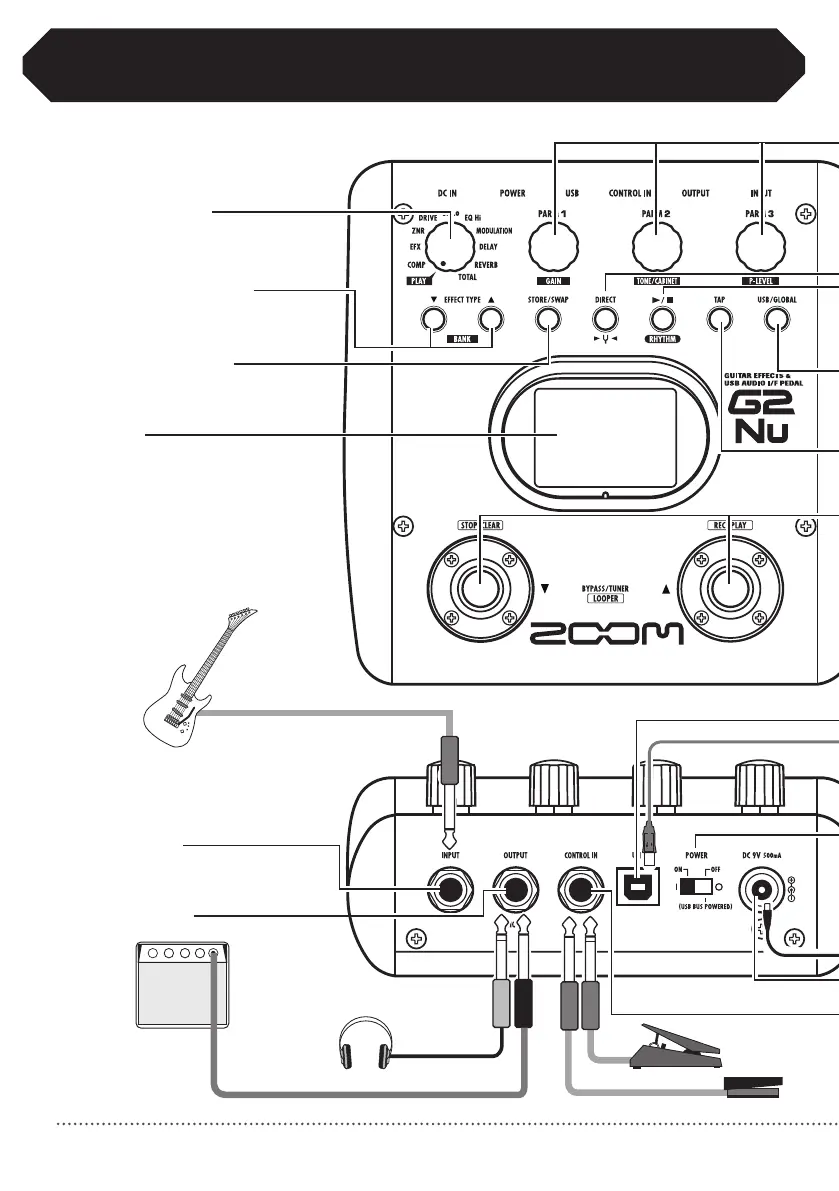
4
ZOOM G2Nu/G2.1Nu
G2Nu Part Names
Parameter knobs 1–3
RHYTHM [
►
/■] key
EFFECT TYPE/BANK
[▼]/[▲] keys
Module selector
TAP key
INPUT jack
CONTROL IN jack
ZOOM AC adapter (AD-16)
Guitar
Computer
Guitar amplifier
Headphones
FP01/FP02
FS01
DC9V AC adapter jack
POWER switch
OUTPUT jack
DIRECT key
Display
USB/GLOBAL key
[▼]/[▲] foot switches
STORE/SWAP key
Top Panel
Rear Panel
USB connector
eco switch
When the eco switch is ON:
• If the unit is not used for about 25 minutes, it will
enter power standby mode.
• As long as there is a signal input from a guitar, the
unit will not enter standby mode.
When in power standby:
• The unit functions at the minimum necessary level
to prevent battery drain and wasteful power
consumption.
• Guitar signal input is ignored.
• Any operation causes the unit to return to normal.
Bottom Panel
Bekijk gratis de handleiding van Zoom G2Nu, stel vragen en lees de antwoorden op veelvoorkomende problemen, of gebruik onze assistent om sneller informatie in de handleiding te vinden of uitleg te krijgen over specifieke functies.
Productinformatie
| Merk | Zoom |
| Model | G2Nu |
| Categorie | Niet gecategoriseerd |
| Taal | Nederlands |
| Grootte | 10057 MB |







