Zoom G2Nu handleiding
Handleiding
Je bekijkt pagina 30 van 56
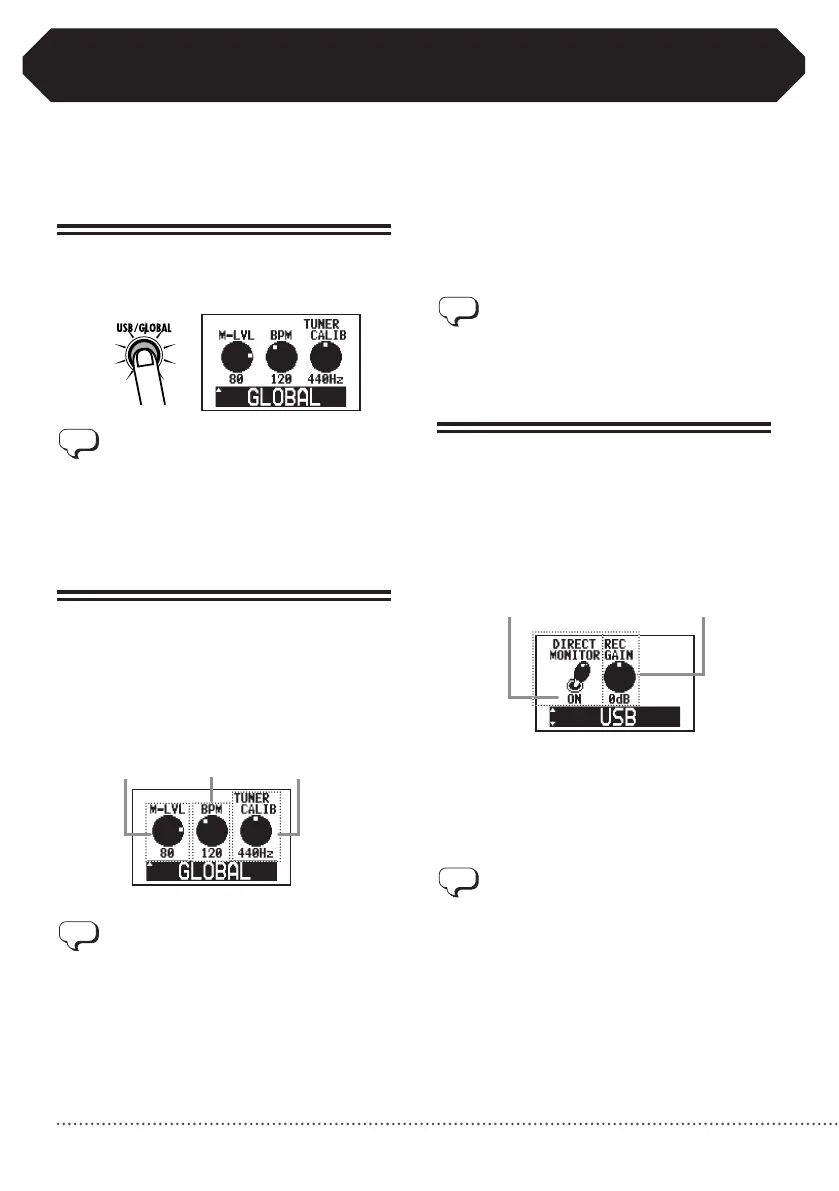
30
ZOOM G2Nu/G2.1Nu
ChangingVariousSettings(GlobalMenus)
Open the global menus
PresstheUSB/GLOBALkeytoopentheGLOBAL
menu.
• See"Usingafootswitch"fordetailsaboutthe
"FootSwitch"globalparameter(→P26).
• Wheninbypass,muteorloopermode,you
cannotopentheGLOBALmenu.
Set the master level, tempo, and tuner
standard pitch
1. Use the effect type [▼]/[▲] keys to select
"GLOBAL," and use the Parameter knobs
1–3 to adjust the master level (knob 1),
tempo (knob 2), and tuner standard pitch
(knob 3).
Master level
Tuner standard pitch
Tempo
HINT
You can also use the Tap key to adjust the
tempo(→P17).
2. When you are done changing the settings,
press the USB/GLOBAL key to turn its
light OFF.
HINT
The tuner's standard pitch will be saved even
when the power is turned OFF.
Set the direct monitoring and
recording levels
1. Press the effect type [▼]/[▲] keys to select
"USB." Use Parameter knob 1 to turn
direct monitoring ON/OFF, and use
Parameter knob 2 to adjust the recording
level.
DirectmonitoringON/OFF Recordinglevel
2. When you are done changing the settings,
press the USB/GLOBAL key to turn its
light OFF.
HINT
The recording level setting will be saved even
when the power is turned OFF.
HINT
Usingtheglobalmenus,youcanchangevarioussettingsrelatedtothemasterlevel,display,USBandotheritems.
Settings made to global parameters affect all patches.
Bekijk gratis de handleiding van Zoom G2Nu, stel vragen en lees de antwoorden op veelvoorkomende problemen, of gebruik onze assistent om sneller informatie in de handleiding te vinden of uitleg te krijgen over specifieke functies.
Productinformatie
| Merk | Zoom |
| Model | G2Nu |
| Categorie | Niet gecategoriseerd |
| Taal | Nederlands |
| Grootte | 10057 MB |







