Zoom G2Nu handleiding
Handleiding
Je bekijkt pagina 24 van 56
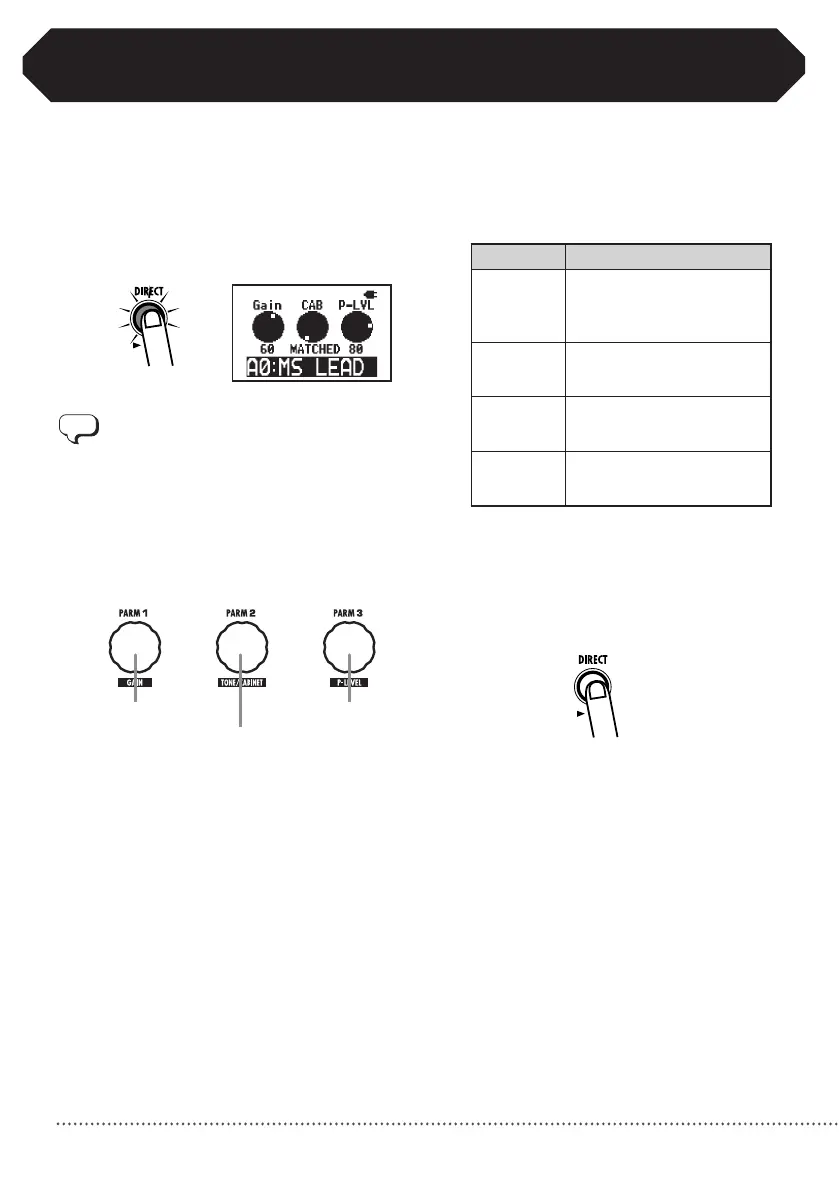
24
ZOOM G2Nu/G2.1Nu
Using Direct Mode
Directmodesimulatesthesoundofaguitarcabinet.Thisallowsyoutoachieveasoundthatisoptimizedforusewith
headphones or a mixer.
1. In play mode, press the DIRECT key. The
key will light and the unit will switch to
direct mode.
• Asinplaymode,youcanusetheedit,rhythm
and store functions, as well as the tuner and
looper functions.
• Selectpatchesinthesamewayasinplay
mode.
2. Use Parameter knobs 1–3 to adjust the
parameters.
■Cabinettypes
Type Description
MATCHED
This cabinet setting is
optimized according to the
drive effect type.
COMBO
Simulates a 2 x 12 Fender
combo amp.
TWEED
Simulates a 4 x 10 Fender
tweed cabinet.
STACK
Simulates a 4x12 Marshall
stack cabinet.
3. Press the DIRECT key to turn its light OFF
and return to play mode.
NOTE
Type of cabinet
simulated
Overall patch
volume
DRIVEmodule
distortion depth
Bekijk gratis de handleiding van Zoom G2Nu, stel vragen en lees de antwoorden op veelvoorkomende problemen, of gebruik onze assistent om sneller informatie in de handleiding te vinden of uitleg te krijgen over specifieke functies.
Productinformatie
| Merk | Zoom |
| Model | G2Nu |
| Categorie | Niet gecategoriseerd |
| Taal | Nederlands |
| Grootte | 10057 MB |







