Zoom G2Nu handleiding
Handleiding
Je bekijkt pagina 18 van 56
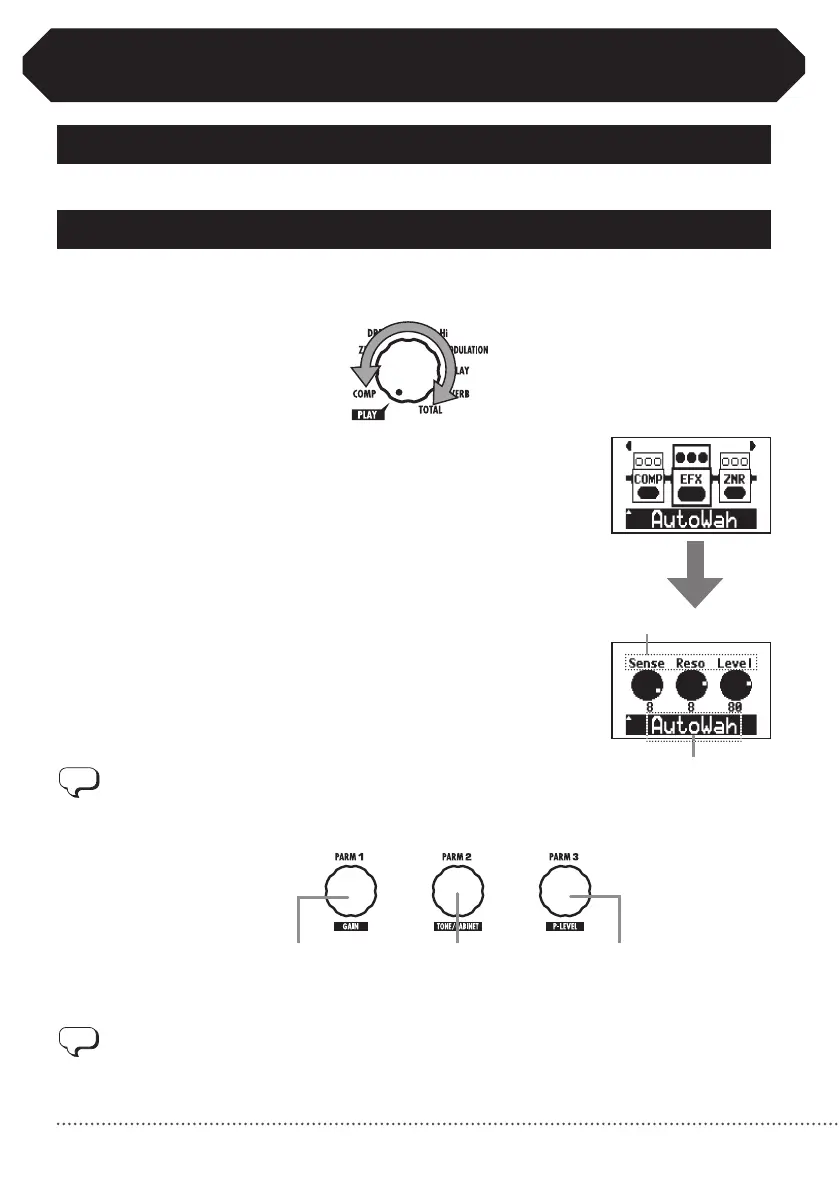
18
ZOOM G2Nu/G2.1Nu
Creating and Changing Patches (Edit Mode)
1. Selectapatchtoedit(→P9)
2. Select a module to edit
Turn the module selector to the module you want to edit.
This activates edit mode.
Parameter1ofthe
current effect type
Parameter 2 of the
current effect type
Parameter3ofthe
current effect type
HINT
• TheEQmoduleisasinglemodule,butitisseparatedinto"EQLo"and"EQHi"screensfor
editing.
• TheTOTALmoduleisaspecialmodulethatyoucanusetosettheoverallpatchvolume(patch
level)andtoeditthepatchname,forexample.
The selected module is shown larger.
The edit screen opens automatically.
Effecttype
HINT
The edit screen does not open if the selected module is OFF.
Parameter
Bekijk gratis de handleiding van Zoom G2Nu, stel vragen en lees de antwoorden op veelvoorkomende problemen, of gebruik onze assistent om sneller informatie in de handleiding te vinden of uitleg te krijgen over specifieke functies.
Productinformatie
| Merk | Zoom |
| Model | G2Nu |
| Categorie | Niet gecategoriseerd |
| Taal | Nederlands |
| Grootte | 10057 MB |







