Zoom G2Nu handleiding
Handleiding
Je bekijkt pagina 16 van 56
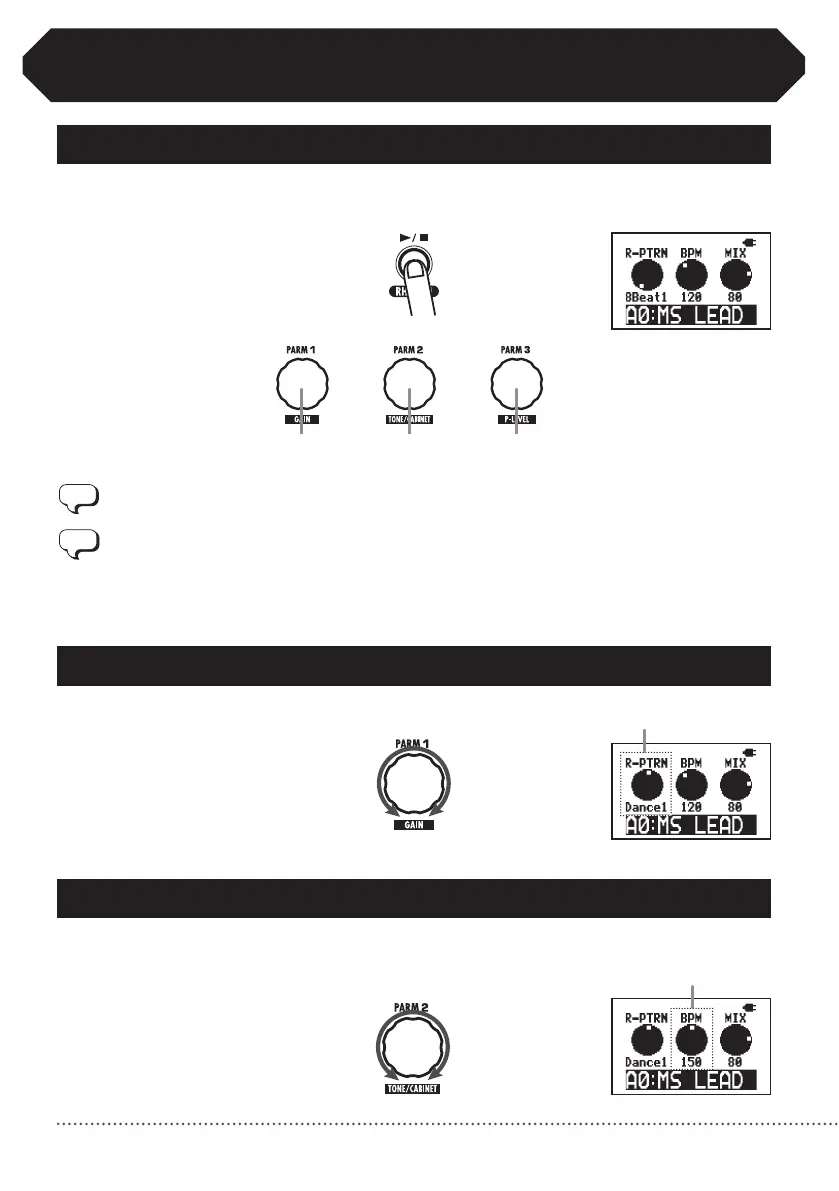
16
ZOOM G2Nu/G2.1Nu
Using Rhythms (Rhythm Mode)
1. Activating rhythm mode
2. Selecttherhythmpattern
3. Adjustthetempo
In play mode, press the RHYTHM [ ▶/■ ] key to start playing
a rhythm pattern.
Turn Parameter knob 1 (pattern types →P51).
Tempo can be set in a range from 40–250 BPM (beats per minute).
Rhythmtempo RhythmvolumeRhythmpattern
NOTE
Whenrhythmmodeisactivated,theREVERBmoduleisturnedOFF.
HINT
• Whenusingthetunerorthelooper,youcanalsoplayarhythm.
However, the parameter knobs will control the tuner or looper.
• Wheninrhythmmode,youcanusethe[▼]/[▲]footswitchesand
bank[▼]/[▲]keystochangethepatch.
■ Set the tempo with a number
Turn Parameter knob 2 to set the BPM.
Rhythmpattern
Tempo
Bekijk gratis de handleiding van Zoom G2Nu, stel vragen en lees de antwoorden op veelvoorkomende problemen, of gebruik onze assistent om sneller informatie in de handleiding te vinden of uitleg te krijgen over specifieke functies.
Productinformatie
| Merk | Zoom |
| Model | G2Nu |
| Categorie | Niet gecategoriseerd |
| Taal | Nederlands |
| Grootte | 10057 MB |







