Zoom G2Nu handleiding
Handleiding
Je bekijkt pagina 13 van 56
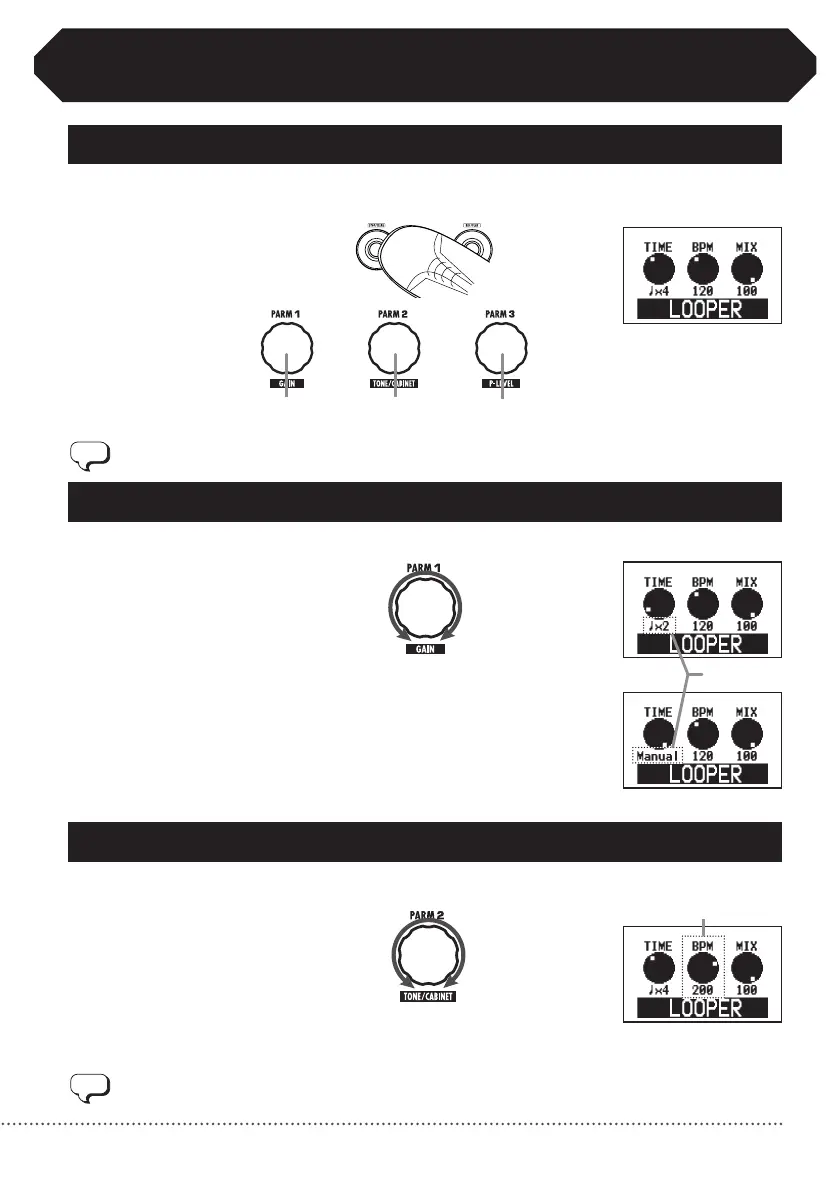
13
ZOOM G2Nu/G2.1Nu
■ Notemark
Set the recording time by setting the tempo and the number of quarter notes. For
example, the recording time is two beats at the current tempo when set to " ♩ ×2."
■ Manual
Usethefootswitchtostartandstoprecording.
UsingtheLooper
1.Activatethelooper
2. Set the recording time
In play mode, press both [▼]/[▲] foot switches until "LOOPER"
appears on the screen.
Turn Parameter knob 1 to select the recording time.
Tempo
Volumeof
recorded phrase
Recordingtime
NOTE
Whenthelooperisactivated,theDELAYmoduleisturnedOFF.
Tempocanbesetinarangefrom40–250BPM(beatsperminute).Ifyouselectedanote
mark in step 2, recording time is calculated according to the tempo.
3.Adjustthetempo
Turn Parameter knob 2 to set the tempo.
HINT
YoucanalsoadjustthetempousingtheTAPkey(→P17).
Recordtime
Tempo
Bekijk gratis de handleiding van Zoom G2Nu, stel vragen en lees de antwoorden op veelvoorkomende problemen, of gebruik onze assistent om sneller informatie in de handleiding te vinden of uitleg te krijgen over specifieke functies.
Productinformatie
| Merk | Zoom |
| Model | G2Nu |
| Categorie | Niet gecategoriseerd |
| Taal | Nederlands |
| Grootte | 10057 MB |







