Zoom G1u handleiding
Handleiding
Je bekijkt pagina 5 van 23
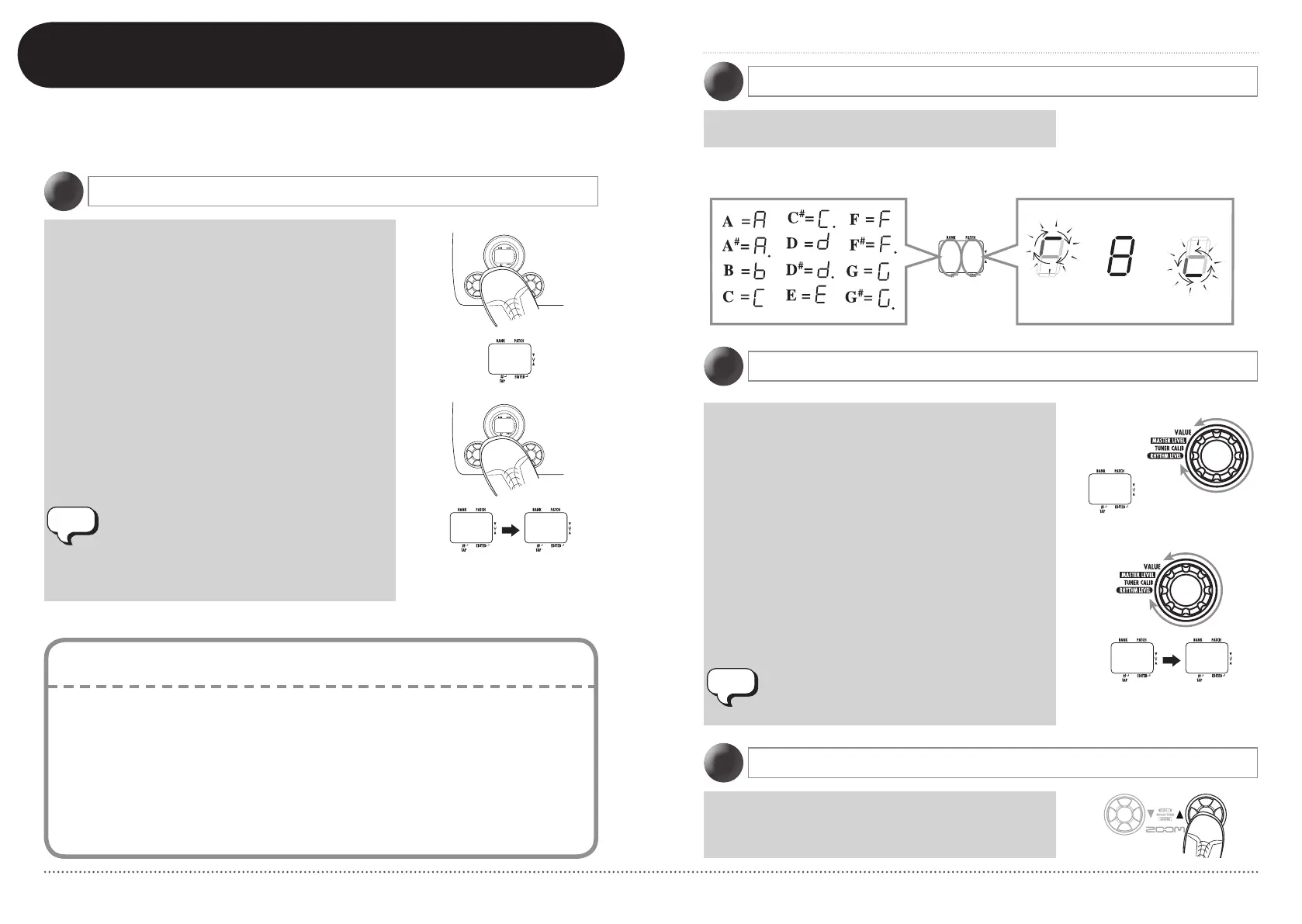
8
ZOOM G1u
9
ZOOM G1u
Using the Tuner
Using the Tuner
•SettingtheG1utothebypasscondition
Inplaymodeorrhythmmode(
g
p.10),pressboth
[
W
]/[
Q
]footswitchestogether.Whenthe
indication "bP" appears on the display, release the
switches within 1 second.
•SettingtheG1utothemutecondition
Inplaymodeorrhythmmode(
g
p.10),pressboth
[
W
]/[
Q
]footswitchestogether.Waituntilthe
indication"bP"onthedisplaychangesto"Mt"and
then release the switches within 1 second.
· If you keep pressing the foot switches for more than 1
second after the indication "Mt" has appeared, the
looping function (
g
p. 12) will be activated.
· The bypass or mute condition cannot be activated
when the unit is in edit mode (
g
p. 14).
Switch to bypass or mute
1
TousethetunerfunctionoftheG1u,thebuilt-ineffectsmustbebypassed(temporarilyturnedoff)
ormuted(originalsoundandeffectsoundturnedoff).
Play the open string to tune, and adjust the pitch.
To fine-adjust the reference pitch of the G1u tuner,
turn the [VALUE] knob in the bypass/mute
condition.
When you turn the knob, the current reference pitch
is shown for a time on the display. The default setting
is40(centerA=440Hz).
While the reference pitch is shown, turn the
[VALUE]knobtoadjustthevalueintherangefrom
35–45(centerA=435to445Hz).
When power is turned off and on again, the reference
pitch setting will be reset to 40 (center A = 440 Hz).
Press one of the [
W
]/[
Q
] foot switches.
Tune your instrument
2
Adjusting the reference pitch of the tuner
3
Return to play mode
4
BP
BP MT
B P
M T
NOTE
NOTE
A 8
Pitch is high
Pitch is correct
Pitch is low
Indication turns faster the more the pitch is off
The left side of the display shows the note
which is closest to the current pitch.
The right side of the display shows a symbol that
indicates by how much the tuning is off.
40
40
42
40
40
42
Patch change at bypass/mute
When you press both [
W
]/[
Q
] foot switches
together while playing your instrument, the
sound may change momentarily just before
the bypass/mute condition is activated.
This is because the G1u switches to the
next higher or lower patch when one of the
foot switches is pressed slightly earlier.
( W h en y ou c an ce l t h e b y p a ss /m ut e
condition, the original patch number will be
active again.)
This behavior is not a defect. It is due to the
very high speed at which the G1u responds
to patch switching. To prevent the sound
change caused by the above condition, do
not produce sound with your instrument
until the bypass/mute condition is fully
established.
Bekijk gratis de handleiding van Zoom G1u, stel vragen en lees de antwoorden op veelvoorkomende problemen, of gebruik onze assistent om sneller informatie in de handleiding te vinden of uitleg te krijgen over specifieke functies.
Productinformatie
| Merk | Zoom |
| Model | G1u |
| Categorie | Niet gecategoriseerd |
| Taal | Nederlands |
| Grootte | 7147 MB |







