Zoom G1n handleiding
Handleiding
Je bekijkt pagina 14 van 16
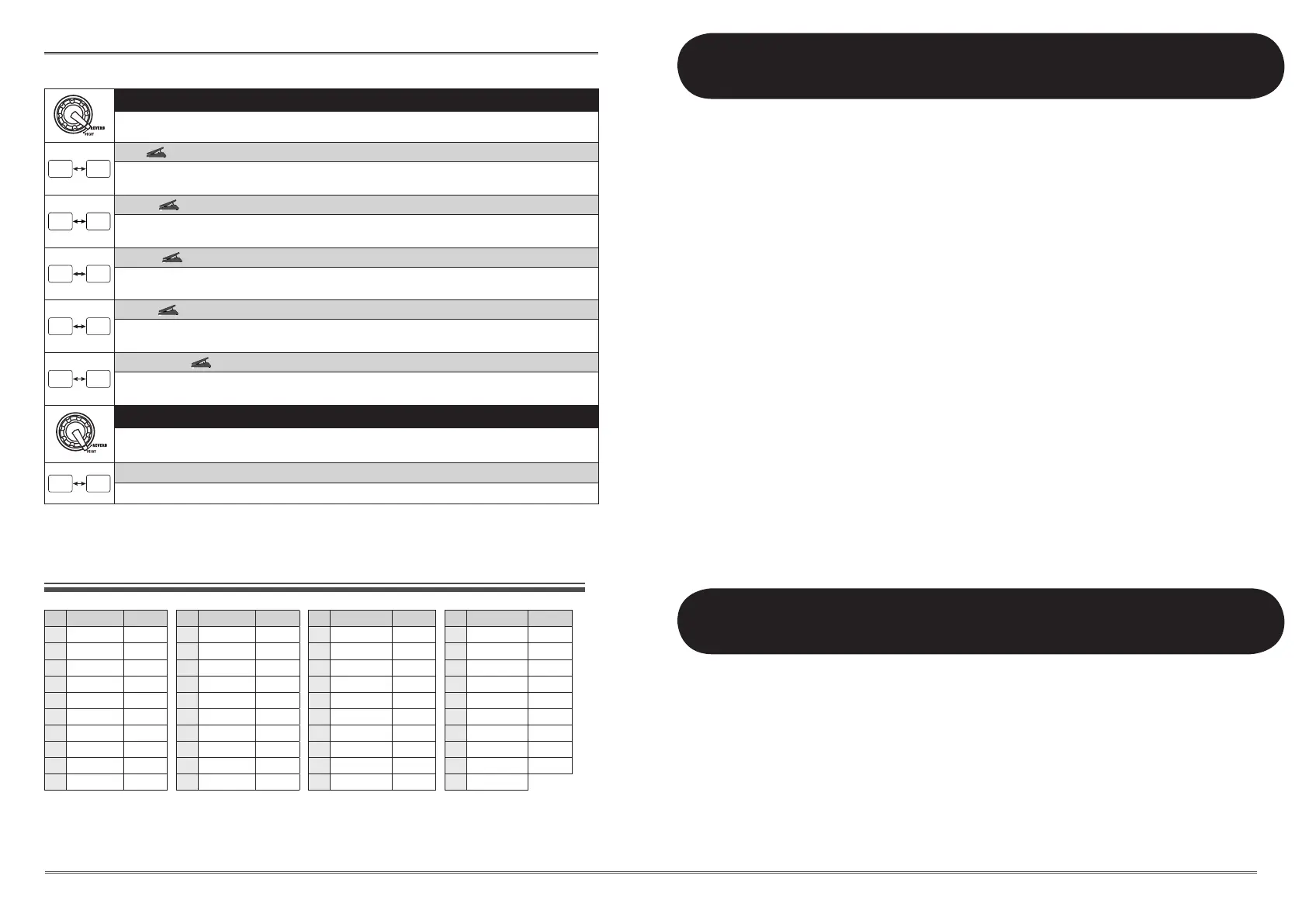
26
ZOOM G1N/G1XN
Effect Types and Parameters
27
ZOOM G1N/G1XN
Specications
n REVERB module
REVERB (Type&Prm1)
Selects the REVERB module effect type and controls parameter 1 at the same time.
H 1 H 9
Hall
Thisreverbeffectsimulatestheacousticsofaconcerthall.Higherright-digitsettingsincreasethemixing
ratio of the effect sound.
R 1 R 9
Room
Thisreverbeffectsimulatestheacousticsofaroom.Higherright-digitsettingsincreasethemixingratioof
the effect sound.
S 1 S 9
Spring
Thiseffectsimulatesaspring-typereverb.Higherright-digitsettingsincreasethemixingratiooftheeffect
sound.
A 1 A 9
Arena
Thisreverbeffectsimulatestheacousticsofalargevenuesuchasasportsarena.Higherright-digitsettings
increase the mixing ratio of the effect sound.
T 1 T 9
Tiled Room
Thisreverbeffectsimulatestheacousticsofatiledroom.Higherright-digitsettingsincreasethemixingratio
of the effect sound.
DECAY (Prm2)
Controls parameter 2 of the REVERB module. This parameter is common to all effect
types.
1 3 0
Decay
Adjuststhedecayduration.
Rhythm Function Preset Patterns
# Name TimSig # Name TimSig # Name TimSig # Name TimSig
1 8beat 1 4/4 11 METAL 2 4/4 21 POP 3 4/4 31 BALLAD 1 4/4
2 8beat 2 4/4 12 THRASH 4/4 22 DANCE 1 4/4 32 BALLAD 2 3/4
3 8beat 3 4/4 13 PUNK 4/4 23 DANCE 2 4/4 33 BLUES 1 4/4
4 8shuffle 4/4 14 DnB 4/4 24 DANCE 3 4/4 34 BLUES 2 3/4
5 16beat 1 4/4 15 FUNK 1 4/4 25 DANCE 4 4/4 35 JAZZ 1 4/4
6 16beat 2 4/4 16 FUNK 2 4/4 26 3per4 3/4 36 JAZZ 2 3/4
7 16shuffle 4/4 17 HIPHOP 4/4 27 6per8 3/4 37 METRO 3 3/4
8 ROCK 4/4 18 R'nR 4/4 28 5per4 1 5/4 38 METRO 4 4/4
9 HARD 4/4 19 POP 1 4/4 29 5per4 2 5/4 39 METRO 5 5/4
10 METAL 1 4/4 20 POP 2 4/4 30 LATIN 4/4 40 METRO
Troubleshooting
Specifications
• Nopower
Referto"Turnpoweron"onpage8.
• Reverbeffectdoesnotoperate
While a rhythm pattern is playing, the reverb
effect is not available. Stop the rhythm pattern
first (
g
p. 12).
• Patchswitchingdoesnotchangethe
sound
Is the patch selection method of the G1N/G1XN
set to "pre-select" (
g
p. 18)? Turn power off and
then on again to return to normal operation.
• Highlevelofnoise
IsZOOMACadapterbeingused?Besuretouse
onlyanadapterfor9VDC,300mAwithcenter
minus plug (ZOOM AD-0006).
• Batterylifeisshort
Are manganese batteries being used? Continuous
operation time is about 12 hours with alkaline
batteries.
Effect types 54
Effect modules max. 8 simultaneous modules
Patch memory Userarea: 10patchesx4banks=40
Preset area: 10 patches x 4 banks = 40
Total 80 patches
Sampling frequency 96kHz
A/Dconverter 24 bit, 128 times oversampling
D/Aconverter 24 bit, 128 times oversampling
Signal processing 32 bit
Frequency response 20Hz-40kHz+1.0dB-4.0dB(10-kilohmload)
Display 2-digit7-segmentLED
Input Standardmonophonejack
Rated input level -20dBm
Input impedance 470 kilohms
Output Standardstereophonejack(doublesasline/headphonejack)
Maximum output level Line+3dBm
(output load impedance of 10 kilohms or more)
Phones20mW+20mW(into32-ohmload)
Control input For FP02/FP01 or FS01 (G1 only)
Power requirements
AC adapter 9VDC,300mA(centerminusplug)(ZOOMAD-0006)
Batteries G1N/G1XN FourIECR6(sizeAA)batteries,approx.
12 hours continuous operation (alkaline batteries)
Dimensions G1N 155mm(D)x136mm(W)x52mm(H)
G1XN 155mm(D)x234mm(W)x52mm(H)
Weight G1N 350 g (without batteries)
G1XN 600 g (without batteries)
Options ExpressionpedalFP01/FP02orFootswitchFS01(G1Nonly)
Bekijk gratis de handleiding van Zoom G1n, stel vragen en lees de antwoorden op veelvoorkomende problemen, of gebruik onze assistent om sneller informatie in de handleiding te vinden of uitleg te krijgen over specifieke functies.
Productinformatie
| Merk | Zoom |
| Model | G1n |
| Categorie | Niet gecategoriseerd |
| Taal | Nederlands |
| Grootte | 3317 MB |







