Zoom Fire 15 handleiding
Handleiding
Je bekijkt pagina 8 van 24
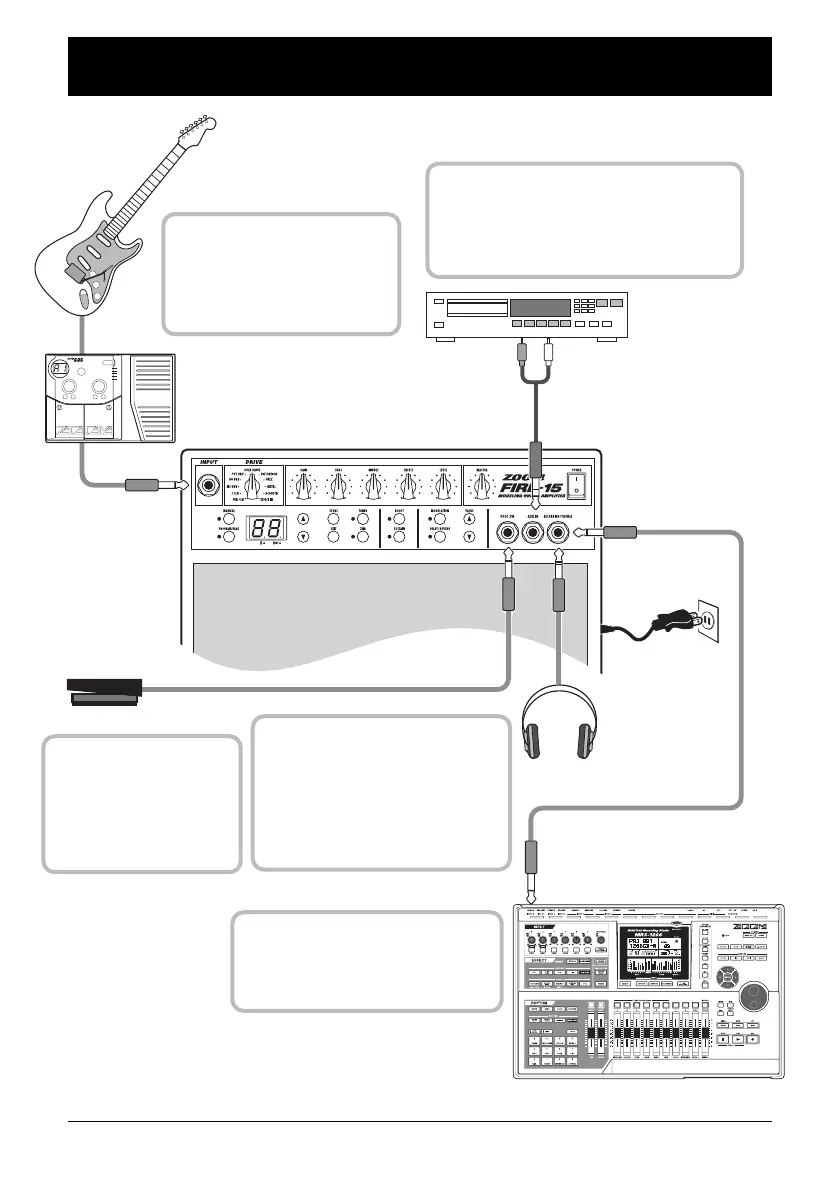
Connections
8
ZOOM FIRE-15
Guitar
FS01
606 or similar effect pedal
CD player or similar
Power Cord
Headphones
MRS-1266 or similar recording device
When connecting a multi-effect
device (such as the ZOOM 606
or 707II) between the guitar and
the FIRE-15, set the [DRIVE
TYPE] knob to "EFFECT IN".
To input the signal from a CD player or
other stereo playback device, use a stereo
cable and connect it to the [AUX IN] jack.
The signal input here is mixed internally
with the guitar signal.
To monitor the output of the
FIRE-15 with headphones,
connect the headphone plug to the
[RECORDING/PHONES] jack.
(When a plug is inserted in this
jack, the speaker output is
automatically turned off.)
To record the output of the FIRE-15,
connect the recording device such
as the ZOOM MRS-1266 to the
[RECORDING/PHONES] jack.
To toggle between manual
mode and program mode
with your foot, connect
the separately available
foot switch ZOOM FS-01
here.
Connections
Bekijk gratis de handleiding van Zoom Fire 15, stel vragen en lees de antwoorden op veelvoorkomende problemen, of gebruik onze assistent om sneller informatie in de handleiding te vinden of uitleg te krijgen over specifieke functies.
Productinformatie
| Merk | Zoom |
| Model | Fire 15 |
| Categorie | Niet gecategoriseerd |
| Taal | Nederlands |
| Grootte | 2421 MB |







