Zoom A3 handleiding
Handleiding
Je bekijkt pagina 13 van 45
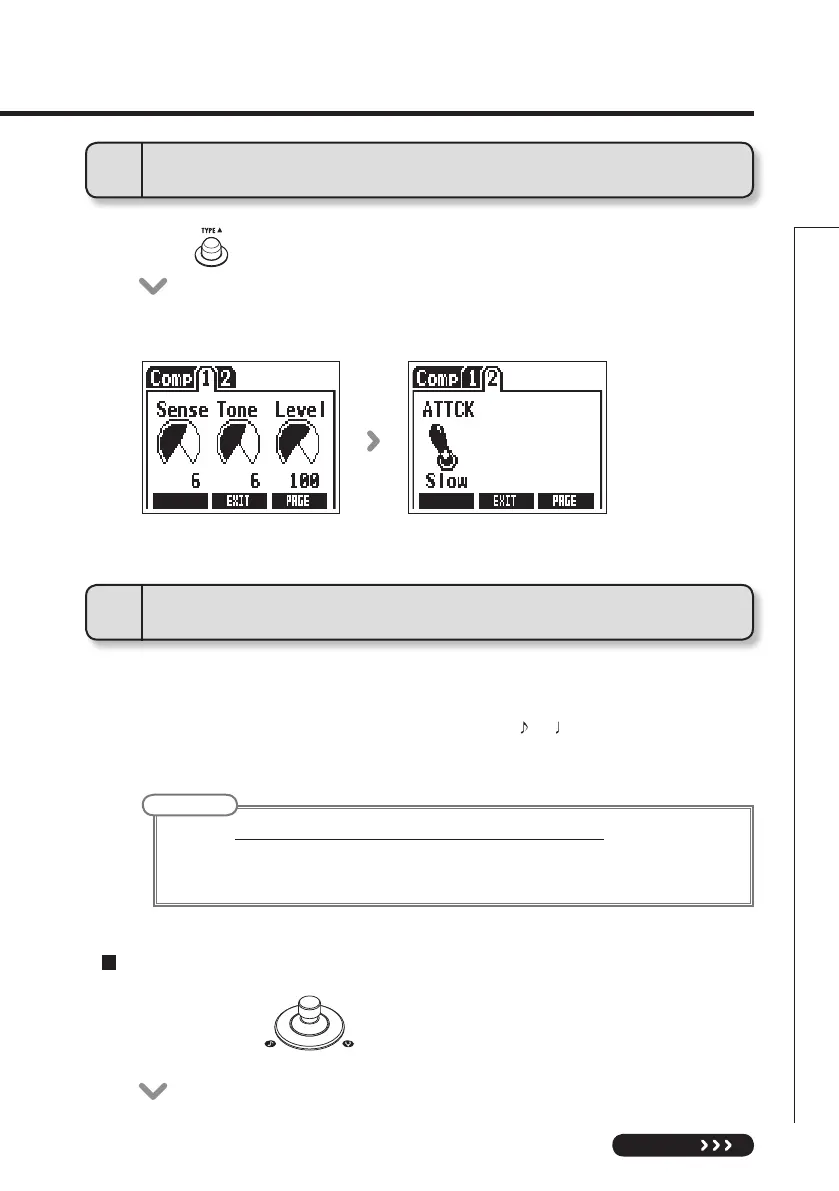
13
Adjusting Effects
NEXT
EDIT
6
To change the page
• Press when the Edit Screen is open.
• Thenextpageopens.
7
To use the Tap Tempo function
Delay effects and some modulation and filter effects can be synchronized to
the tempo. Select an effect that can be synchronized, and set its Time, Rate
or other parameter that can be synchronized to a
or note value.
The tempo can be set by tapping the footswitch or a knob.
NOTE
• Bydefault,when pressed and held, the footswitch is set to activate the Tuner. To tap the tempo with the
footswitch, the setting must be changed so that it activates Tap Tempo when pressed and held.
(See page 24.)
• Temposettingsaresavedseparatelyforeachpatchmemory.
• Pressandhold for 1 second.
To set the tempo by tapping the footswitch
Bekijk gratis de handleiding van Zoom A3, stel vragen en lees de antwoorden op veelvoorkomende problemen, of gebruik onze assistent om sneller informatie in de handleiding te vinden of uitleg te krijgen over specifieke functies.
Productinformatie
| Merk | Zoom |
| Model | A3 |
| Categorie | Niet gecategoriseerd |
| Taal | Nederlands |
| Grootte | 4626 MB |







