Zoom A3 handleiding
Handleiding
Je bekijkt pagina 11 van 45
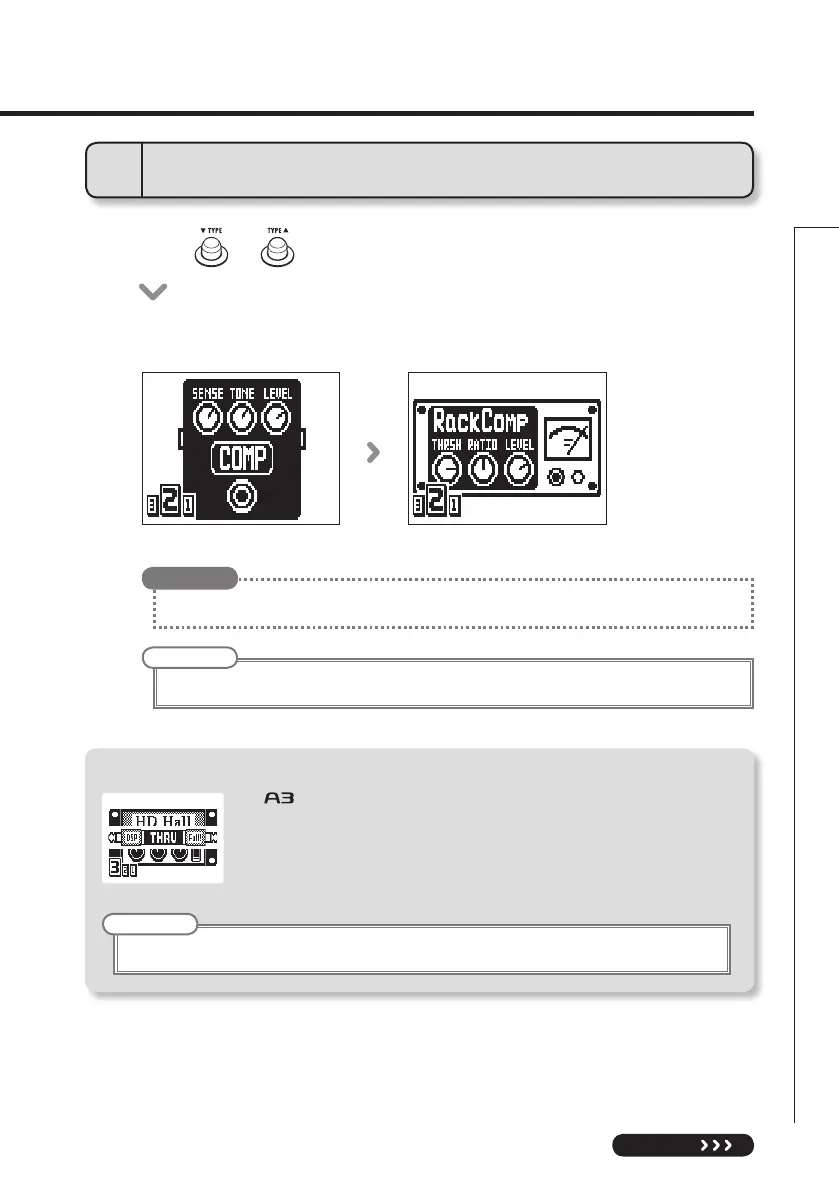
11
Adjusting Effects
NEXT
EDIT
3
To select an effect type
• Press or .
• Theeffecttypechanges.
Effect processing capacity
The allows you to combine 3 effects as you like. However, if you combine
effect types that require great amounts of processing power, the available
processing capacity might not be enough. If the processing required for an effect
exceeds the available capacity, the effect is bypassed and a ”DSP Full!” message
appears. This can be avoided by changing 1 or more of the effect types or setting
them to THRU.
NOTE
• AneffectrequiresthesameamountofprocessingpowerwhetheritisONorOFF.
• Seethesectionstartingonpage34forinformationabouteffecttypesandparameters.
HINT
NOTE
• AmodeltypecanonlybeselectedforEffect1.
Bekijk gratis de handleiding van Zoom A3, stel vragen en lees de antwoorden op veelvoorkomende problemen, of gebruik onze assistent om sneller informatie in de handleiding te vinden of uitleg te krijgen over specifieke functies.
Productinformatie
| Merk | Zoom |
| Model | A3 |
| Categorie | Niet gecategoriseerd |
| Taal | Nederlands |
| Grootte | 4626 MB |







