Zoom 708II handleiding
Handleiding
Je bekijkt pagina 38 van 40
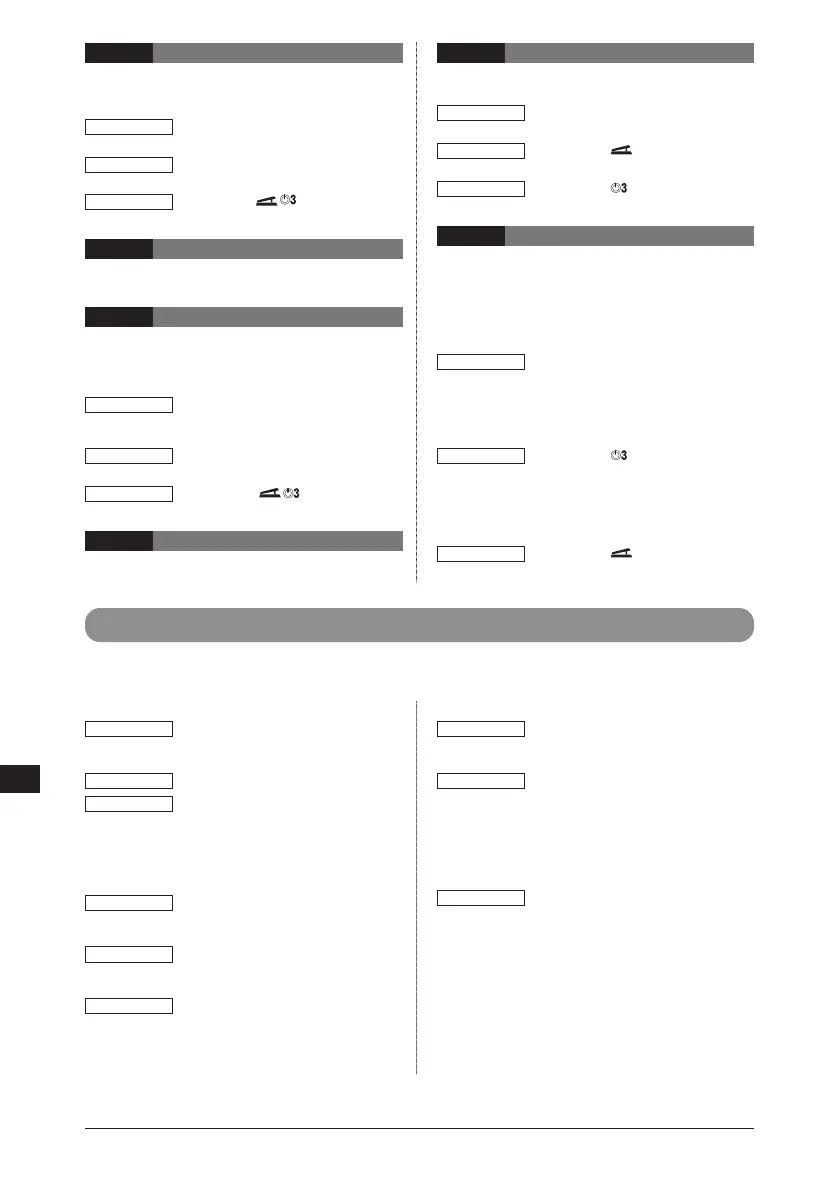
ZOOM 708II BASS
38
This is a reverb effect which simulates a spring type
reverb machine.
* Parameters for TYPE 1 - 3 are the same.
TIME
1 – 30
Adjusts reverb duration (reverb time).
TONE
0 – 10
Adjusts effect tone.
MIX
0 – 30
Adjusts reverb sound mix.
This is a monaural delay with a duration of up to 1.5
seconds.
When two amplifiers are used, this serves as a ping-pong
delay effect with a duration of up to 1.5 seconds. When
one amplifier is used, the effect is a mono delay.
* Parameters for TYPE 4 and 5 are the same.
TIME
1 – 99, 1.0 – 1.5
Adjusts delay time from 10 ms to 990 ms in 10-ms steps (1 -
99), and over 1 second in 100-ms steps (1.0 - 1.5).
FB
0 – 10
Adjusts number of repeat cycles (feedback) for delay sound.
MIX
0 – 30
Adjusts delay sound level.
This is a combined delay and hall reverb effect.
This is a combined delay and room reverb effect.
* Parameters for DLYHAL and DLYROM are the same.
DLYTIM
1 – 50
Adjusts delay time in 10-ms steps.
DLYMIX
0 – 15
Adjusts delay sound mix.
REVMIX
0 – 15
Adjusts reverb sound mix.
This is a hold delay effect that lets you record a phrase of
up to 2 seconds during a performance and play it back
repeatedly.
When "Mn" (Manual) is selected and a foot switch is
pressed, recording is carried out until the switch is
pressed again or until 2 seconds have elapsed.
TIME 1
– 99, 1.0 – 2.0, Mn
Adjusts recording time from 10 ms to 990 ms in 10-ms steps
(1 - 99), and from 1.0 to 2.0 seconds in 100-ms steps (1.0 -
2.0). When "Mn" (Manual) is selected, recording is carried
out for as long as a foot switch is depressed (up to the
maximum of 2 seconds).
MODE
nL, So, rS
Selects playback mode for recorded phrase.
• nL (Normal): Normal direction playback
• So (Sound-on-sound): Recorded contents are played back
repeatedly to create an overlay.
• rS (Reverse): Reverse direction playback
MIX
0 – 30
Adjusts effect sound mix.
Parameter 3
Parameter 2
Parameter 1
HLDDLY (Hold Delay)
TYPE 8
Parameter 3
Parameter 2
Parameter 1
DLYROM (Delay + Room Reverb)
TYPE 7
DLYHAL (Delay + Hall Reverb)
TYPE 6
Parameter 3
Parameter 2
Parameter 1
PP-DLY (Ping-Pong Delay)
TYPE 5
MN-DLY (Mono delay)
TYPE 4
Parameter 3
Parameter 2
Parameter 1
SPRING (Spring Reverb)
TYPE 3
TOTAL Module
The TOTAL module is not an independent effect module. Rather it serves to set parameters that affect all patches or the
entire 708II. There are three pages with parameters. Use the [EDIT] key to switch between pages.
■ PAGE 1
PATLVL
1 – 30
Sets final patch level. A setting of 25 means that input signal
and output signal levels are equal.
Specifies input position.
Selects a character.
Parameter knobs 2 and 3 let you input or edit a patch name.
Knob 2 specifies the character input position, and knob 3
selects the alphanumeric character to be input at that
position.
■ PAGE 2
PTN
Pattern name
Selects rhythm pattern to be assigned to a patch. For details
on how to assign rhythm patterns to a patch, see p. 26.
PDLMIN
0 – 10
Sets minimum parameter value when expression pedal is
fully raised.
PDLMAX
0 – 10
Sets maximum parameter value when expression pedal is
fully lowered.
For details on how to set the pedal range for each patch, see
p. 23.
■ PAGE 3
SP NO
1 – 60
Selects a sample to assign to a patch. For details on how to
assign a sample to a patch, see p. 27.
SPMODE
n1, n2, P2, n4, P4
Selects the sample playback mode, as follows.
• n1 Normal speed playback
• n2 Half tempo, half pitch playback
• P2 Half tempo, normal pitch playback
• n4 Quarter tempo, quarter pitch playback
• P4 Quarter tempo, normal pitch playback
SP LVL
0 – 30
Adjusts sample playback level.
Parameter 3
Parameter 2
Parameter 1
Parameter 3
Parameter 2
Parameter 1
Parameter 3
Parameter 2
Parameter 1
Effect Types and Parameters
Bekijk gratis de handleiding van Zoom 708II, stel vragen en lees de antwoorden op veelvoorkomende problemen, of gebruik onze assistent om sneller informatie in de handleiding te vinden of uitleg te krijgen over specifieke functies.
Productinformatie
| Merk | Zoom |
| Model | 708II |
| Categorie | Niet gecategoriseerd |
| Taal | Nederlands |
| Grootte | 6246 MB |







