Zoom 708II handleiding
Handleiding
Je bekijkt pagina 32 van 40
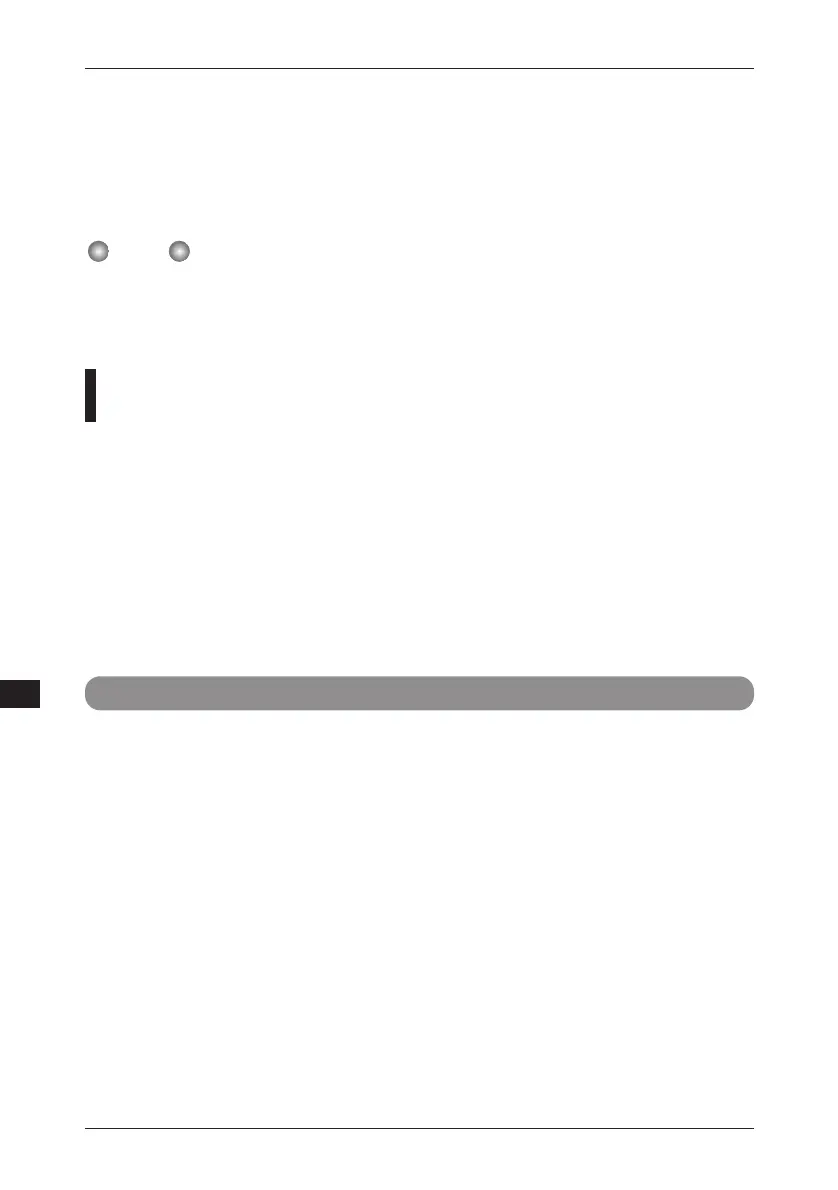
32
3.
To carry out the operation, press the
[STORE/EXECUTE] key once more.
The formatting process starts. When the process
is completed, the unit reverts to play mode.
If you press the [CANCEL/EXIT] key instead
of the [STORE/EXECUTE] key, the formatting
operation is canceled.
Formatting erases all data that may be present on
the SmartMedia card. Take care not to
accidentally format a card which already contains
data that you want to keep.
SmartMedia card error messages
While using a SmartMedia card, one of the
following error indications may appear. The
meaning is explained below.
●
[SMART MEDIA] LED does not light
•A SmartMedia card with a capacity of less
than 8 MB may have been inserted.
• The SmartMedia card may not have been
inserted fully.
●
ERROR
• The card was removed or inserted (during
sampler operation).
• The card was removed (in utility mode).
●
WP ERR
A write protect seal is attached to the
SmartMedia card. This prevents writing to
the card.
●
FULL
There is not enough free capacity on the
SmartMedia card.
●
NODATA
• There are no sampler data (during sampler
operation).
• There are no patch data or sampler data (in
utility mode).
●
NO USR
Loading cannot be performed, because the
load target is not the USER group (in utility
mode).
●
NO CARD
SmartMedia card is not inserted.
●
CD ERR
The card is defective, not inserted correctly,
or not properly formatted.
The patches in the USER group can be
returned to the original condition at any
time, even if you have changed them.
NOTE
ZOOM 708II BASS
All Initialize/Factory Recall
The All Initialize function returns all patches in the USER group to the default condition.
Factory Recall can be used to reset only specific patches in the USER group to the default
settings.
1.
Turn power to the 708II on while pressing the [STORE/EXECUTE] key.
The indication "ALINIT" appears on the display.
●
To perform All Initialize, proceed to step 2.
●
To perform Factory Recall, use the TYPE
[
W
]/[
Q
] keys and [
W
]/[
Q
] foot switches to
select the patch that you want to return to the
factory default condition.
2.
Press the [STORE/EXECUTE] key
once more.
All Initialize or Factory Recall is carried out. If
All Initialize was carried out, the unit
automatically returns to the play mode.
The contents of patches stored by the user will
be lost when the defaults are restored. To cancel
All Initialize/Factory Recall, press the
[CANCEL/EXIT] key before step 2.
Other Functions
Bekijk gratis de handleiding van Zoom 708II, stel vragen en lees de antwoorden op veelvoorkomende problemen, of gebruik onze assistent om sneller informatie in de handleiding te vinden of uitleg te krijgen over specifieke functies.
Productinformatie
| Merk | Zoom |
| Model | 708II |
| Categorie | Niet gecategoriseerd |
| Taal | Nederlands |
| Grootte | 6246 MB |







