Zoom 708II handleiding
Handleiding
Je bekijkt pagina 30 van 40
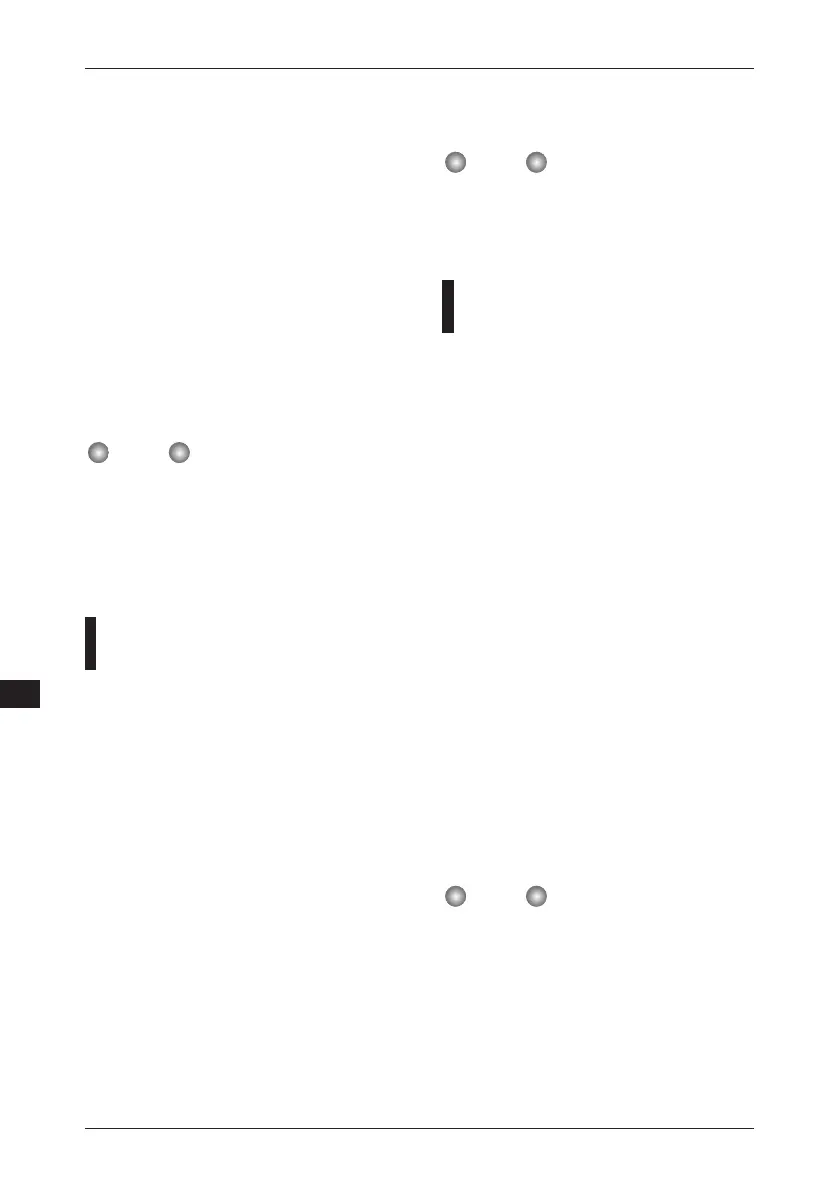
30
and the [BANK/PATCH] indicator shows the
load source bank (A – F) and patch number (0 –
9).
4.
Press the [STORE/EXECUTE] key.
The indication "SURE?" appears on the display.
5.
To carry out the operation, press the
[STORE/EXECUTE] key once more.
The single patch is loaded from the SmartMedia
card into the memory of the unit. When the
process is completed, the unit reverts to play
mode.
If you press the [CANCEL/EXIT] key instead
of the [STORE/EXECUTE] key, the load
operation is canceled.
• Any patch that is present in the target location
will be overwritten. Take care not to accidentally
overwrite a patch that you want to keep.
• Never insert or remove the SmartMedia card
while power to the unit is turned on. Otherwise all
data on the card may be lost.
Storing a group on a SmartMedia
card
You can store the USER group of the 708II on a
SmartMedia card as a patch group.
1.
In utility mode, select "ALSAVE" and
press the [STORE/EXECUTE] key.
The indication "GROUP" appears on the
display, and the [BANK/PATCH] indicator
shows the group number (1 – 5) for storing.
2.
Use the TYPE [
W
]/[
Q
] keys to select
the patch group (1 – 5) for storing, and
then press the [STORE/EXECUTE]
key.
The indication "SURE?" appears on the display.
3.
To carry out the operation, press the
[STORE/EXECUTE] key once more.
The entire USER group of the 708II is stored on
the SmartMedia card. When the process is
completed, the unit reverts to play mode.
If you press the [CANCEL/EXIT] key instead
of the [STORE/EXECUTE] key, the store
operation is canceled.
Any patch group that was stored on the
SmartMedia card in that position will be
overwritten. Be careful not to overwrite a group
that you wish to keep.
Loading a group from a
SmartMedia card
You can load a patch group stored on a
SmartMedia card into the memory of the unit.
1.
In utility mode, select "ALLOAD" and
press the [STORE/EXECUTE] key.
The indication "GROUP" appears on the
display, and the [BANK/PATCH] indicator
shows the group number (1 – 5) for loading.
2.
Use the TYPE [
W
]/[
Q
] keys to select
the patch group (1 – 5) for loading,
and then press the [STORE/
EXECUTE] key.
The indication "SURE?" appears on the display.
3.
To carry out the operation, press the
[STORE/EXECUTE] key once more.
The entire selected patch group is loaded from
the SmartMedia card into the USER group of
the 708II. When the process is completed, the
unit reverts to play mode.
If you press the [CANCEL/EXIT] key instead
of the [STORE/EXECUTE] key, the load
operation is canceled.
All patches currently stored in the USER group of
the unit will be overwritten. Take care not to
accidentally overwrite patches that you want to
keep.
NOTE
NOTE
NOTE
ZOOM 708II BASS
Other Functions
Bekijk gratis de handleiding van Zoom 708II, stel vragen en lees de antwoorden op veelvoorkomende problemen, of gebruik onze assistent om sneller informatie in de handleiding te vinden of uitleg te krijgen over specifieke functies.
Productinformatie
| Merk | Zoom |
| Model | 708II |
| Categorie | Niet gecategoriseerd |
| Taal | Nederlands |
| Grootte | 6246 MB |







