Zoom 708II handleiding
Handleiding
Je bekijkt pagina 27 van 40
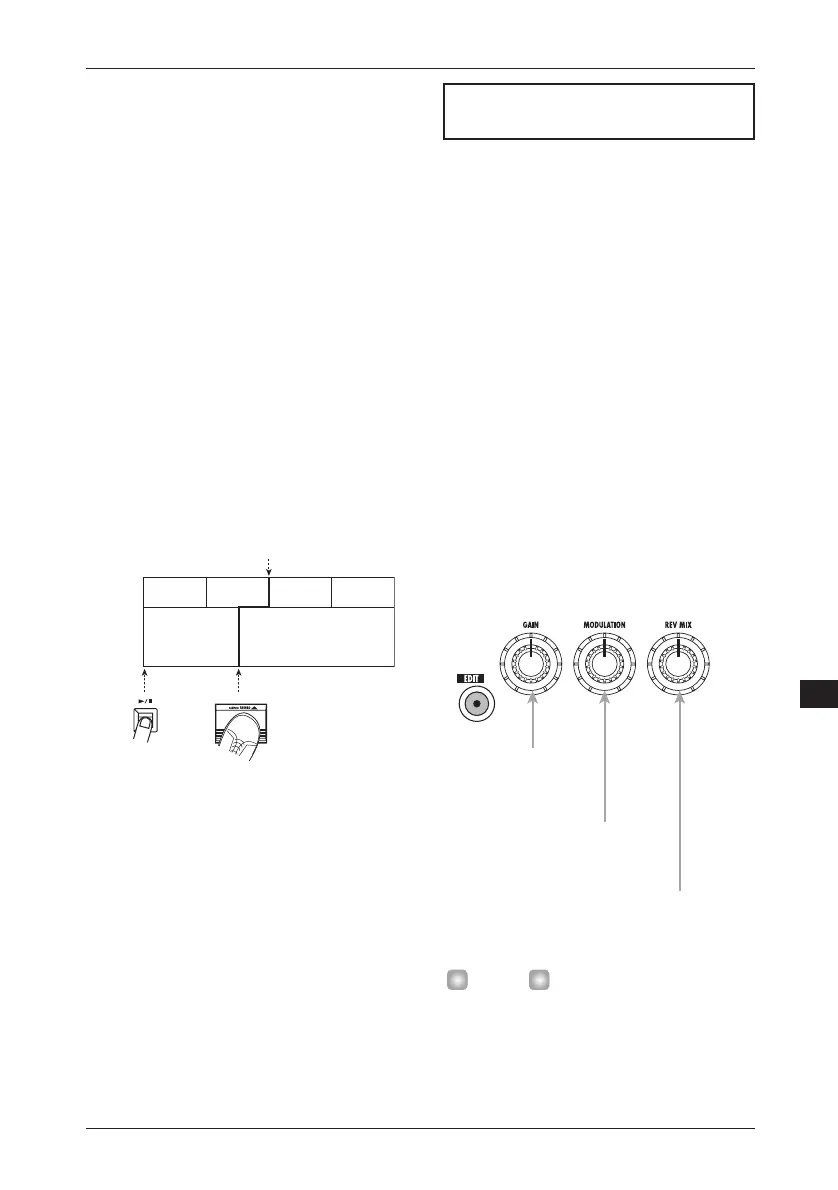
27
8.
Press the [
R
/
P
] key.
The rhythm pattern of the patch selected in step
7 starts to play. (If an intro type pattern has been
assigned, playback starts when the patch is
switched in step 7.)
9.
If necessary, use parameter knobs 2
and 3 to adjust the tempo and volume
of the pattern.
Also when the [PATCH SYNC] key is ON,
parameter knobs 2 and 3 can be used to adjust
the tempo and volume for all patterns. (If
desired, you can also use parameter knob 1 to
switch to manual operation of the pattern.)
10.
Switch the patch.
When you switch the patch while a rhythm
pattern is playing, the pattern continues to play
until the end of the current measure and then
switches to the pattern that is assigned to the
new patch.
Switch to other patches in the same way.
11.
To stop rhythm pattern playback,
press the [
R
/
P
] key.
If an ending pattern is assigned to a patch, the
pattern will play when switching to the patch,
and then stop.
12.
Press the [PATCH SYNC] key so that
the LED of the key is out.
By assigning a sample stored on SmartMedia
card to a patch, you can have the sample play
every time you select the patch.
1.
Insert the SmartMedia card into the
708II and sample the phrase or source
material that you want to use.
2.
In play mode, select the patch to
which you want to assign a sample,
and press the [EDIT] key.
3.
Use the MODULE [
E
]/[
R
] keys to
select the TOTAL module.
The "PATLVL" (patch level) parameter appears
on the display.
4.
Press the [EDIT] key twice.
The [EDIT] key lights up in orange. You can
now use parameter knobs 1 – 3 to control the
following functions.
For details regarding playback mode, see p. 14.
5.
Use parameter knobs 1 – 3 to select
the sample number, playback method,
and playback level.
HINT
Lit
Parameter knob 2
Selects the sample playback
method (n1, n2, P2, n4, P4).
Parameter knob 1
Selects the number
of the sample on
the SmartMedia card.
Parameter knob 3
Sets the sample
playback level (0 – 30).
Assigning a sample to a
patch
Rhythm
pattern
Patch
Switch to pattern of patch B
Switch to patch B
Pattern of
patch A
Patch A Patch B
Pattern of
patch A
Pattern of
patch B
Pattern of
patch B
ZOOM 708II BASS
Other Functions
Bekijk gratis de handleiding van Zoom 708II, stel vragen en lees de antwoorden op veelvoorkomende problemen, of gebruik onze assistent om sneller informatie in de handleiding te vinden of uitleg te krijgen over specifieke functies.
Productinformatie
| Merk | Zoom |
| Model | 708II |
| Categorie | Niet gecategoriseerd |
| Taal | Nederlands |
| Grootte | 6246 MB |







