Zoom 506II handleiding
Handleiding
Je bekijkt pagina 6 van 17
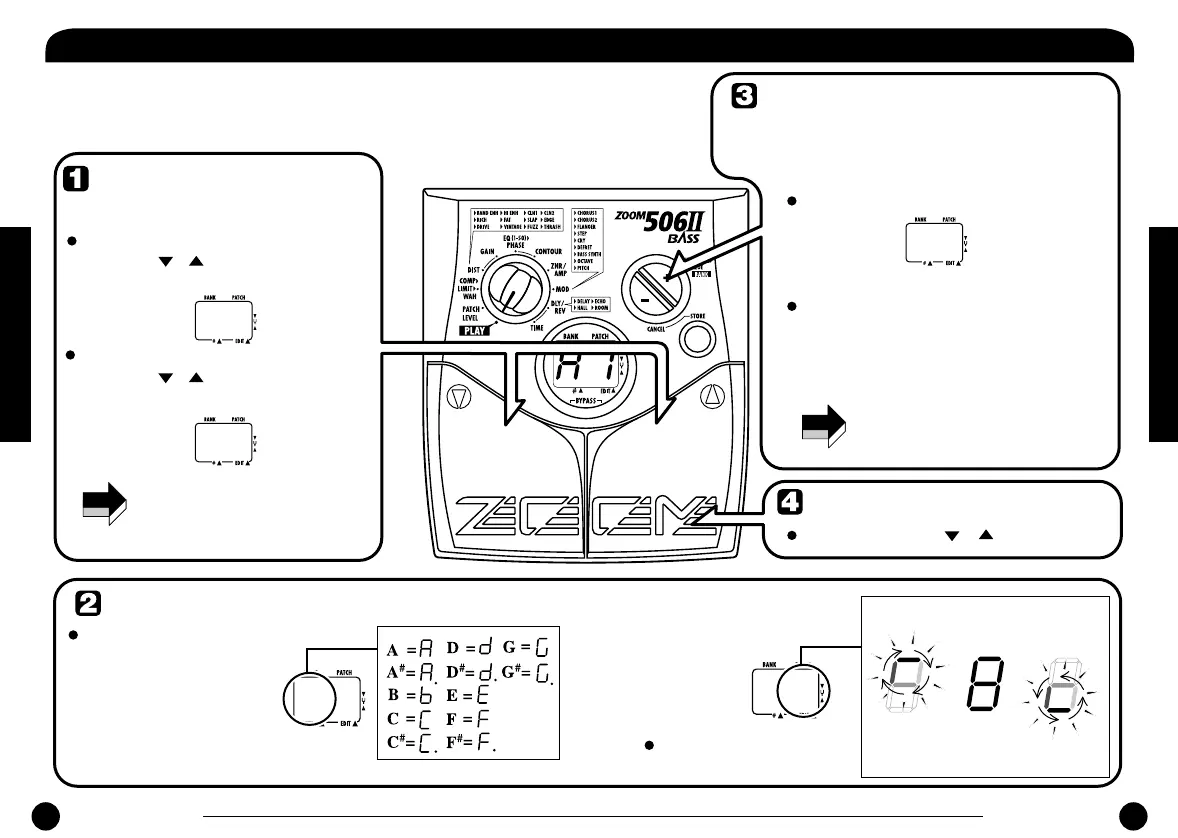
NOTE
NOTE
b
p
M
t
A
8
Switch to bypass
or mute
Tune the bass guitar
Play the open string you
want to tune, and watch
the display.
The right side of the display
shows a symbol that indicates
by how much the tuning is off.
When the unit is turned off and on
again, the reference pitch setting is
reset to 40 (440 Hz).
Adjusting the reference
pitch of the tuner
Press one of the [+]/[-] keys.
While the reference pitch setting is
shown, pressing the [+] or [-] key
changes the setting.
Return to play mode
The center A reference frequency of the built-in
tuner can be fine-adjusted.
The reference pitch range is 35 - 45
(center A = 435 Hz - 445 Hz).
4
0
Reference pitch
Bypass:
Tune the other strings in
the same way.
A
8
Pitch is
high
Pitch is
correct
Pitch is
low
The bypass or mute condition
cannot be activated when the unit
is in the edit mode.
Press one of the [ ]/[ ] foot switches.
Press both [ ]/[ ] foot switches together
briefly and release.
Press both [ ]/[ ] foot switches together
and hold for at least 1 second.
Mute:
The left side of the display
shows the note which is
closest to the current pitch.
Indication turns faster the more
the pitch is off.
10
ZOOM 506 II BASS
ZOOM 506 II BASS
11
Using the Tuner Function
The 506 II incorporates an auto-chromatic tuner for bass guitars. To use
the tuner function, the built-in effects must be bypassed (temporarily
turned off) or muted (original sound and effect sound turned off).
Using the Tuner Function
Using the Tuner Function
Using the Tuner Function
Bekijk gratis de handleiding van Zoom 506II, stel vragen en lees de antwoorden op veelvoorkomende problemen, of gebruik onze assistent om sneller informatie in de handleiding te vinden of uitleg te krijgen over specifieke functies.
Productinformatie
| Merk | Zoom |
| Model | 506II |
| Categorie | Niet gecategoriseerd |
| Taal | Nederlands |
| Grootte | 2245 MB |







