Zoom 3000B handleiding
Handleiding
Je bekijkt pagina 12 van 60
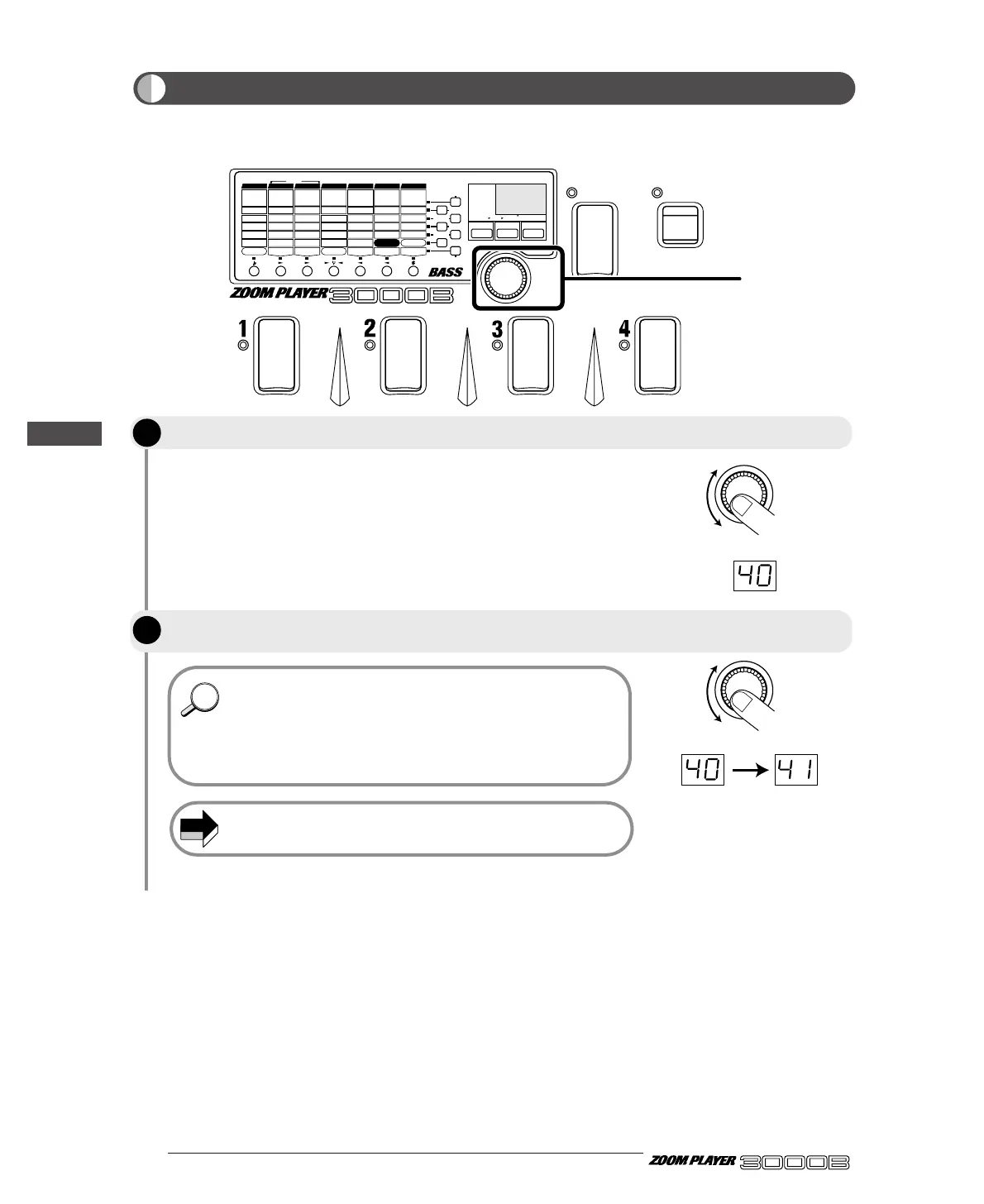
The display will indicate the current value (1 - 50) of the Master Volume
for one second (default setting: 40).
• The Master Volume setting works in common for all patches. It
cannot be stored for separate patches.
• If you want to change the volume for specific patches, adjust the
patch level in Edit mode. For details, see page 52
• Master volume can also be adjusted in Manual mode ( → page
23).
The master level setting cannot be stored. It needs to be adjusted
every time the unit is turned on.
NOTE
● 8
ADVANCED BASS EFFECTS PROCESSOR
In Play mode, regardless of the selectable patches, the final output volume by the 3000B can be
controlled by the Master Volume.
HINTHINT
BANK
FUNCTION
VALUE
ADVANCED BASS EFFECTS PROCESSOR
1.
COMP
2.
COMP2
3.LIMITER
4.
DUAL COMP
5.
DEFRET
6.
SLAP
Sens
/
Sens 1
A
tk
/
Sens 2
P
eak
/
X-F
T
one
/
Bal
Level
VOLUME RTM
G
ain
/
Mid Enh
Level
D.Level
Cabinet
1:DIST-WAH
2:WAH-DIST
DIST
/
AMP RTM
D
pt
/
F1
/
500Hz
Spd
/
G1
/
250Hz
Color
/
F2
/
100Hz
Mode
/
G2
/
500Hz
Level
WAH RTM
8
kHz
/
High
/
F1
4
kHz
/
MidF
/
G1
2
kHz
/
MidG
/
F2
1kH
z
/
Low
/
G2
L
evel
ZNR
F
req
/
Mode
Reso
/
Scale
Decay
/
Atk
D.Level
Level
SYNTH RTM
C
olor
/
Pit
/
Dly
Dpt
/
Sft
/
Mode
Rate
/
Tone
Mix
/
Bal
/
Reso
FUNCTION Mode
EFFECT RTM
D
lyTime
/
RevTime
FineTime
/
DlyMix
FB
/
RevColor
DlyMix
/
RevMix
Patch Level
DLY
/
REV RTM
1.CLN1
3.TE-C
5.OD
7.
FN-D
1.
GRAPHIC
2.3-BAND
3.PARAMETRIC
1-6.
BASS SYNTH
7.
HARMO SYNTH
1.DELAY
2.HALL
4.
EARLY REF
5.DLY
+
REV
3.ROOM
1.CHO
3.PIT
5.
DETUNE
7.
SWEEP
2.FLG
4.P-PIT
6.TRILL
8.RING
2.CLN2
4.SW-C
6.FUZZ
8.AC-D
1.AUTO
3.OCT
5.ENH
7.
GRAPHIC EQ
2.PEDAL
4.
PHASE
6.P-EQ
COMP DIST/AMP WAH EQ SYNTH EFFECT DLY/REV
POSITION
FUNCTION MODE
BANK
(
VALUE
)
EDIT
(
CANCEL
)
GROUP STORE
1.BANK DOWN
2.MANUAL
3.HOLD DLY(LONG)
4.HOLD DLY(REAL)
5.DELAY(TAP)
6.BYPASS
7.MUTE
9.RTM
PRESETUSER
(BOTH)
U
P
U O
MASTER LOW
MASTER MID
INPUT ATT
METRO TEMPO
METRO ON
/
OFF
METRO VOL
MASTER HIGH
1, 2
VALUE
VALUE
Adjusting the Master Volume
STEP
1
Operate the VALUE knob.
STEP
2
While the value is displayed, use the VALUE knob to adjust the volume to the
desired level.
Let's Try Out Some Patches (Play Mode Operation)
Bekijk gratis de handleiding van Zoom 3000B, stel vragen en lees de antwoorden op veelvoorkomende problemen, of gebruik onze assistent om sneller informatie in de handleiding te vinden of uitleg te krijgen over specifieke functies.
Productinformatie
| Merk | Zoom |
| Model | 3000B |
| Categorie | Niet gecategoriseerd |
| Taal | Nederlands |
| Grootte | 12758 MB |







