Zodiac Vortex-Pro VX40 handleiding
Handleiding
Je bekijkt pagina 16 van 24
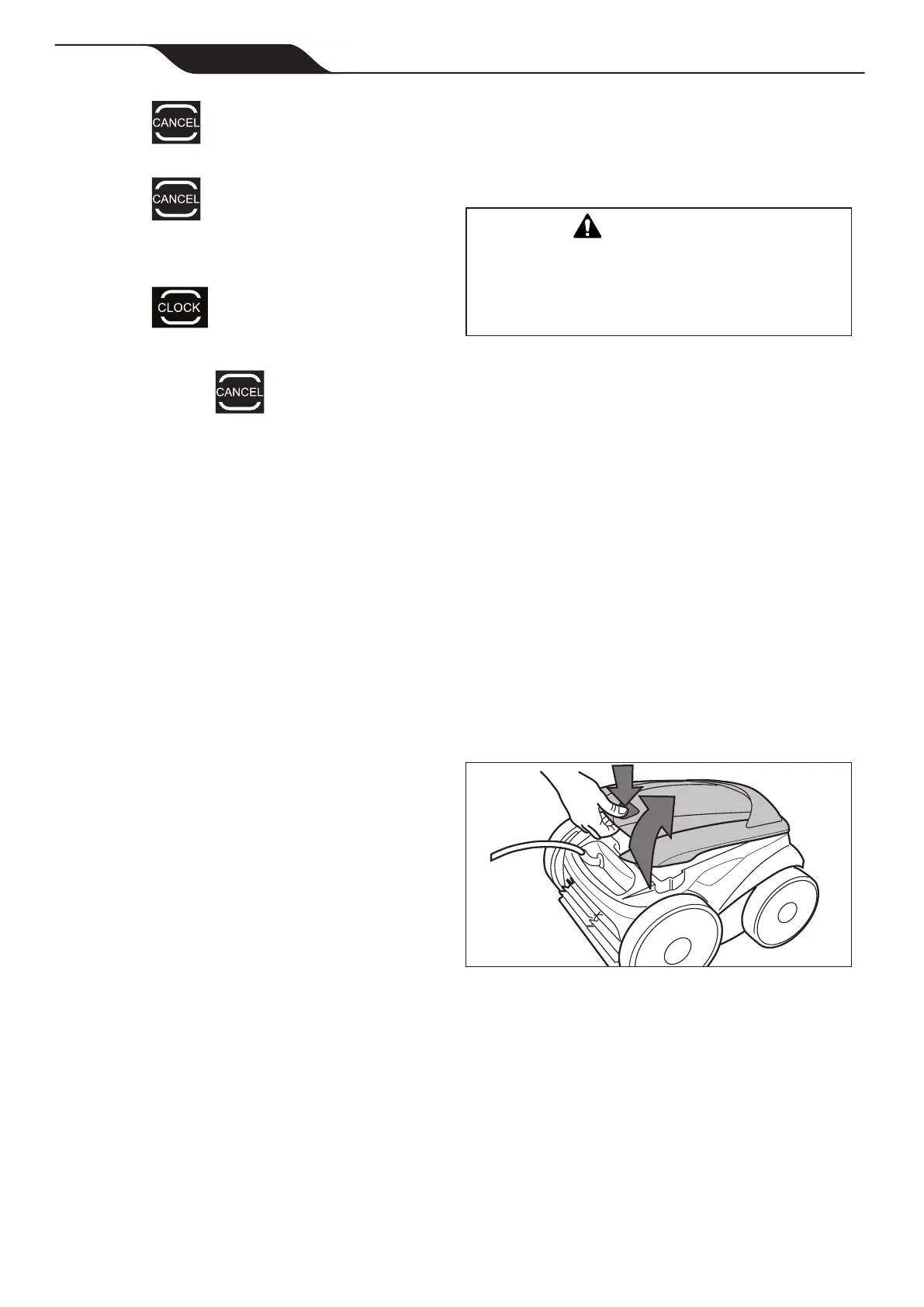
3. Press and hold for 3 to 5 seconds to
delete programming for the selected day.
Press to exit.
To Cancel All Programs:
1. Press to make sure you have exited
the Programming Menu.
2. Press and hold to delete all
programming in the control box.
The display will turn off for one (1) second.
When all programs are cancelled, the current
day and time is displayed on the screen with
no days of the week lit.
Section 6. Cleaning and
Maintenance
WARNING
Toavoidelectricshockandotherhazardswhich
couldresultinpermanentinjuryordeath,disconnect
(unplug)thecontrolboxfromthepowersource
beforeperforminganycleaningandmaintenance.
6.1 Cleaning the Filter Canister
Theltercanistershouldbecleanedattheendofeach
cycle.
1. Make sure the control box cable is disconnected
fromtheelectricaloutletortheoatingcable
has been disconnected from the control box.
2. Remove the cleaner from the water and let
the remaining water drain by maintaining the
cleaner in the vertical position.
3. Set the unit on its wheels.
4. Toremovetheltercanisterassemblyfromthe
cleaner, follow steps 5 through 8.
5. Push the cover lock (1) and lift the cover (2)
until it is secured in the vertical position.
(Figure 24).
2
1
Figure 24. Lift Cleaner Cover
6. Removetheltercanisterassemblyfromthe
body (3), as shown in Figure 25.
H0516700_REV A
16
Bekijk gratis de handleiding van Zodiac Vortex-Pro VX40, stel vragen en lees de antwoorden op veelvoorkomende problemen, of gebruik onze assistent om sneller informatie in de handleiding te vinden of uitleg te krijgen over specifieke functies.
Productinformatie
| Merk | Zodiac |
| Model | Vortex-Pro VX40 |
| Categorie | Niet gecategoriseerd |
| Taal | Nederlands |
| Grootte | 4454 MB |







