Zodiac Hydroxinator iQ handleiding
Handleiding
Je bekijkt pagina 13 van 32
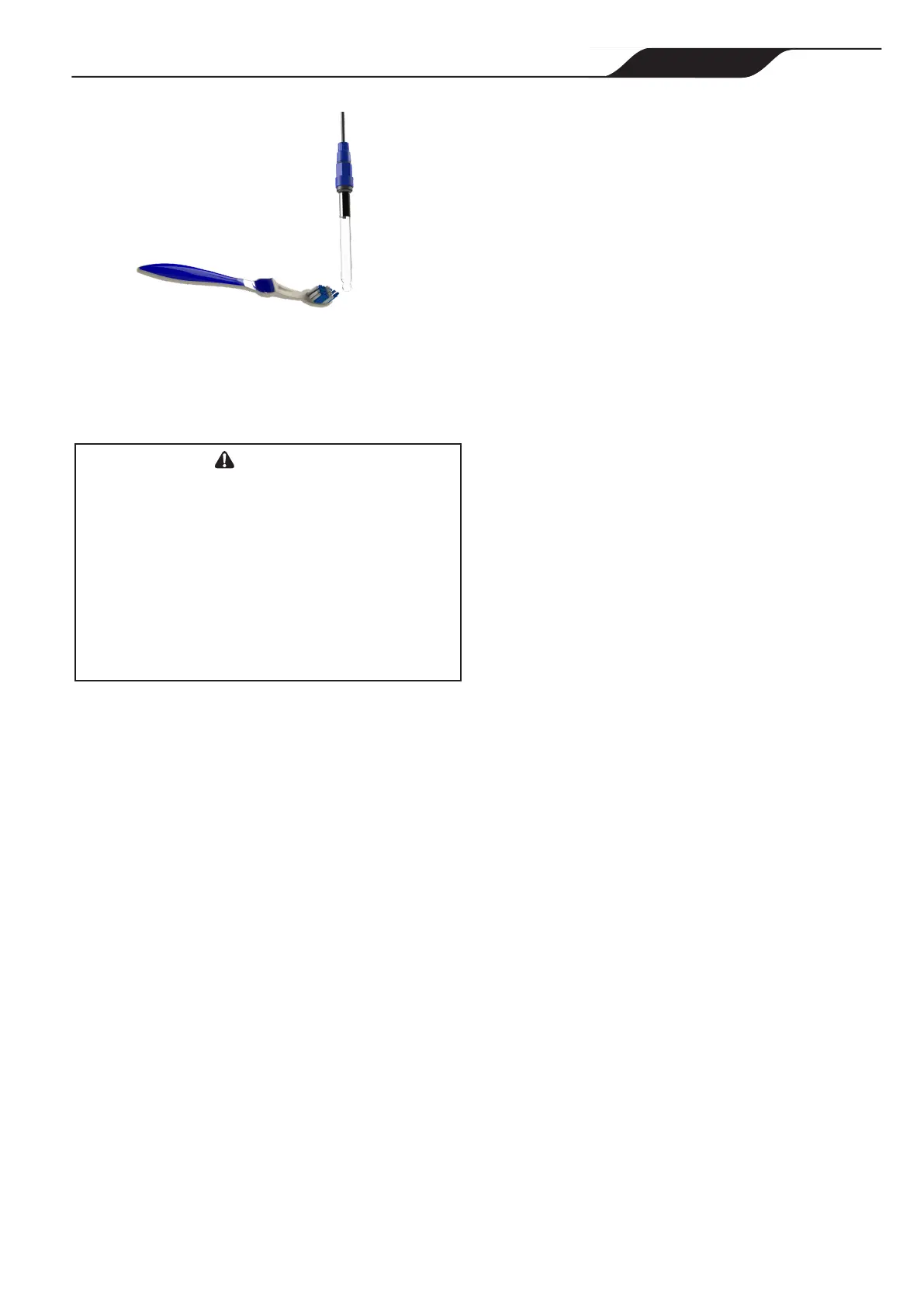
Page 13
Page 12
MagnaPool™ | Installation Manual
Figure 22. Cleaning Probe
6. Prepare a diluted hydrochloric acid solution by
pouring 50 mL tap water into 1 mL (10 drops)
of commercially-available hydrochloric acid
(HCl 37%).
WARNING
• Hydrochloric acid is a hazardous chemical that
may cause burns, lesions, and irritations. Handle
with extreme care using protective equipment
(gloves, goggles, coveralls). Refer to the
substance SDS sheet for more information.
• Always pour acid into water; do NOT pour water
into acid.
• Once cleaning is complete, dispose of the solution
according to the applicable code(s) or standard(s)
in effect in the country of use.
7. Wash the sensor in the diluted hydrochloric
acid solution for 2 minutes.
8. Rinse sensor in clean tap water for 1 minute.
Shake off excess water.
5.7.2 Calibrate the pH Sensor
The pH sensor (blue) can be calibrated in 1 or 2
points. We recommend 2-point calibration for a
more reliable measurement throughout the season.
1. Turn on power to the controller.
2. Turn off the pool pump and close valves as
necessary to isolate the cell and sensors.
3. Unscrew the pH sensor from the POD.
4. Rinse the end of the sensor with tap water.
Shake off excess water. Do not touch the
glass bulb at the end of the pH sensor.
5. Start 1 or 2 point calibration via the controller
User Interface, see Section 8.3 For details.
6. If calibration is unsuccessful, see Section 11.
Troubleshooting.
5.7.3 Calibrate the ORP Sensor
1. Verify power to the controller is on,pump is off,
and valves are closed isolating the cell and
sensors.
2. Unscrew the ORP sensor from the POD.
3. Rinse the end of the sensor with tap water.
Shake off excess water. Do not touch the end
of the ORP sensor.
4. Place the probe in a sample of ORP 470 mV
buffer solution for one minute.
5. Start calibration via the controller User
Interface, see section 8.4.
6. Once calibration is complete, replace
the sensor on the POD. If calibration is
unsuccessful, see Section 11.
Section 6. Prepare and Balance the
Pool
There are some critical factors to be aware of
when installing and setting up a MagnaPool®
hydroxinator in order for optimal performance. It is
important that you balance the water to ensure that
all levels are within normal ranges.
6.1 Set up the Media Filter
Use the supplied plastic cover to stop media
entering the central lateral and add enough water
to cover the laterals before adding the glass media.
Fill roughly 1/3 of the filter with Zodiac Coarse
Glass to cover the laterals. The remainder of the
filter need to be filled with Zodiac Fine Glass to
roughly 100 - 150mm from the top.
Bekijk gratis de handleiding van Zodiac Hydroxinator iQ, stel vragen en lees de antwoorden op veelvoorkomende problemen, of gebruik onze assistent om sneller informatie in de handleiding te vinden of uitleg te krijgen over specifieke functies.
Productinformatie
| Merk | Zodiac |
| Model | Hydroxinator iQ |
| Categorie | Niet gecategoriseerd |
| Taal | Nederlands |
| Grootte | 6511 MB |







