Zodiac Hydroxinator iQ PRO handleiding
Handleiding
Je bekijkt pagina 31 van 32
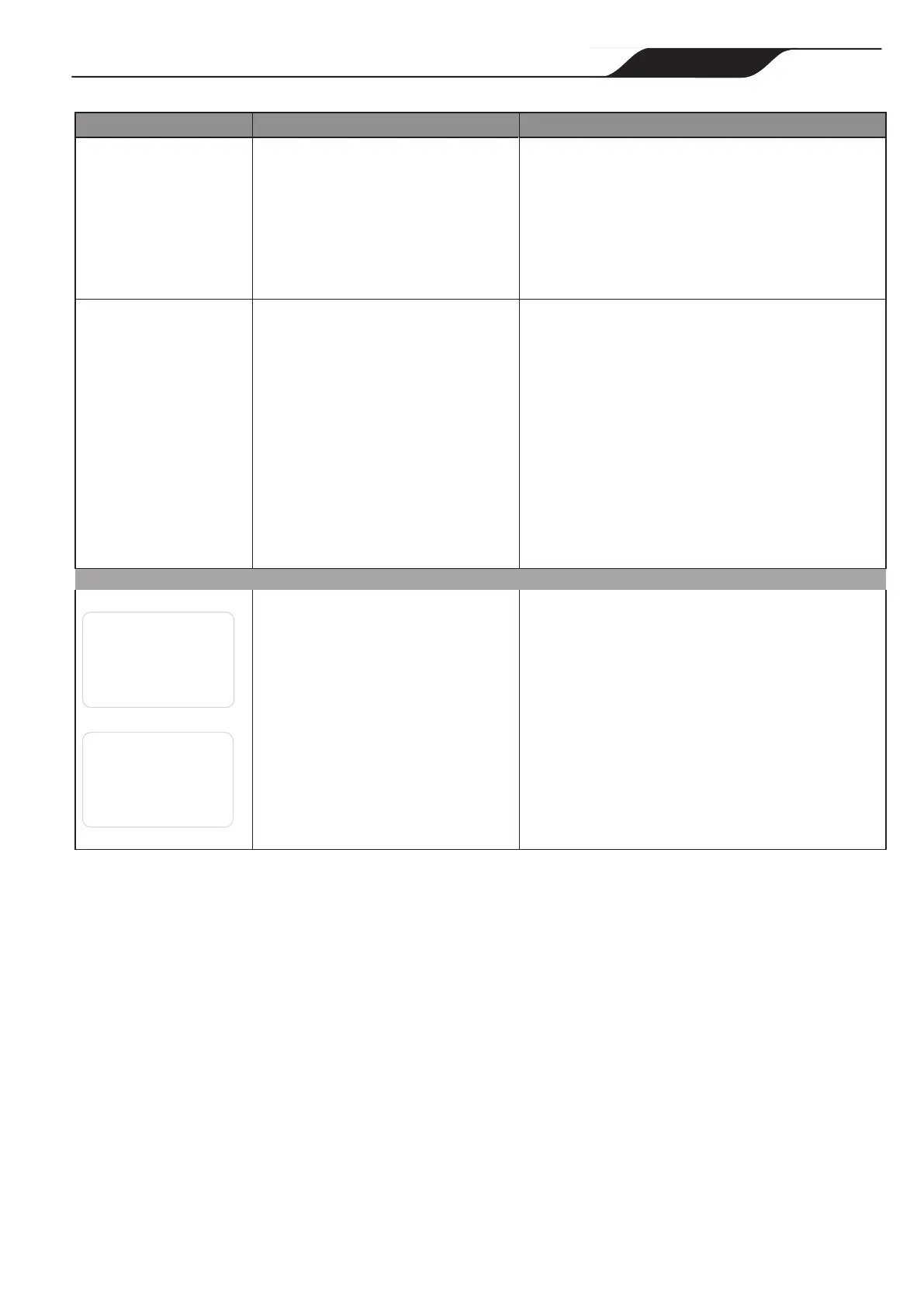
Page 31
Page 30
MagnaPool™ | Installation Manual
Message
Possible Cause
Solution
pH DOSING STOP
(“INFO” indicator flashing)
► The pH setpoint has not been reached
after 5 cumulative hours of injection.
► The pH sensor is disconnected, dirty,
uncalibrated or not working.
► The pH minus container is empty.
► The peristaltic pump is not primed.
► High alkalinity, acid injection does not help
to lower the pH.
► Check the pH level in the pool using photometer or a test strip.
► Check the pH sensor wiring on the control box and on the
sensor holder.
► Check the operation of the sensor using a sensor tester (ask
your pool specialist).
► Clean and calibrate the sensor.
► Replace the pH container.
► Test the peristaltic pump (ask your pool specialist).
► Replace the pH sensor.
► Lower the alkalinity (ask your pool specialist).
ORP STOP
(“INFO” indicator flashing)
► The ORP setpoint has not been reached
after 36 cumulative hours of hydroxination.
► The ORP sensor is disconnected, dirty,
uncalibrated or not working.
► When cyanuric acid concentration is too
high the efficacy of chlorine is highly reduced.
► When cyanuric acid concentration is too
high it lowers the ORP reading from the sensor.
► pH is too high.
► When the total chlorine concentration
is too high, chloramines will lower the ORP
reading of the sensor.
► The device is not correctly sized for the pool.
► When the cell is worn, calcified or out of
order the electrolysis reaction is not efficient.
► Daily filtration and hydroxination times are
not sufficient
► Check the chlorine level in the pool using photometer
or a test strip.
► Check the ORP sensor wiring on the control box and on the
sensor holder.
► Check the operation of the sensor using a sensor tester (ask
your pool specialist).
► Clean and calibrate the sensor.
► Drain the pool using the main drain in order to lower the
cyanuric acid concentration.
► Proceed to a shock hydroxination (using calcium
hypochlorite) to reduce the chloramines concentration.
► Check the cell conditions.
► Replace the ORP sensor.
► Increase daily filtration and SWC timers
Firmware Update and Connectivity Troubleshooting
Update Timed Out
A firmware update is required for your
equipment, but we’re having trouble
downloading it. Make sure the device has
a strong Wi-Fi connection before trying
again. If you continue to have issues,
please contact customer support.
Cancel Retry
or
Update Timed Out
A firmware update is required for your
equipment, but we’re having trouble
downloading it. Make sure the device has
a strong Wi-Fi connection before trying
again. If you continue to have issues,
please contact customer support.
OK
(pop-up window, app)
► Firmware update did not complete within
the 65 min timeout (weak Wi-Fi signal)
► Verify Wi-Fi signal strength first and correct before restarting
the upload.
► Place the chlorinator in Standby mode (short press on
Standby button). When in Standby mode, only the clock is
displayed on the LCD screen and system memory is freed up for
the download.
► « Cancel / Retry » pop-up is displayed if you stayed in the
app.
To resolve, click « Retry » to restart the download process.
► « OK » pop-up is displayed if you exit / close the app during
update process.
To resolve, click on « OK », go back to « My
Systems » list and restart the update process on the c.
► To stop the update process until the next time you log on to
the app, click « Cancel »
NOTE: The chlorinator cannot be accessed remotely with the app
until the firmware update process has been completed.
Bekijk gratis de handleiding van Zodiac Hydroxinator iQ PRO, stel vragen en lees de antwoorden op veelvoorkomende problemen, of gebruik onze assistent om sneller informatie in de handleiding te vinden of uitleg te krijgen over specifieke functies.
Productinformatie
| Merk | Zodiac |
| Model | Hydroxinator iQ PRO |
| Categorie | Niet gecategoriseerd |
| Taal | Nederlands |
| Grootte | 6511 MB |







