Zodiac Freerider FR2000 iQ handleiding
Handleiding
Je bekijkt pagina 22 van 24
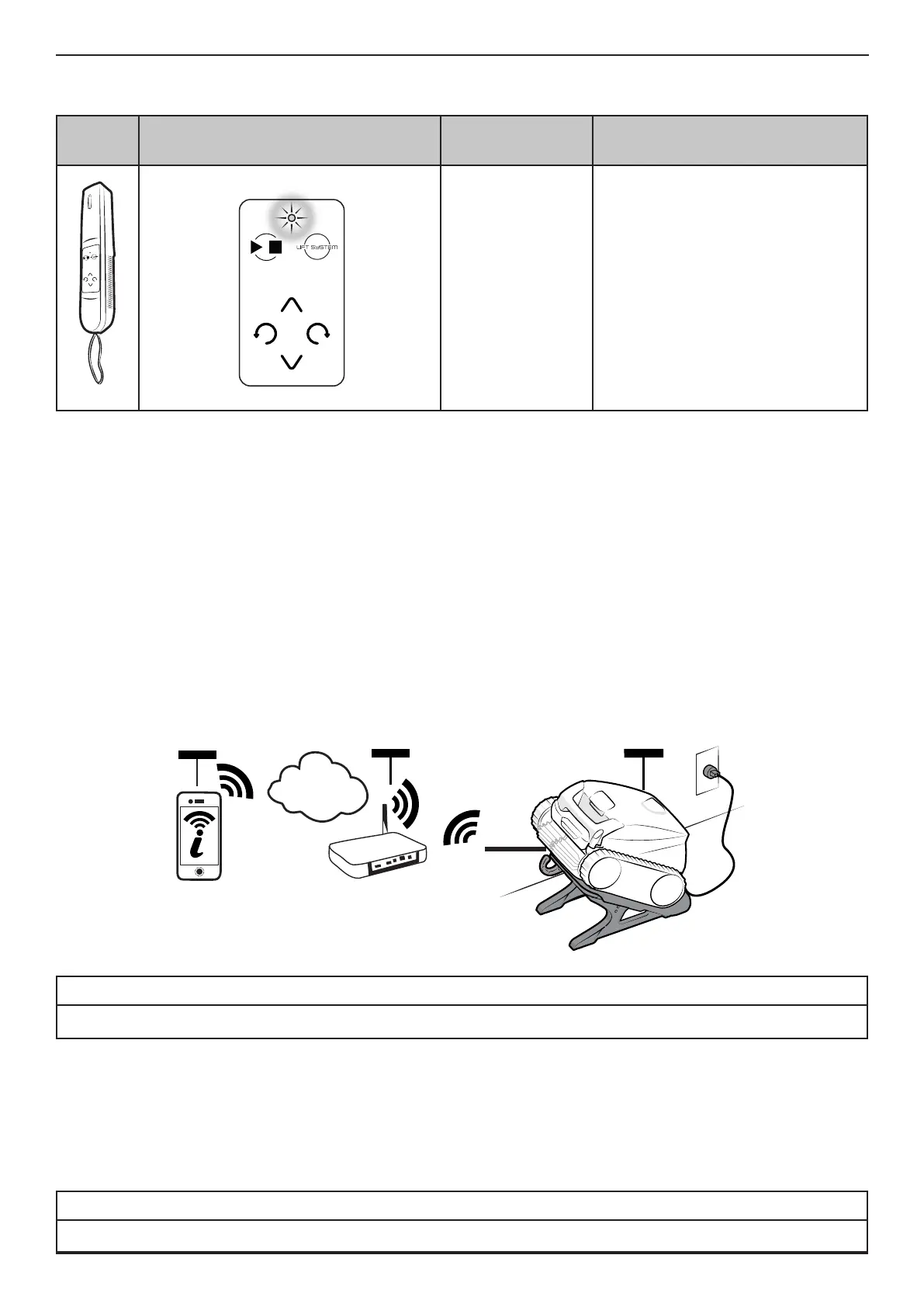
Page 22
Zodiac
®
Freerider
™
iQ Cordless Robotic Cleaner | Owner’s Manual
7.5 Battery Error *
Remote Blinking Possible Cause Solutions
red blinking LED
Remote Battery
Power is Low
• Remove battery cover and replace
both AA batteries.
*Model FR2000 iQ only
7.6 Dismissing an Error Code
From the iAquaLink
®
App:
Press the error icon to display troubleshooting solutions. After you have completed the troubleshooting
solution steps, press Clear Error to return to normal operation. Or, press OK if you need to complete the
solution steps at a later time.
7.7 iAquaLink
®
Troubleshooting
This information can help to troubleshoot connection and setup challenges between the iAquaLink app
and the cleaner.
How it works:
2.4Ghz
WiFi network
Your
Smart
Device
Your
Internet
Router
Robotic
Pool
Cleaner
Internet
IMPORTANT
Most of the cordless robotic app functions only work when the cleaner is out of water and on the charging station.
How to connect:
You must connect to the home router (network) with your smart device which will communicate with the
cleaner. (See Configure the System.)
The device can only connect to a 2.4Ghz wifi network. Consult your network or wifi equipment provider
for assistance.
IMPORTANT
It is recommended to locate the charging station as close to the home router as practical. Do not use an extension cord.
Bekijk gratis de handleiding van Zodiac Freerider FR2000 iQ, stel vragen en lees de antwoorden op veelvoorkomende problemen, of gebruik onze assistent om sneller informatie in de handleiding te vinden of uitleg te krijgen over specifieke functies.
Productinformatie
| Merk | Zodiac |
| Model | Freerider FR2000 iQ |
| Categorie | Niet gecategoriseerd |
| Taal | Nederlands |
| Grootte | 4035 MB |







