Zodiac eXPERT pH/ORP handleiding
Handleiding
Je bekijkt pagina 64 van 416
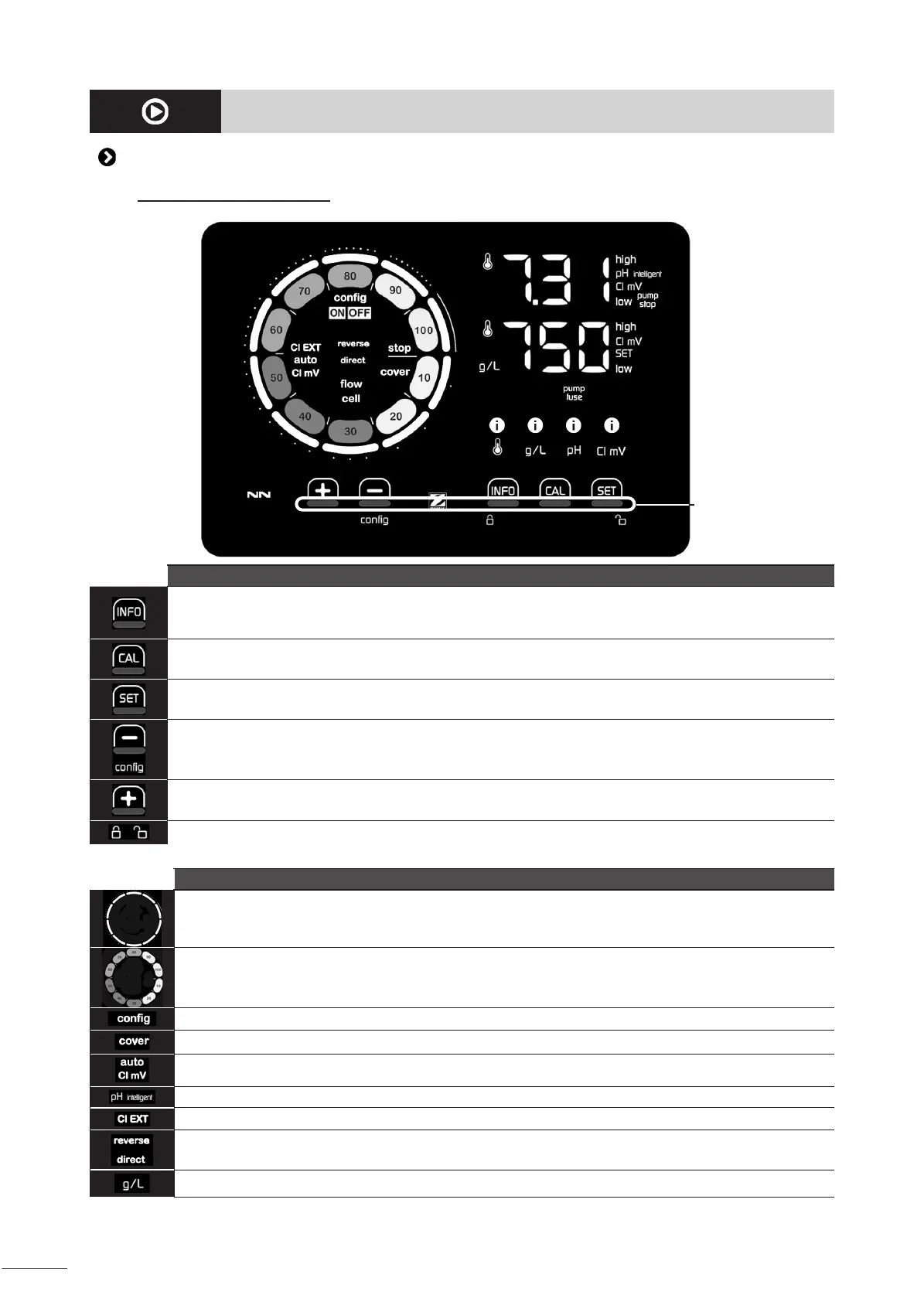
21
4❹ Use
4.1 I User interface
4.1.1. User interface presentaon
Buons touch areas
BROWSING BUTTONS
- Display the values for water temperature, salt concentraon, pH & ORP values and setpoints (depending on
model) and Boost mode management.
- Browse and exit the Conguraon menu
- Calibrate
- Congure values and conrm
- Reduce producon or a selected value
- Access to the Conguraon menu (hold 5 seconds with chlorinaon set to 0%)
- Increase producon or a selected value
- Slide from le to right to unlock, see § “4.1.2. Unlocking the screen”
INDICATORS
Actual chlorine producon
Chlorine producon setpoint
Conguraon mode acvated
"Pool cover" mode acvated
Automac ORP regulaon acvated
pH display (depending on model) : “intelligent” appears if mode is acvated
Slave mode acvated
Current cell polarity (direct or reverse)
Salt concentraon display
Bekijk gratis de handleiding van Zodiac eXPERT pH/ORP, stel vragen en lees de antwoorden op veelvoorkomende problemen, of gebruik onze assistent om sneller informatie in de handleiding te vinden of uitleg te krijgen over specifieke functies.
Productinformatie
| Merk | Zodiac |
| Model | eXPERT pH/ORP |
| Categorie | Niet gecategoriseerd |
| Taal | Nederlands |
| Grootte | 146839 MB |







