Zodiac Chlor Expert handleiding
Handleiding
Je bekijkt pagina 14 van 21
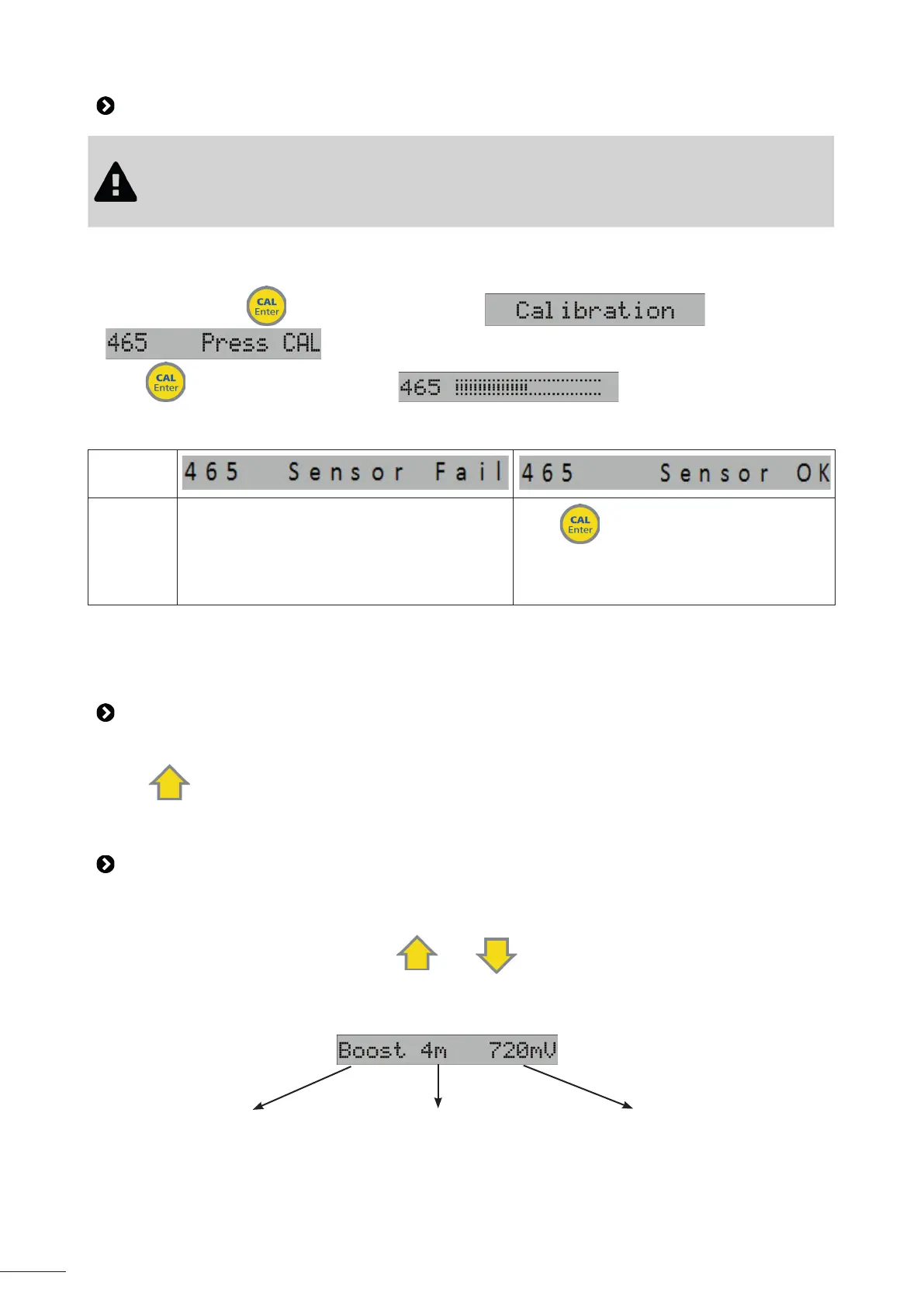
12
• Rinse the p of the ORP sensor with tap water.
• Shake it to remove excess water.
• Immerse the sensor in the 465 mV bu er solu on.
• Press and hold the
bu on for 5 seconds un l is displayed, then
,
• Press
, the progress bar is displayed: ,
• A� er about 30 seconds the ORP sensor reliability measurement is displayed.
• Depending on the message displayed, perform the corresponding opera ons:
Message
• Ac on(s)
• turn o the appliance using the master
switch 0-1
• replace the bu er solu on and/or the ORP
sensor
• restart calibra on
press
to complete calibra on
• Rinse the p of the ORP sensor with tap water.
• Shake it to remove excess water.
• Fit the sensor back onto its holder.
The peristal c pump is self-priming. However, it can be run manually by
pressing
. The peristal c pump will then run to inject corrector product as long as the key is kept pressed
down.
This appliance is ed with a func on to quickly increase the pool’s free chlorine level (in the event of stormy
weather or a high number of bathers, etc.). The "Boost" mode dura on is set to 10 minutes by default.
When the appliance is powered on, press
and at the same me and hold for 5 seconds to
ac vate "Boost" mode.
When "Boost" mode is ac ve, the screen displays the following, for example:
ac ve mode
current mV measurement
Time remaining (minutes)
Bekijk gratis de handleiding van Zodiac Chlor Expert, stel vragen en lees de antwoorden op veelvoorkomende problemen, of gebruik onze assistent om sneller informatie in de handleiding te vinden of uitleg te krijgen over specifieke functies.
Productinformatie
| Merk | Zodiac |
| Model | Chlor Expert |
| Categorie | Niet gecategoriseerd |
| Taal | Nederlands |
| Grootte | 4883 MB |







