Zmodo ZP-KE1T04-S handleiding
Handleiding
Je bekijkt pagina 46 van 61
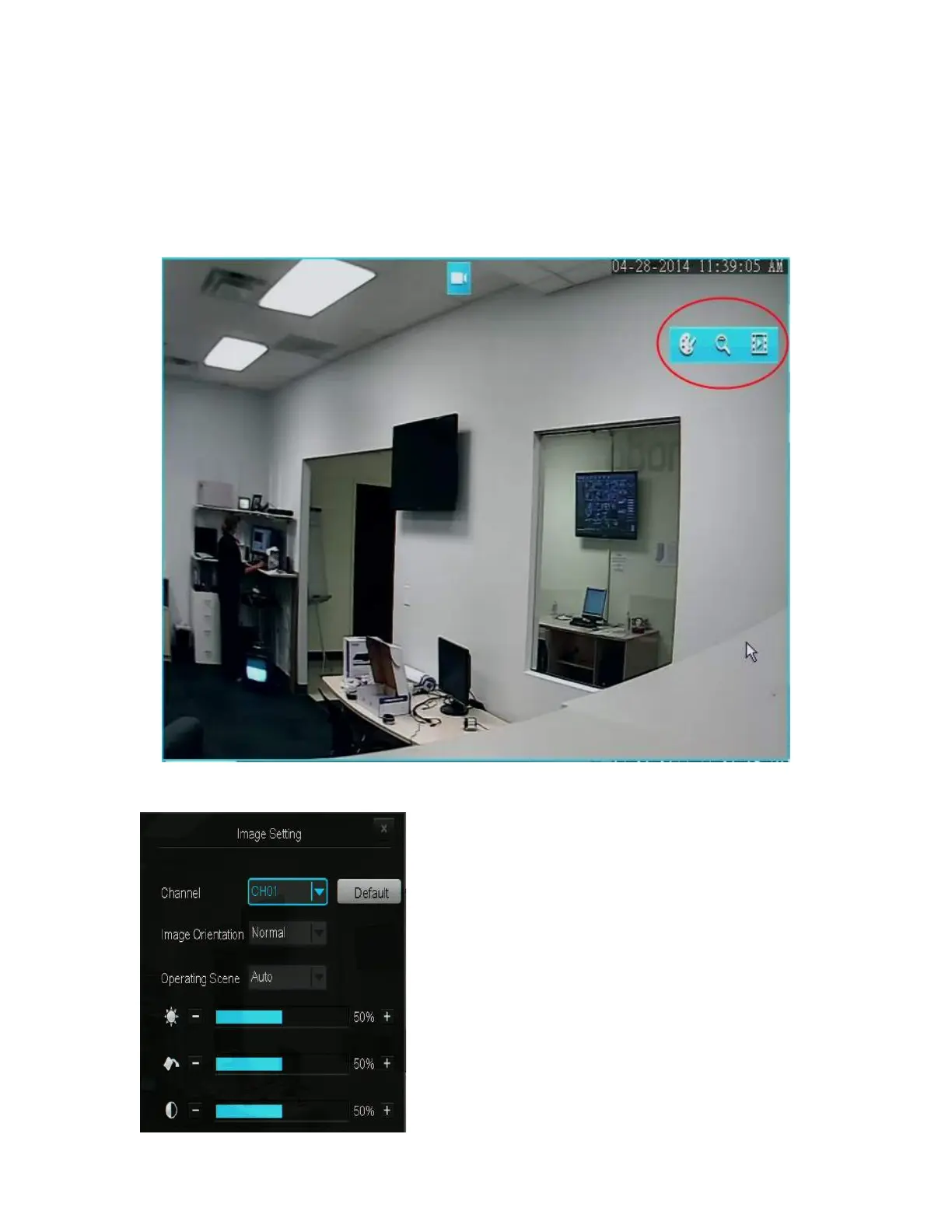
Using the NVR
4.18
4.2 Camera Controls
When on the home screen, you can access the NVR's camera controls by double-
clicking on the desired channel feed and a blue menu will appear as shown. The
icons represent the three control features: image settings, zoom, and playback.
Image Setting
This will adjust the image settings of the
camera from the NVR. NOTE: This will affect
everyone connected to the NVR.
Bekijk gratis de handleiding van Zmodo ZP-KE1T04-S, stel vragen en lees de antwoorden op veelvoorkomende problemen, of gebruik onze assistent om sneller informatie in de handleiding te vinden of uitleg te krijgen over specifieke functies.
Productinformatie
| Merk | Zmodo |
| Model | ZP-KE1T04-S |
| Categorie | Bewakingscamera |
| Taal | Nederlands |
| Grootte | 14197 MB |







