Zmodo ZP-KE1T04-S handleiding
Handleiding
Je bekijkt pagina 27 van 61
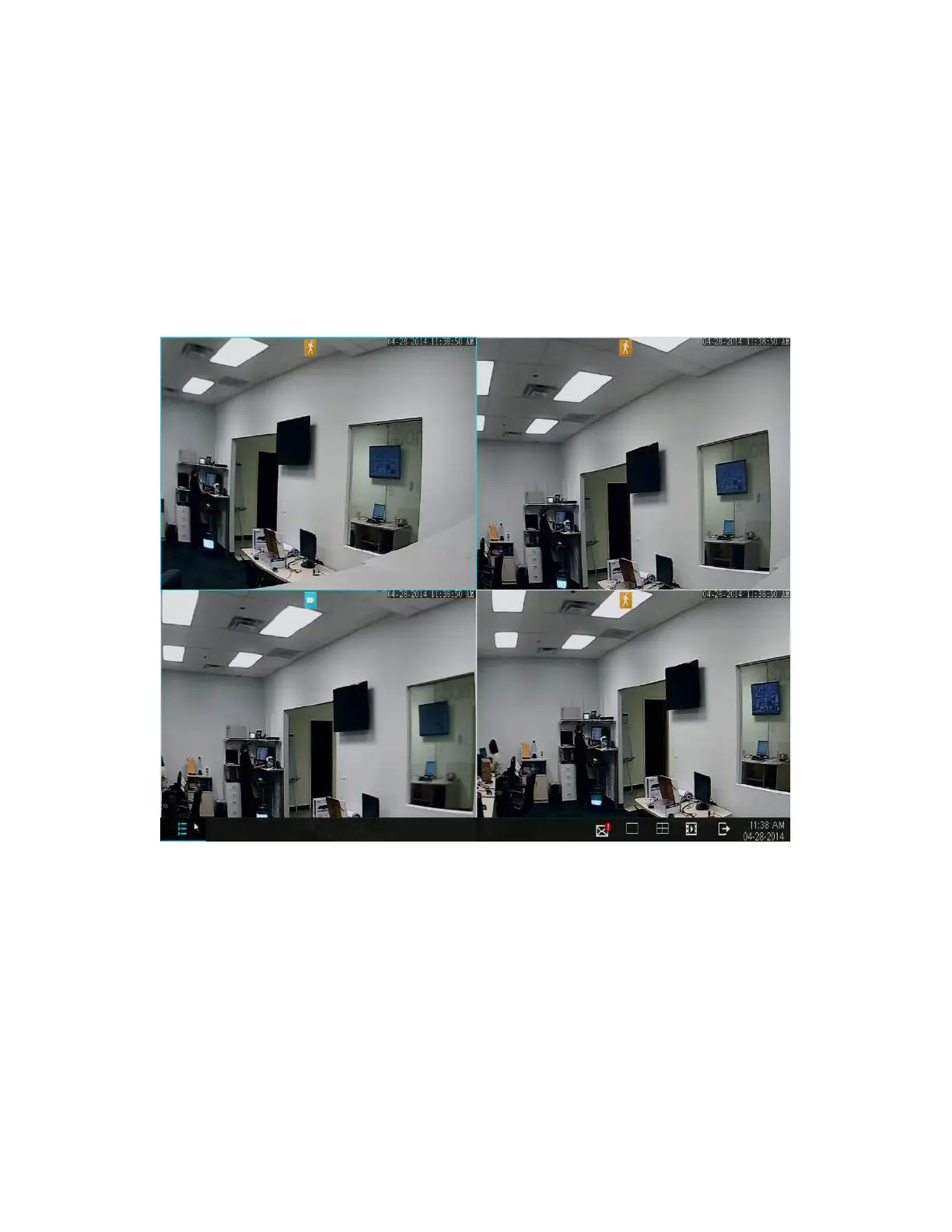
First-time Setup
3.12
3.4 Home Screen Introduction
The home screen is the main screen of your NVR, displaying the live-video stream
from the connected cameras. There are several viewing options available locally
on your NVR. By default it will be set to the quad-screen view with the live-video
streams from all four camera feeds. To access the new quick-menu, move your
cursor to the bottom of the screen using your mouse or press the menu button
on your remote.
Bekijk gratis de handleiding van Zmodo ZP-KE1T04-S, stel vragen en lees de antwoorden op veelvoorkomende problemen, of gebruik onze assistent om sneller informatie in de handleiding te vinden of uitleg te krijgen over specifieke functies.
Productinformatie
| Merk | Zmodo |
| Model | ZP-KE1T04-S |
| Categorie | Bewakingscamera |
| Taal | Nederlands |
| Grootte | 14197 MB |







