Zmodo - ZP-KE1H04-S handleiding
Handleiding
Je bekijkt pagina 22 van 61
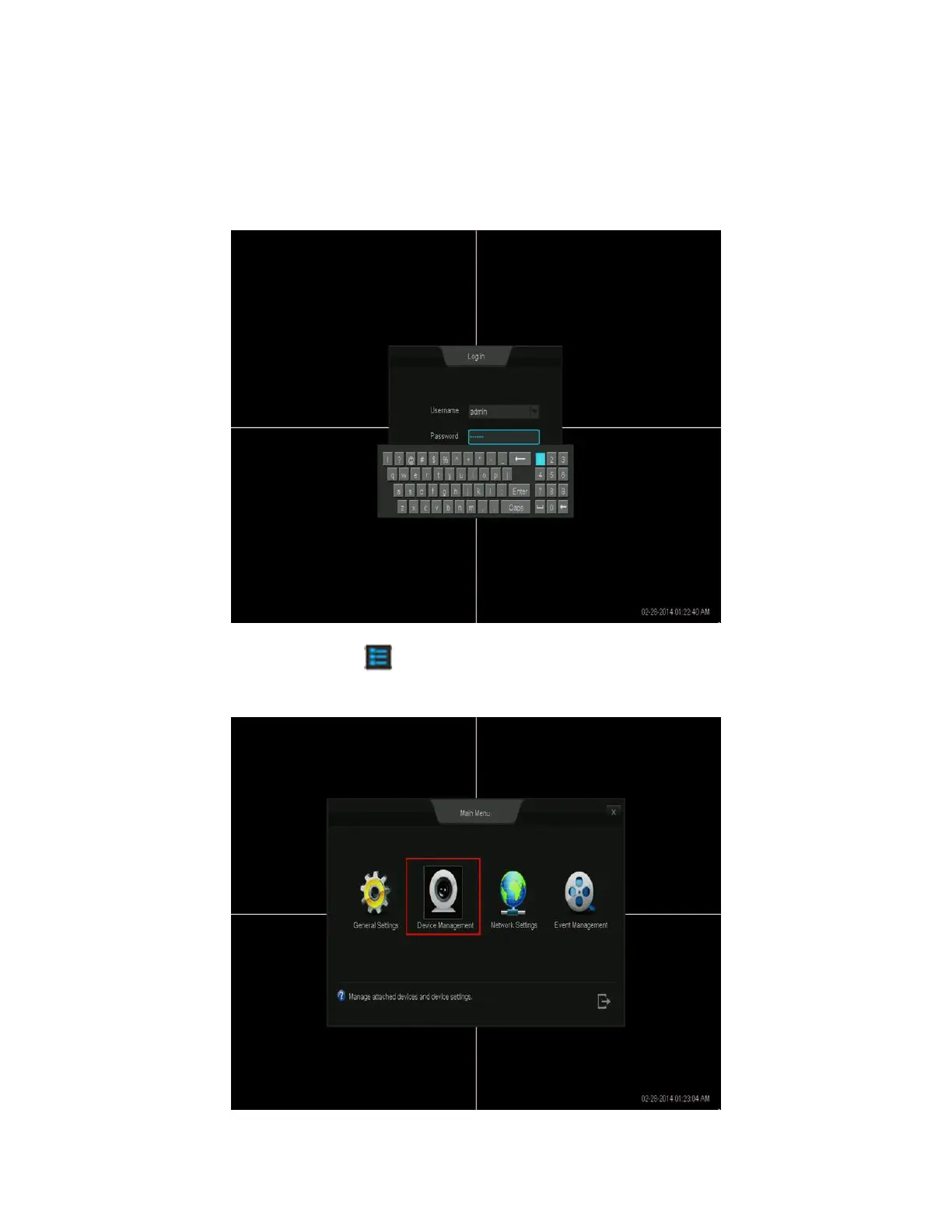
First-time Setup
3.7
3. Power on and login to your NVR using the default user 'admin' and the default
password '111111'. Once you have logged in, your system will attempt to add
your cameras automatically. Please wait 3-5 minutes for this process to
complete. If your system has not automatically added the cameras, proceed to
step 4 for manual setup.
4. Access the main menu [ ] by moving your cursor to the bottom left of your
screen. When the main menu appears, select and open the [Device
Management].
Bekijk gratis de handleiding van Zmodo - ZP-KE1H04-S, stel vragen en lees de antwoorden op veelvoorkomende problemen, of gebruik onze assistent om sneller informatie in de handleiding te vinden of uitleg te krijgen over specifieke functies.
Productinformatie
| Merk | Zmodo |
| Model | - ZP-KE1H04-S |
| Categorie | Bewakingscamera |
| Taal | Nederlands |
| Grootte | 14197 MB |







