Zmodo ZP-IBH13-W handleiding
Handleiding
Je bekijkt pagina 38 van 39
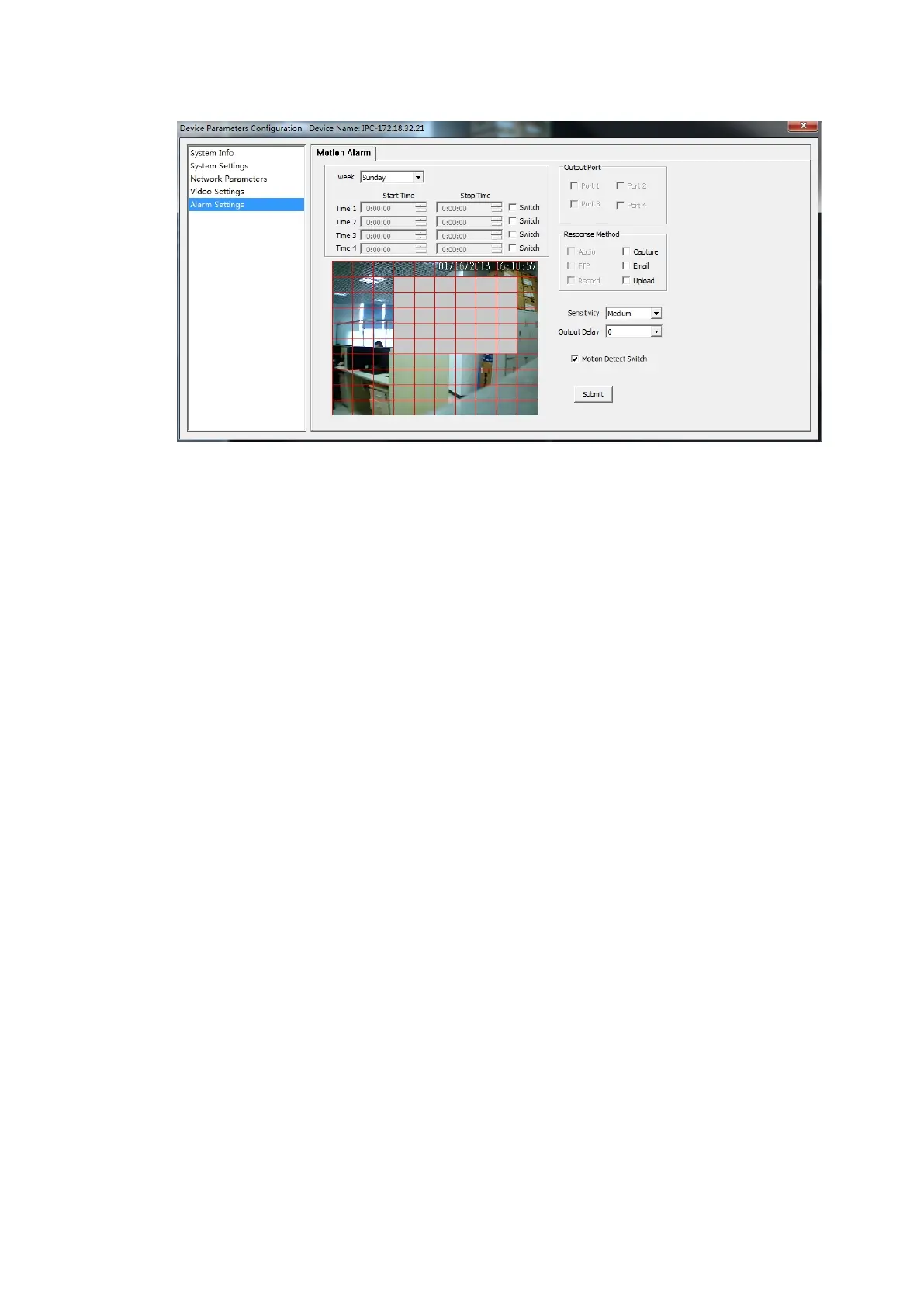
【 Protection time setting 】 Set the protection time of motion
detection. It can set detail time period of everyday, up to four
time period.
【Motion detection switch】Set whether to edit the mobile area or
open the motion detection.
【Motion detection setting】After enable motion detection switch,
the setting interface will appear grid line. User only needs to click
the little cube on the image to set the motion detection area.
Right click the little cube to cancel related area detection.
【Alarm action mode】Set linkage output format after triggered
alarm. Sound alarm or sending email can be selected. Sending
email is sending motion detection alarm information via email to
user.
【 Sensitivity 】 The sensitivity of motion detection includes four
levels: high, little high, mid, and low.
【Output delay】Set delay time of alarm linkage, time range is
limited between 0~30.
System Settings
Click the 【 Setting 】 into the settings page, then click the 【 Local
Bekijk gratis de handleiding van Zmodo ZP-IBH13-W, stel vragen en lees de antwoorden op veelvoorkomende problemen, of gebruik onze assistent om sneller informatie in de handleiding te vinden of uitleg te krijgen over specifieke functies.
Productinformatie
| Merk | Zmodo |
| Model | ZP-IBH13-W |
| Categorie | Bewakingscamera |
| Taal | Nederlands |
| Grootte | 13054 MB |







