Zmodo ZP-IBH13-W handleiding
Handleiding
Je bekijkt pagina 30 van 39
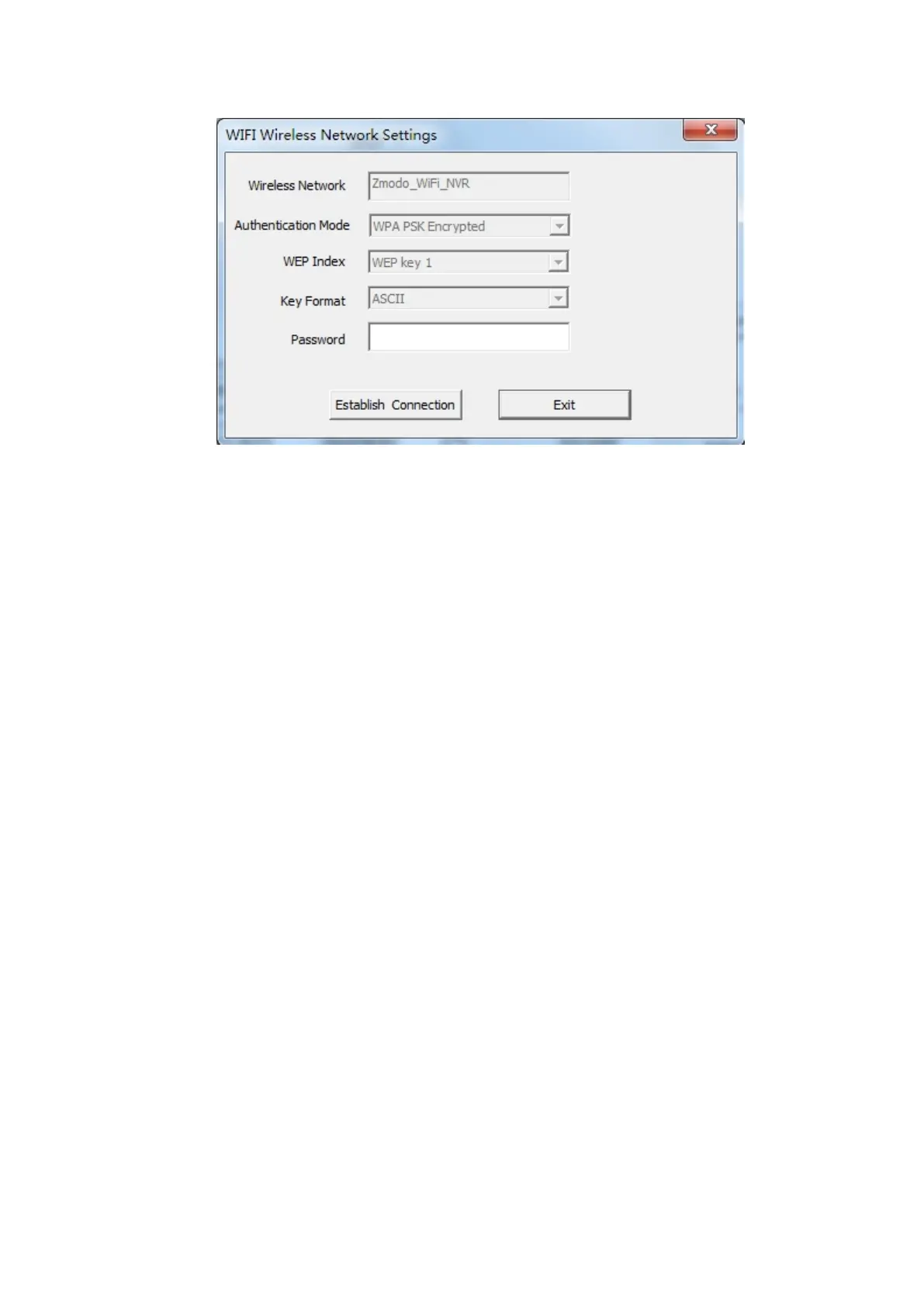
You can select a wireless network from the auto search list or
manually add one.
【Wireless Network】 is SSID, is the login name of wireless network
for authentication, it must be consistent with the SSID of the wireless
gateway (router/AP). (Such as: TP-LINK_4A2DDC).
【Authentication Mode】can choose WEP, WPA, WPA2 three encryption
methods, this setting must be consistent with the security type of
wireless gateway (router /AP).
【Password】is a authentication password of wireless network, this
setting must be consistent with the security type of wireless gateway
(router /AP).
Save parameters after all settings are done. Now unplug cable can
realize the IPC wireless access through wireless IP, such as
172.183.230.
Port Settings:
Bekijk gratis de handleiding van Zmodo ZP-IBH13-W, stel vragen en lees de antwoorden op veelvoorkomende problemen, of gebruik onze assistent om sneller informatie in de handleiding te vinden of uitleg te krijgen over specifieke functies.
Productinformatie
| Merk | Zmodo |
| Model | ZP-IBH13-W |
| Categorie | Bewakingscamera |
| Taal | Nederlands |
| Grootte | 13054 MB |







