Zmodo ZP-IBH13-W handleiding
Handleiding
Je bekijkt pagina 11 van 39
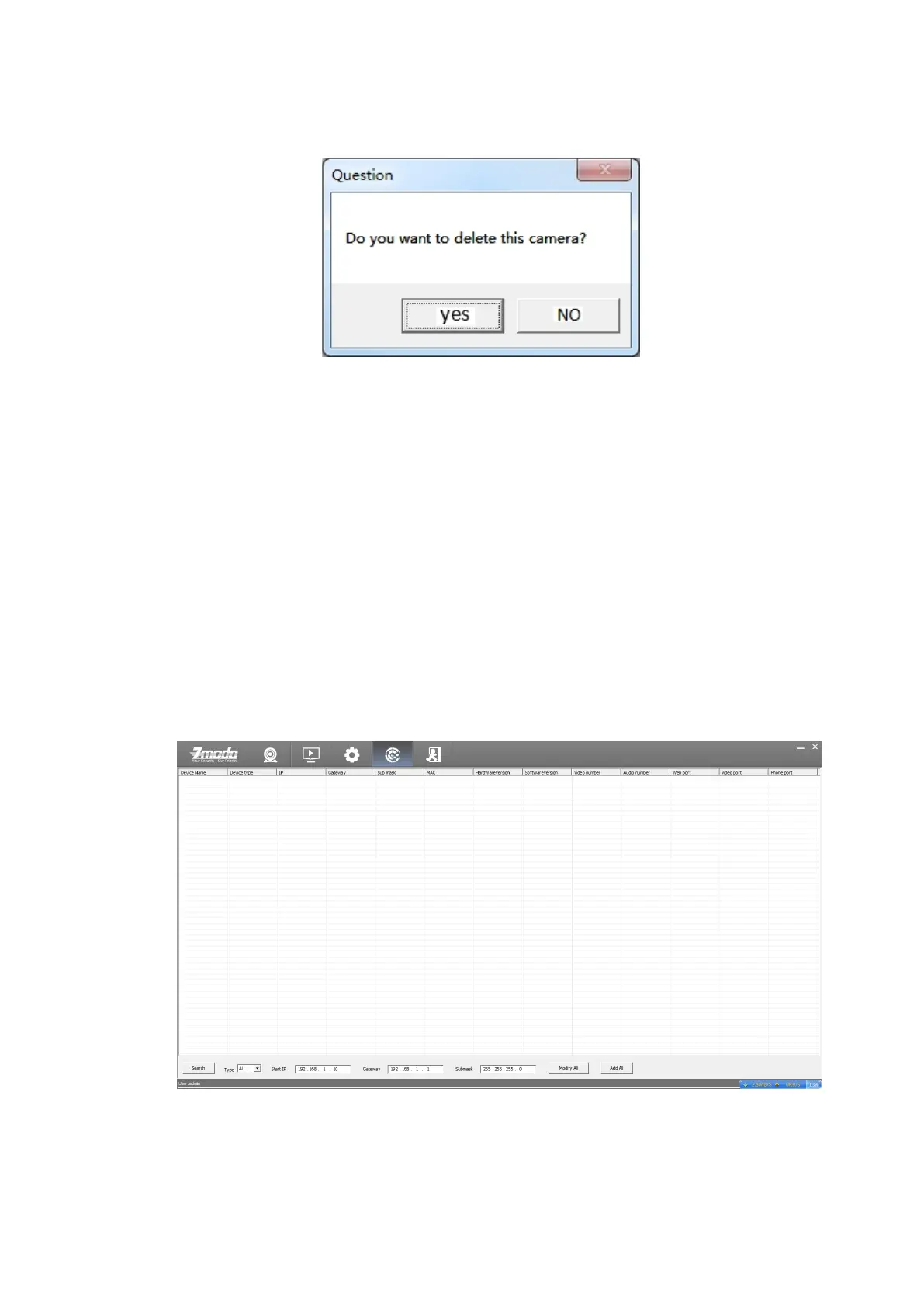
click 【Delete】, the following window will be popped out:
Click 【Yes】to confirm the selection of delete.
Click 【No】to cancel your selection of delete.
Edit a Device
Select one of the devices, right clickce and select 【Edit】 to revise
the corresponding settings of the device.
Auto Search for Adding a Device
Searching for device
Click 【Discovery】 to go to the auto searching interface.
In 【Type】 drop-down list, select the device type (IPC, NVR or All)
and click 【Search】to search, the search results are as shown in
Bekijk gratis de handleiding van Zmodo ZP-IBH13-W, stel vragen en lees de antwoorden op veelvoorkomende problemen, of gebruik onze assistent om sneller informatie in de handleiding te vinden of uitleg te krijgen over specifieke functies.
Productinformatie
| Merk | Zmodo |
| Model | ZP-IBH13-W |
| Categorie | Bewakingscamera |
| Taal | Nederlands |
| Grootte | 13054 MB |







