Zmodo ZP-IBH13-P handleiding
Handleiding
Je bekijkt pagina 21 van 39
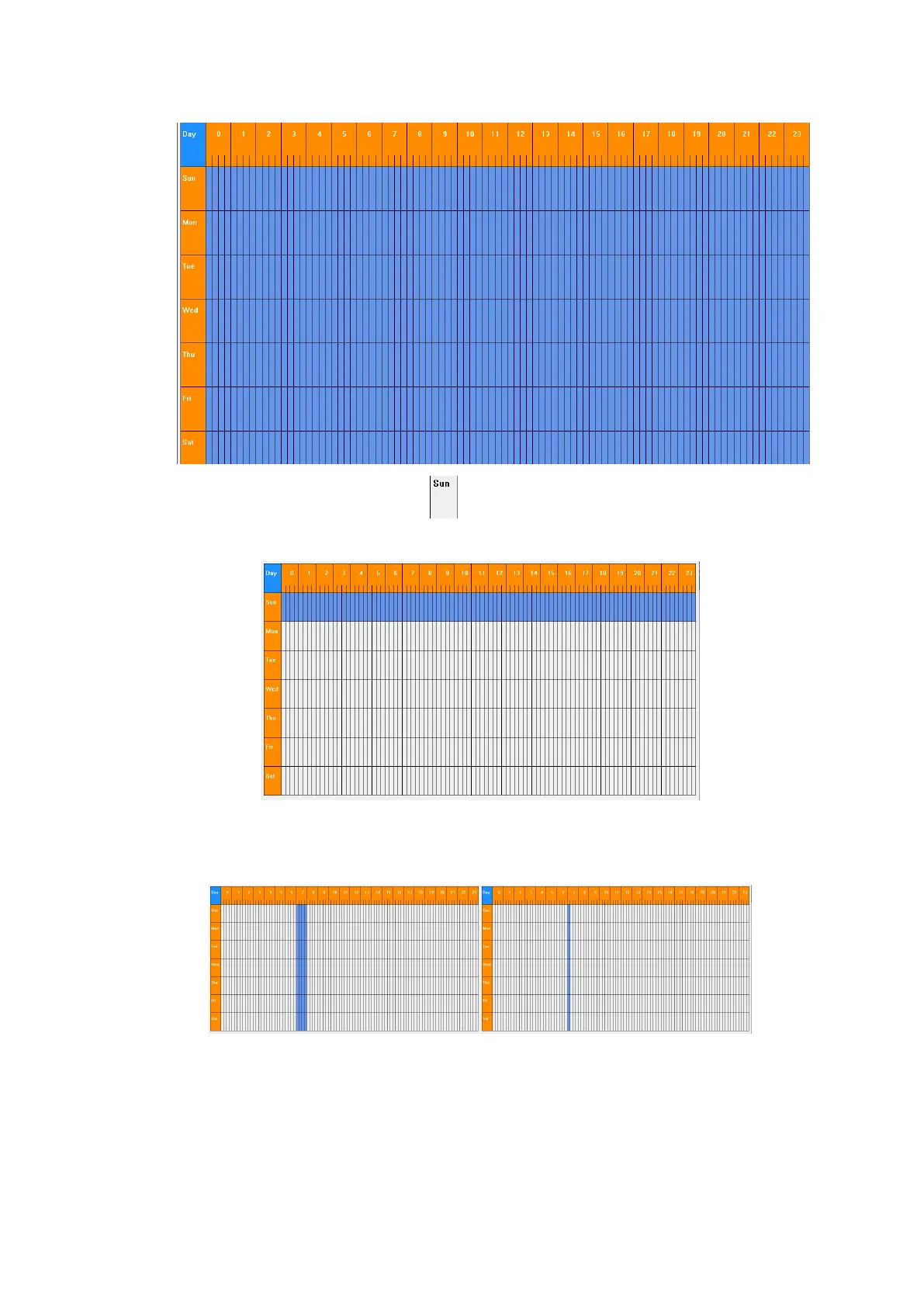
Left click the weekday(i.e. ) to set the recording plan for the
whole day
Left click 0 to 24 area of the timeline to set the recording plan for
the same time period of the whole week
2.Click the device allocated for the recording plan to select, one or
more devices can be selected and then click the【Save】 button.
Double click any device to check its recording plan.
Bekijk gratis de handleiding van Zmodo ZP-IBH13-P, stel vragen en lees de antwoorden op veelvoorkomende problemen, of gebruik onze assistent om sneller informatie in de handleiding te vinden of uitleg te krijgen over specifieke functies.
Productinformatie
| Merk | Zmodo |
| Model | ZP-IBH13-P |
| Categorie | Bewakingscamera |
| Taal | Nederlands |
| Grootte | 13054 MB |







