Zmodo ZMD-DT-SJN6 handleiding
Handleiding
Je bekijkt pagina 44 van 60
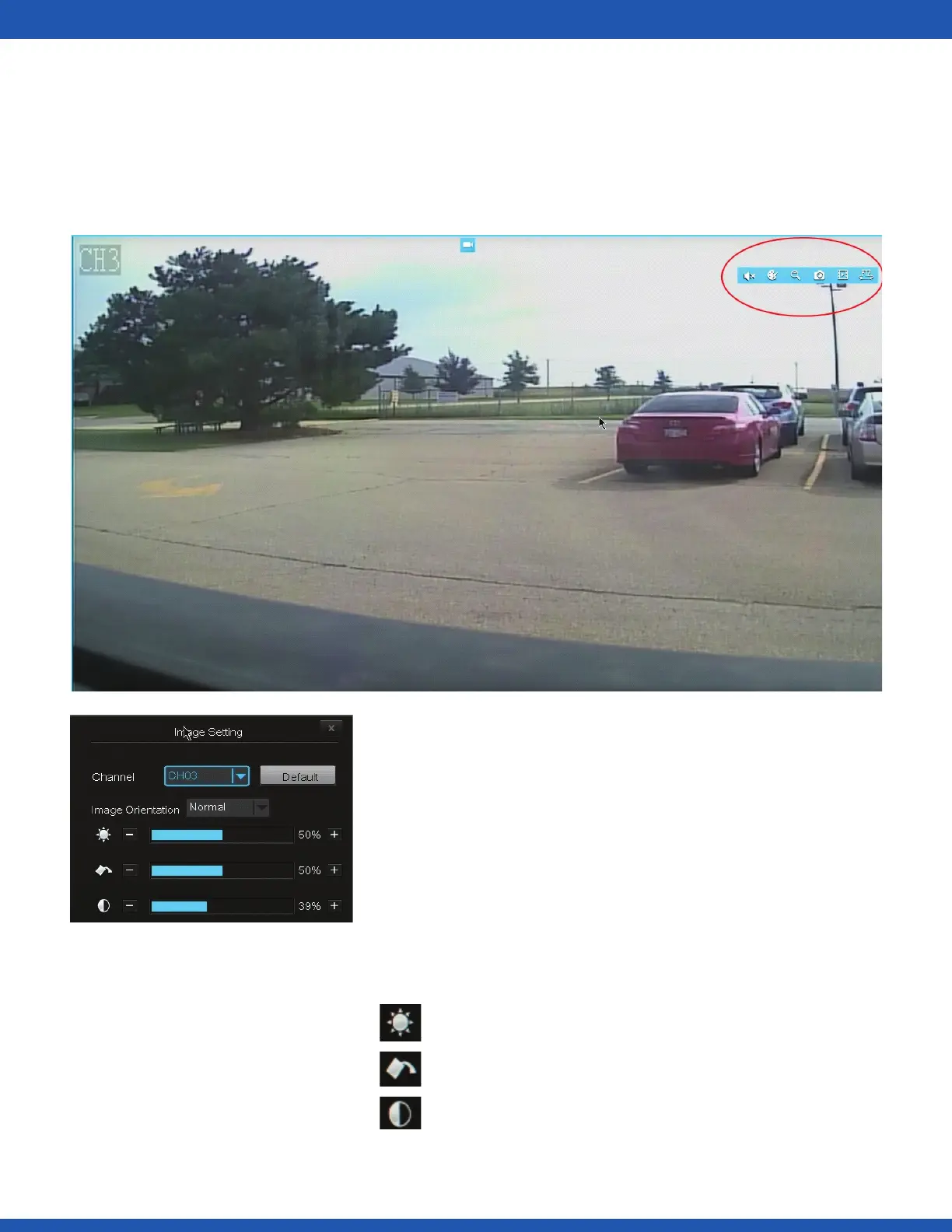
4.2 Camera Controls
When on the home screen, you can access the DVR’s camera controls by double-click-
ing on the desired channel feed and a blue menu will appear as shown. The icons rep-
resent the six control features: mute, image setting, zoom, snapshot, playback and PTZ.
x
x
Image Setting
This will adjust the image settings of the camera from
the DVR. NOTE: This will a ect everyone connected
to the DVR.
Image Orientation
Change the image orientation. “Flip” will fl ip
the image vertically, “Mirror” will fl ip the image
horizontally, and “Flip and Mirror” will apply both
functions.
Adjust the brightness settings of the camera.
Adjust the color saturation of the camera.
Adjust the contrast settings of the camera.
4.20 Using the DVR
Bekijk gratis de handleiding van Zmodo ZMD-DT-SJN6, stel vragen en lees de antwoorden op veelvoorkomende problemen, of gebruik onze assistent om sneller informatie in de handleiding te vinden of uitleg te krijgen over specifieke functies.
Productinformatie
| Merk | Zmodo |
| Model | ZMD-DT-SJN6 |
| Categorie | Bewakingscamera |
| Taal | Nederlands |
| Grootte | 40351 MB |







