Zmodo ZMD-DT-SJN6 handleiding
Handleiding
Je bekijkt pagina 41 van 60
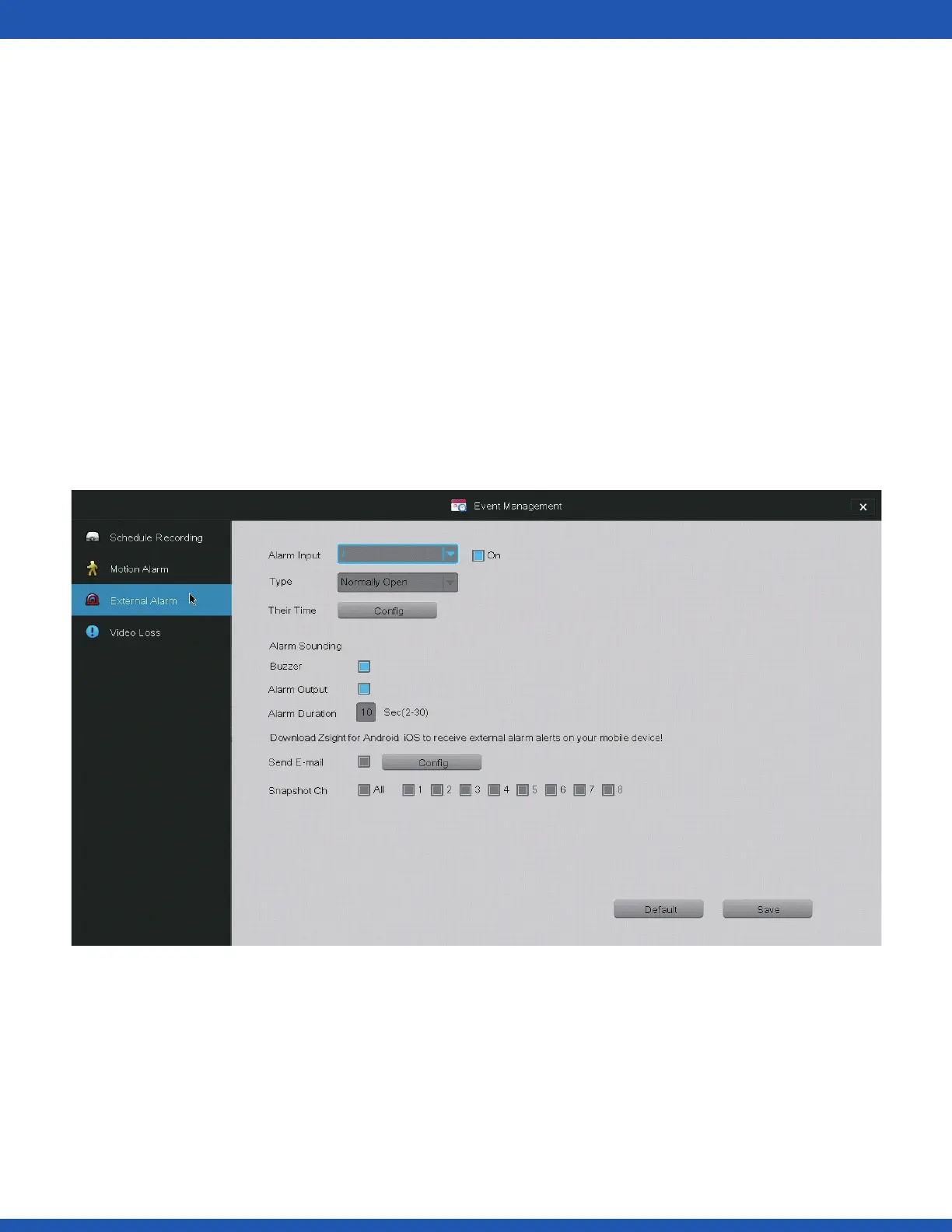
External Alarm
The DVR supports up to four external alarm inputs and one external alarm output.
External alarm inputs may include, but are not limited to motion detectors, trip wires,
door sensors, etc. External alarm outputs may include, but are not limited to sirens,
visual alarms, silent alarms, etc.
Please follow the following instructions to properly confi gure the external alarm
features.
IMPORTANT: When changing the settings on a channel, press [Save] before editing
another channel or exiting the page otherwise all changes will be lost.
1. Choose an alarm to edit. In the dropdown menu, choose an alarm and select
[On] to enable the alarm input. Choose the type (normally open or normally closed)
that describes your specifi c alarm. You may need to refer to the instruction manual
provided with your device.
2. Customize the active period for your alarm. Next to the [Their Time] option, press
the [Confi g] button and open the active schedule. The alarm will be active during the
times that are highlighted blue. In order to select/deselect regions, you must left-click
and release or drag to edit more regions.
4.17Using the DVR
Bekijk gratis de handleiding van Zmodo ZMD-DT-SJN6, stel vragen en lees de antwoorden op veelvoorkomende problemen, of gebruik onze assistent om sneller informatie in de handleiding te vinden of uitleg te krijgen over specifieke functies.
Productinformatie
| Merk | Zmodo |
| Model | ZMD-DT-SJN6 |
| Categorie | Bewakingscamera |
| Taal | Nederlands |
| Grootte | 40351 MB |







