Zmodo ZMD-DT-SJN6 handleiding
Handleiding
Je bekijkt pagina 38 van 60
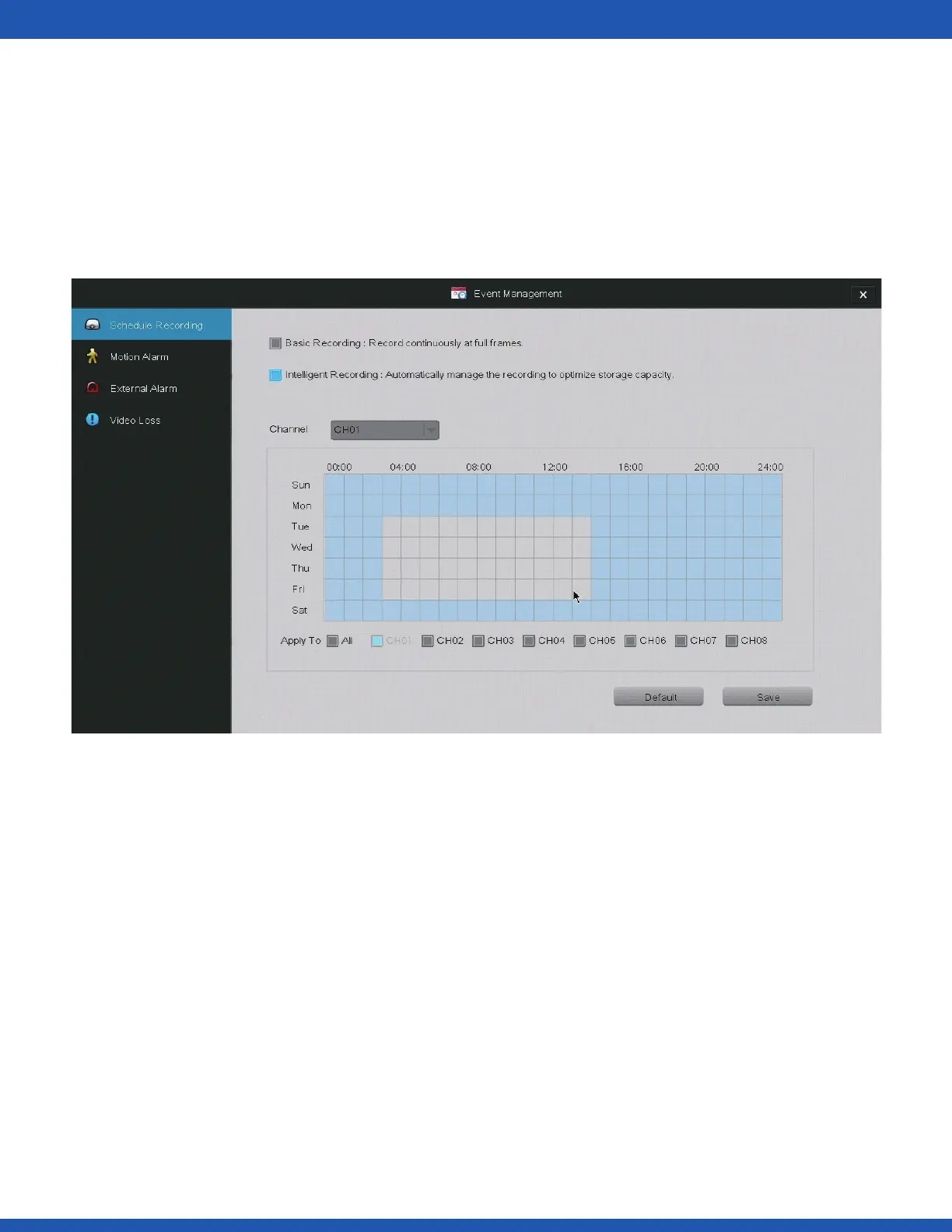
Event Management
This DVR system is specialized for continuous recording, and will automatically mark
recordings that are triggered by “critical events” (motion detection and alarms) in the
playback menu. Use this menu to defi ne “critical events” and best optimize recording
and storage on the system.
Schedule Recording
The system has two recording modes and a fully customizable recording schedule for
each camera channel.
Recording modes:
The basic recording profi le will record continuously at full frames. This means that all
recorded video fi les will be high quality, and the HDD will be able to store less footage
at one time.
The intelligent recording profi le will automatically manage the recording to optimize
storage capacity. During scenes of interest when “critical events” are triggered, the
DVR will automatically record in full frames to ensure higher quality. During stationary
scenes, the DVR will record at a lower framerate to optimize storage capacity.
4.14 Using the DVR
Bekijk gratis de handleiding van Zmodo ZMD-DT-SJN6, stel vragen en lees de antwoorden op veelvoorkomende problemen, of gebruik onze assistent om sneller informatie in de handleiding te vinden of uitleg te krijgen over specifieke functies.
Productinformatie
| Merk | Zmodo |
| Model | ZMD-DT-SJN6 |
| Categorie | Bewakingscamera |
| Taal | Nederlands |
| Grootte | 40351 MB |







