Zmodo ZMD-DT-SJN6 handleiding
Handleiding
Je bekijkt pagina 33 van 60
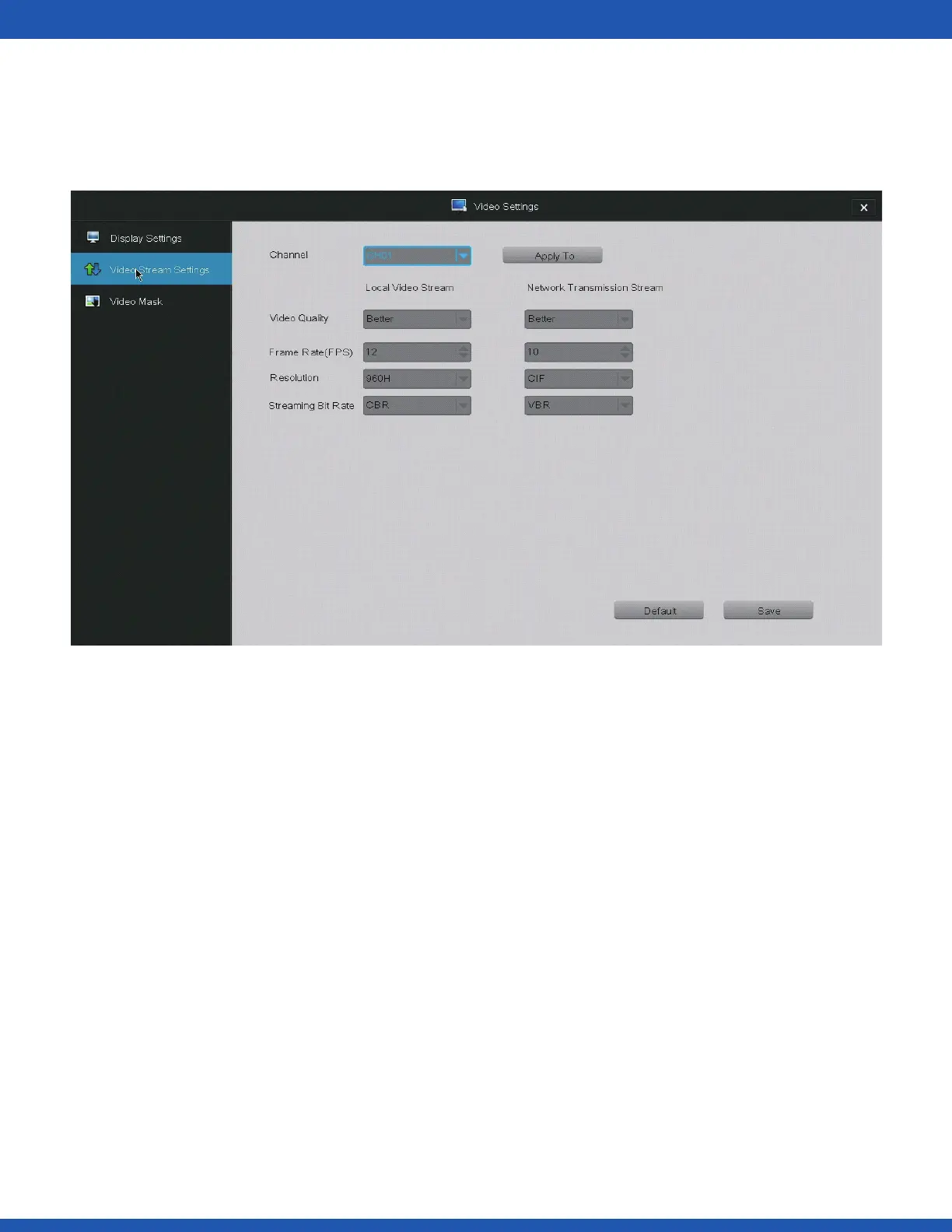
Video Stream Settings
Adjusts the video quality, frame rate, resolution and streaming bit rate.
Channel Choose the channel that you would like to change the settings for.
IMPORTANT: When changing the settings on a channel, press [Save] before editing
another channel or exiting the page otherwise all changes will be lost.
Local Video Stream Changes the video streaming settings for devices that are
connected to the DVR locally (devices that are connected to the same internet
connection as the DVR).
Network Transmission Stream Changes the video streaming settings for devices that
are connected to the DVR remotely (devices that are connected through 3G/4G or a
di erent internet connection than the DVR).
Video Quality Change the overall quality of the video. Increasing the quality also
increases the bandwidth used.
Frame Rate (FPS) This changes the number of pictures (frames) per second that make
up the video stream. The higher this value, the smoother and better the video quality
is, however increasing this value also increases the bandwidth.
Resolution Change the resolution of the video stream. QVGA=320x240.
4.9Using the DVR
Bekijk gratis de handleiding van Zmodo ZMD-DT-SJN6, stel vragen en lees de antwoorden op veelvoorkomende problemen, of gebruik onze assistent om sneller informatie in de handleiding te vinden of uitleg te krijgen over specifieke functies.
Productinformatie
| Merk | Zmodo |
| Model | ZMD-DT-SJN6 |
| Categorie | Bewakingscamera |
| Taal | Nederlands |
| Grootte | 40351 MB |







