Zmodo ZM-SS814 handleiding
Handleiding
Je bekijkt pagina 33 van 61
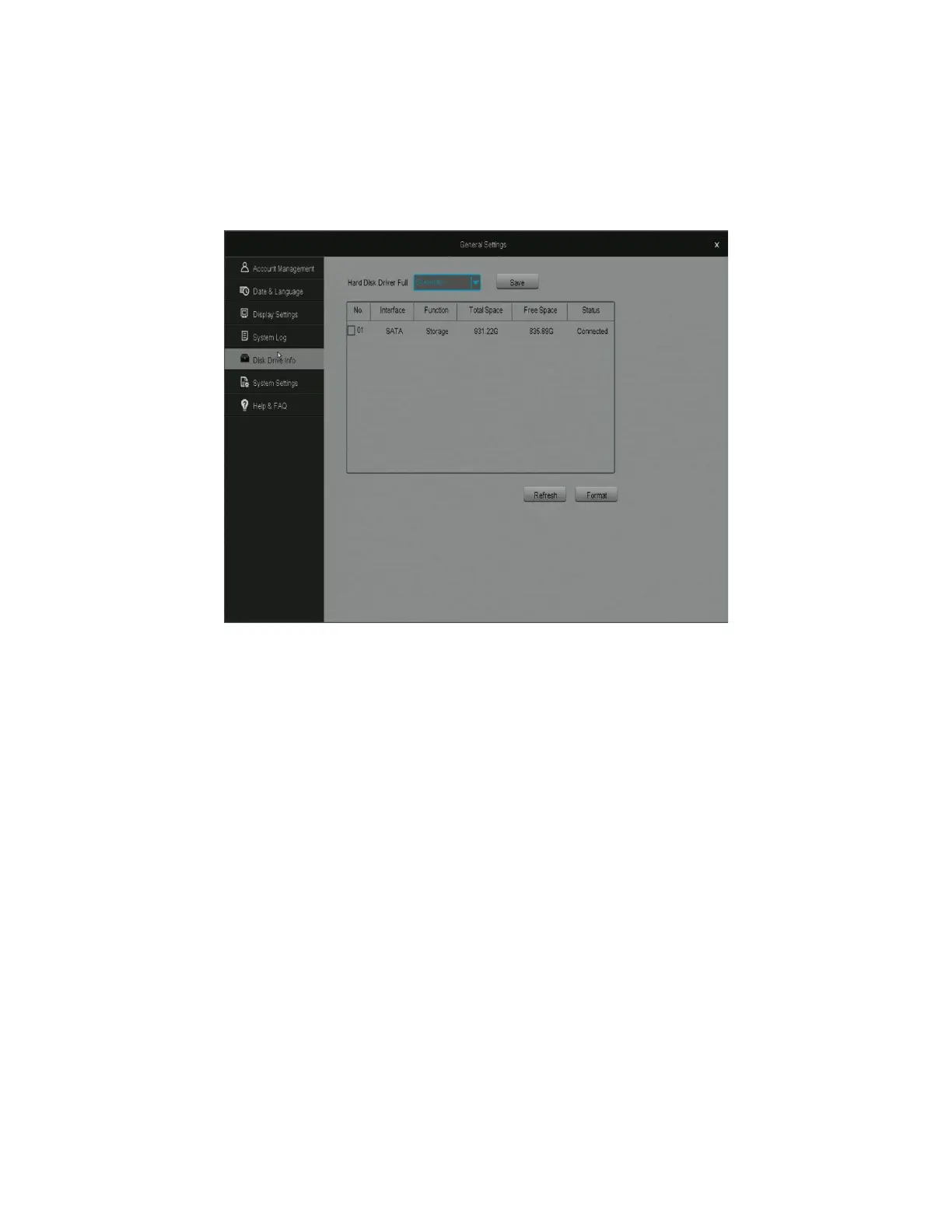
Using the NVR
4.5
Disk Drive Info
This menu allows you to review important HDD information, format HDD's and
change it's settings.
Hard Disk Drive Full Defines how the NVR will behave when the HDD is full.
When the HDD has reached its storage capacity, the NVR will either stop
recording or overwrite the older playback files. The overwrite feature is generally
recommended.
Refresh Update the HDD information shown on the page.
Total Space The total available storage space on the HDD in the NVR.
Free Space The amount of storage space left on the HDD in the NVR.
Format In order to format a drive, select it from the menu and press [Format].
The system will automatically format the HDD.
Bekijk gratis de handleiding van Zmodo ZM-SS814, stel vragen en lees de antwoorden op veelvoorkomende problemen, of gebruik onze assistent om sneller informatie in de handleiding te vinden of uitleg te krijgen over specifieke functies.
Productinformatie
| Merk | Zmodo |
| Model | ZM-SS814 |
| Categorie | Bewakingscamera |
| Taal | Nederlands |
| Grootte | 14197 MB |







