Zmodo ZM-SH721-SD handleiding
Handleiding
Je bekijkt pagina 9 van 39
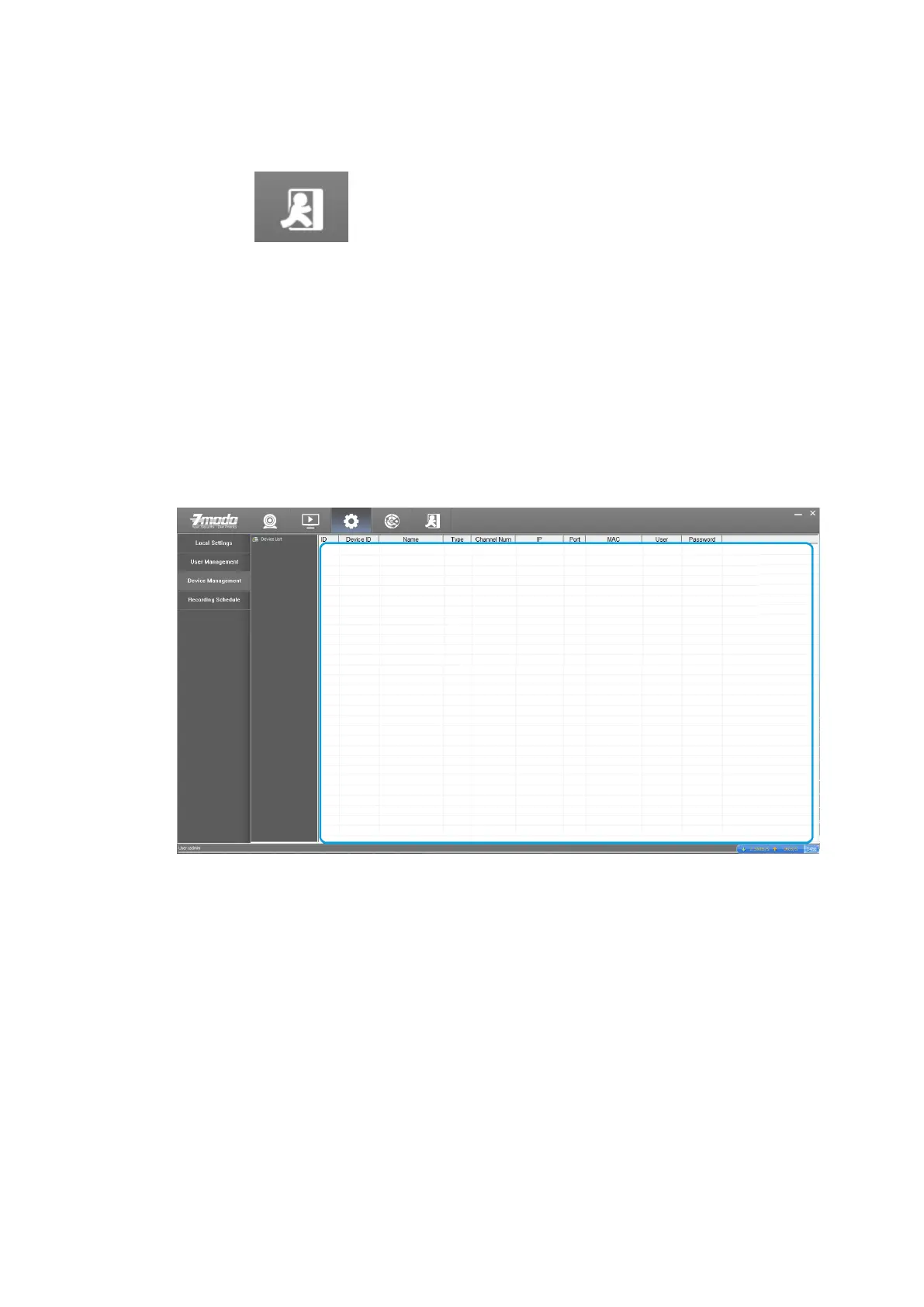
Logout
Single click to log out and the interface will jump back to
the login interface.
Device Management
Click the 【 Setting 】 into the settings page, click the left 【 Device
Management】 to add, delete or edit the device etc.
Manually Adding a Device
On the right information display area, right click 【Add】 to pop up
“New Camera Wizard” interface.
Name: Fill in device name (User defined)
Type:Choose device type (IPC or NVR)
Bekijk gratis de handleiding van Zmodo ZM-SH721-SD, stel vragen en lees de antwoorden op veelvoorkomende problemen, of gebruik onze assistent om sneller informatie in de handleiding te vinden of uitleg te krijgen over specifieke functies.
Productinformatie
| Merk | Zmodo |
| Model | ZM-SH721-SD |
| Categorie | Bewakingscamera |
| Taal | Nederlands |
| Grootte | 13054 MB |







