ZKTeco FaceKiosk-H10A handleiding
Handleiding
Je bekijkt pagina 5 van 35
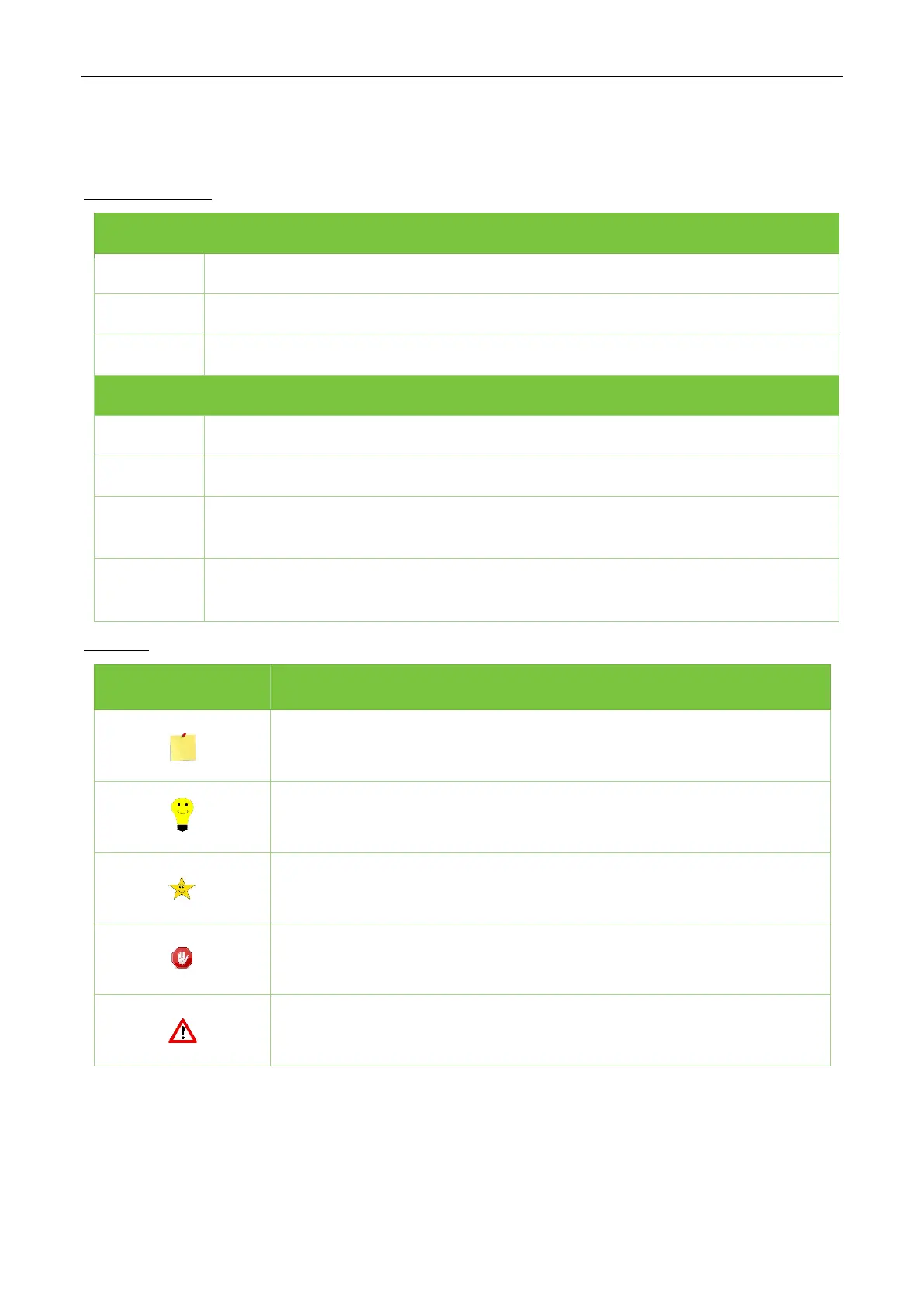
FaceKiosk-H10A User Manual
Page | 5 Copyright©2023 ZKTECO CO., LTD. All rights reserved.
Document Conventions
Conventions used in this manual are listed below:
GUI Conventions
For Software
Convention Description
Bold font Used to identify software interface names e.g., OK, Confirm, Cancel.
> Multi-level menus are separated by these brackets. For example, File > Create > Folder.
For Device
Convention Description
< > Button or key names for devices. For example, press <OK>.
[ ]
Window names, menu items, data table, and field names are inside square brackets. For
example, pop up the [New User] window.
/
Multi-
level menus are separated by forwarding slashes. For example,
[File/Create/Folder].
Symbols
Convention Description
This represents a note that needs to pay more attention to.
The general information which helps in performing the operations faster.
The information which is significant.
Care taken to avoid danger or mistakes.
The statement or event that warns of something or that serves as a cautionary
example.
Bekijk gratis de handleiding van ZKTeco FaceKiosk-H10A, stel vragen en lees de antwoorden op veelvoorkomende problemen, of gebruik onze assistent om sneller informatie in de handleiding te vinden of uitleg te krijgen over specifieke functies.
Productinformatie
| Merk | ZKTeco |
| Model | FaceKiosk-H10A |
| Categorie | Niet gecategoriseerd |
| Taal | Nederlands |
| Grootte | 7386 MB |
