ZKTeco FaceKiosk-H10A handleiding
Handleiding
Je bekijkt pagina 20 van 35
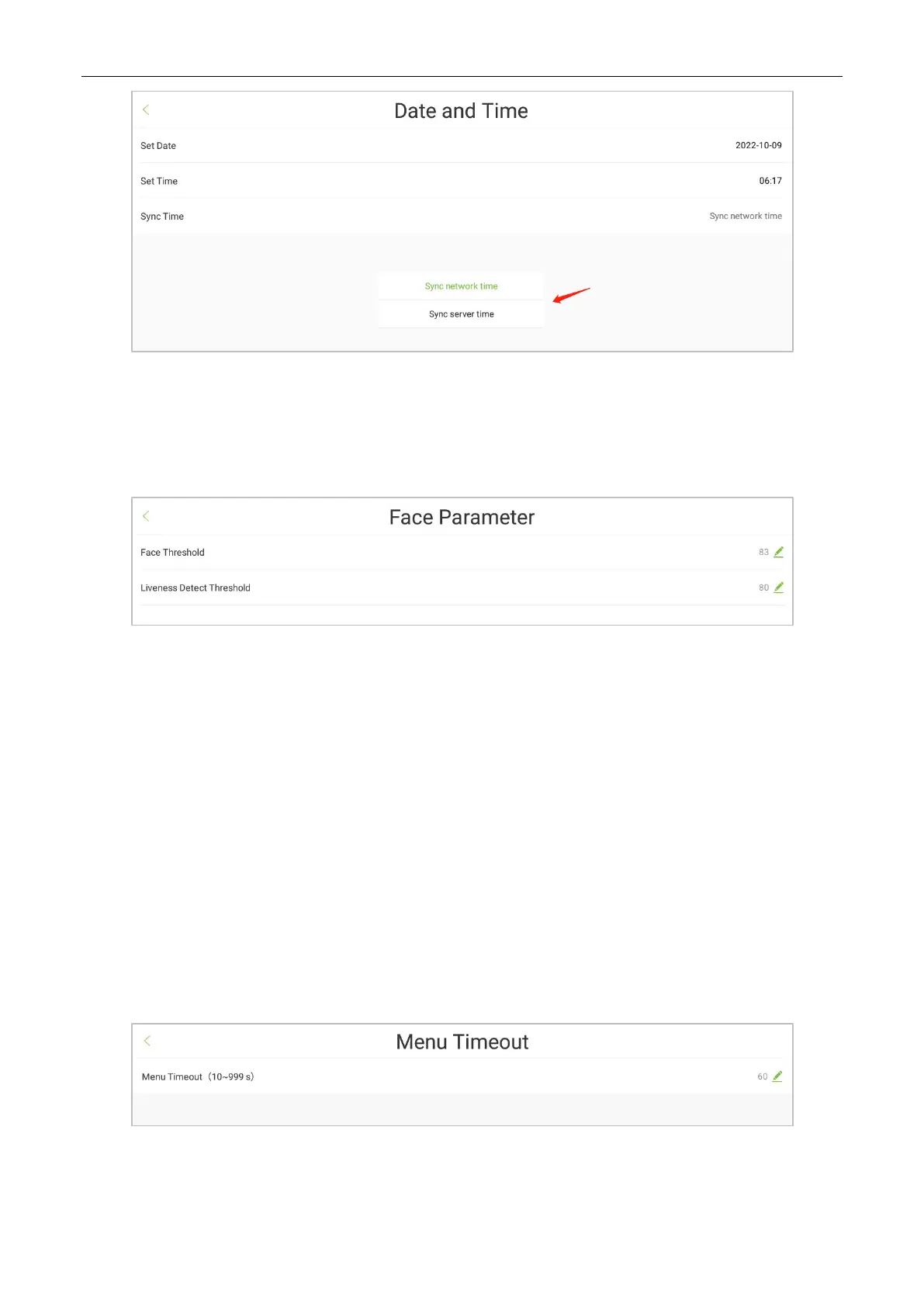
FaceKiosk-H10A User Manual
Page | 20 Copyright©2023 ZKTECO CO., LTD. All rights reserved.
Sync Time: set the synchronization network time or server time.
7.3 Face Parameter
Open [System Setting] > [Face Parameter].
7.3.1 Face Threshold
Set the level of similarity between the registered face templates and the verified one in the device. The
default value is 72, and it ranges from 72 to 99.
7.3.2 Liveness Detect Threshold
A lower value leads to higher accuracy with a higher rejection rate. But the recognition speed will be
influenced. The recommended value is 80, and it ranges from 0 to 99.
7.4 Menu Timeout
Open [System Setting] > [Menu Timeout] to set the timeout duration of the device's menu. If it exceeds
the set time range, and the menu is not operated, it will automatically exit to the main page. The default
value is 60, ranging from 10 to 999.
Bekijk gratis de handleiding van ZKTeco FaceKiosk-H10A, stel vragen en lees de antwoorden op veelvoorkomende problemen, of gebruik onze assistent om sneller informatie in de handleiding te vinden of uitleg te krijgen over specifieke functies.
Productinformatie
| Merk | ZKTeco |
| Model | FaceKiosk-H10A |
| Categorie | Niet gecategoriseerd |
| Taal | Nederlands |
| Grootte | 7386 MB |
