ZKTeco FaceKiosk-H10A handleiding
Handleiding
Je bekijkt pagina 10 van 35
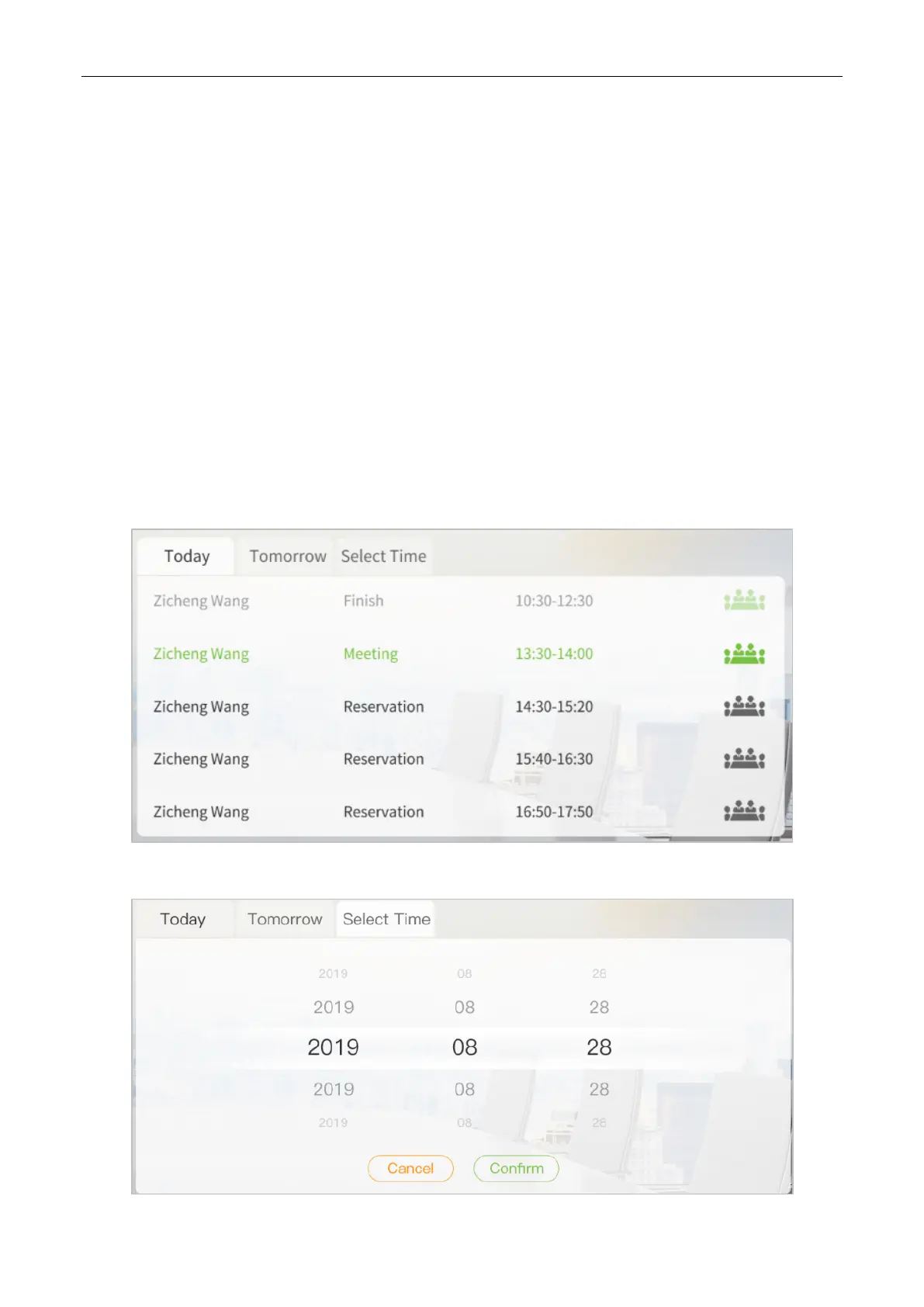
FaceKiosk-H10A User Manual
Page | 10 Copyright©2023 ZKTECO CO., LTD. All rights reserved.
Position: Displays the Position information of the device. This information is issued after the software
is bound device to meeting module. Only ZKBioTime has this data and issued.
Capacity: Displays capacity information of meeting room. This information is issued after the software
is bound device to meeting module. (Both ZKBioTime and Armatura One will issue it.)
Meeting Information: Displays the meeting information at the current time. Including the meeting
name, meeting time, number of applicants and participants.
Note: Meeting time, applicant and meeting name are displayed only after arriving at the meeting start time.
If the software (ZKBioTime) has set the time of check in and check out, the meeting information will be
displayed according to the earliest and latest time.
Meeting Query List: Including three selected time periods, as follows.
1. Today: Displays the list of all meeting scheduling of the day, which can be viewed by sliding. When
the meeting has ended, the list is light gray (first line). When the meeting is in progress, the list is
green (the second line). When the meeting is not started, the list is dark gray (the third line and
later).
2. Tomorrow: Show all the meeting arrangements for tomorrow.
3. Select Time: Select the time to query and click [OK].
Bekijk gratis de handleiding van ZKTeco FaceKiosk-H10A, stel vragen en lees de antwoorden op veelvoorkomende problemen, of gebruik onze assistent om sneller informatie in de handleiding te vinden of uitleg te krijgen over specifieke functies.
Productinformatie
| Merk | ZKTeco |
| Model | FaceKiosk-H10A |
| Categorie | Niet gecategoriseerd |
| Taal | Nederlands |
| Grootte | 7386 MB |
