Handleiding
Je bekijkt pagina 22 van 60
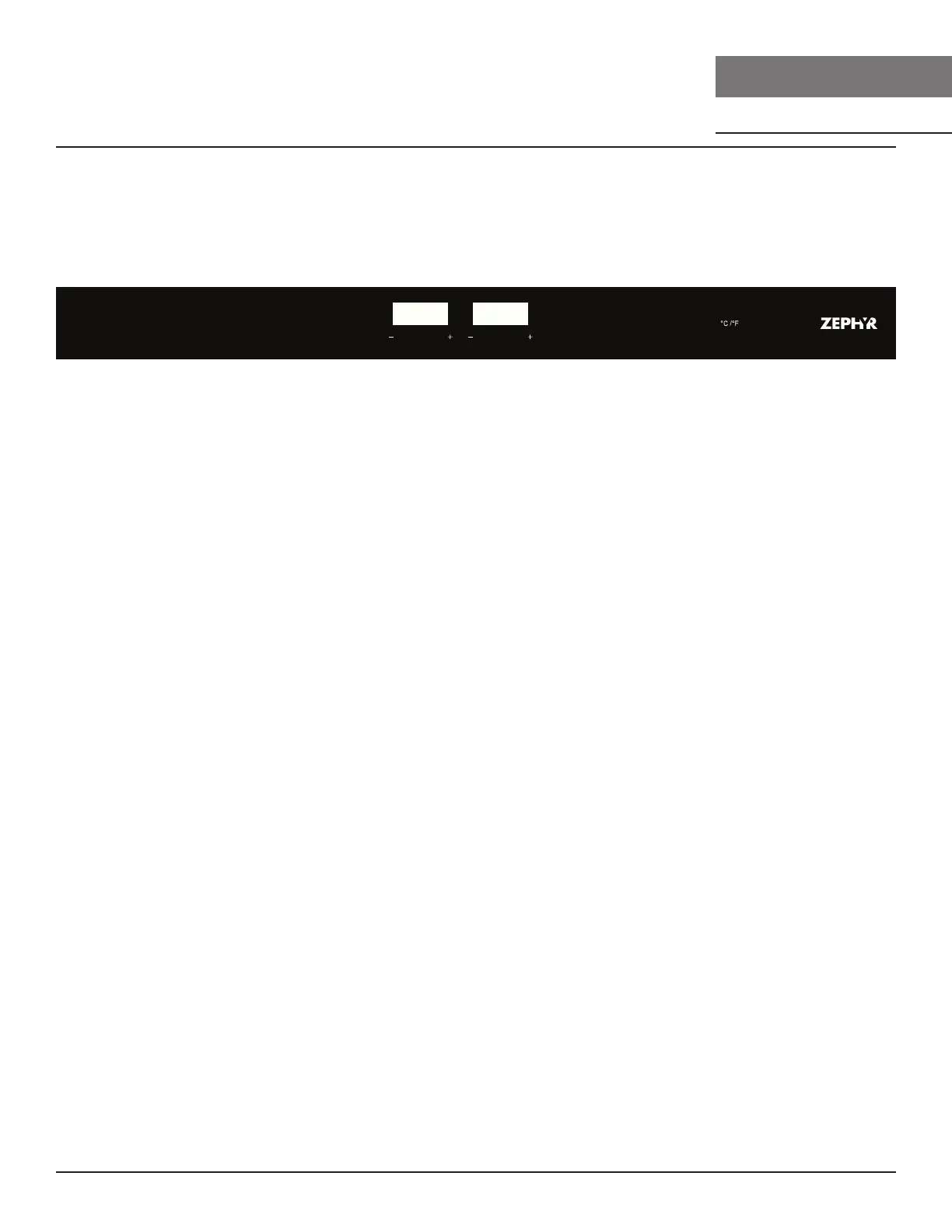
22
Refrigerator Freezer Drawers Use, Care, and Installation Guide
REFRIGERATOR
FREEZER DRAWERS
DUAL ZONE
PRESRV™
Operating Your Appliance
If the unit is unplugged, power lost, or turned o, you must wait 3 to 5 minutes before restarting the
unit. If you attempt to restart before this time delay, the appliance may not start and will not keep the
last set temperature.
Using the Control Panel
The refrigerator drawers have a temperature range from -7ºF- 65ºF.
Lock Power
Fridge
Freezer
Pantry
Fridge
Freezer
Pantry
Up p er Zone
Lo w er Zone
Light
NOTE: When button functions are inactive, those buttons will be backlit white. While button functions
are active, those buttons will be backlit blue.
NOTE: The Lock, Power, and Light Buttons and preset temperature modes are equipped with a
memory function. If power is suddenly lost, the previous settings will be saved, and the
refrigerator freezer drawers will return ot this setting once power is restored.
Lock Button
The Lock Button prevents all other buttons from functioning. Activate or deactivate the lock function
by pressing the Lock Button for 3 seconds. A 3-second countdown before flashing the original set
temperature (3 -> 2 -> 1 -> original set temperature) will be shown on both displays afterward.
► The lock function will automatically activate after 2 minutes of inactivity. The displays and
backlights will turn o.
Power Button
Press this button for 3 seconds to power your unit on or o. A 3-second countdown before flashing
the original set temperature (3 -> 2 -> 1 -> original set temperature) will be shown on both displays
afterward.
► When the refrigerator freezer drawers is powered o, the backlights of the Power Button, display
window, and Zephyr logo will remain o. Any button pressed during this time will illuminate the
Power Button for 5 seconds.
Light Button
The internal lighting will turn on when the drawers open and turn o when the drawers close. Cycle
through the internal light settings, Cloud White, Deep Blue, and Amber, by pressing the Light Button.
Press and hold the Light Button for 3 seconds to turn on or o the lights. A 3-second countdown
before flashing the original set temperature (3 -> 2 -> 1 -> original set temperature) will be shown on
both displays afterward.
Bekijk gratis de handleiding van Zephyr Presrv PRRFD24C2AS, stel vragen en lees de antwoorden op veelvoorkomende problemen, of gebruik onze assistent om sneller informatie in de handleiding te vinden of uitleg te krijgen over specifieke functies.
Productinformatie
| Merk | Zephyr |
| Model | Presrv PRRFD24C2AS |
| Categorie | Koelkast |
| Taal | Nederlands |
| Grootte | 6325 MB |