Handleiding
Je bekijkt pagina 23 van 60
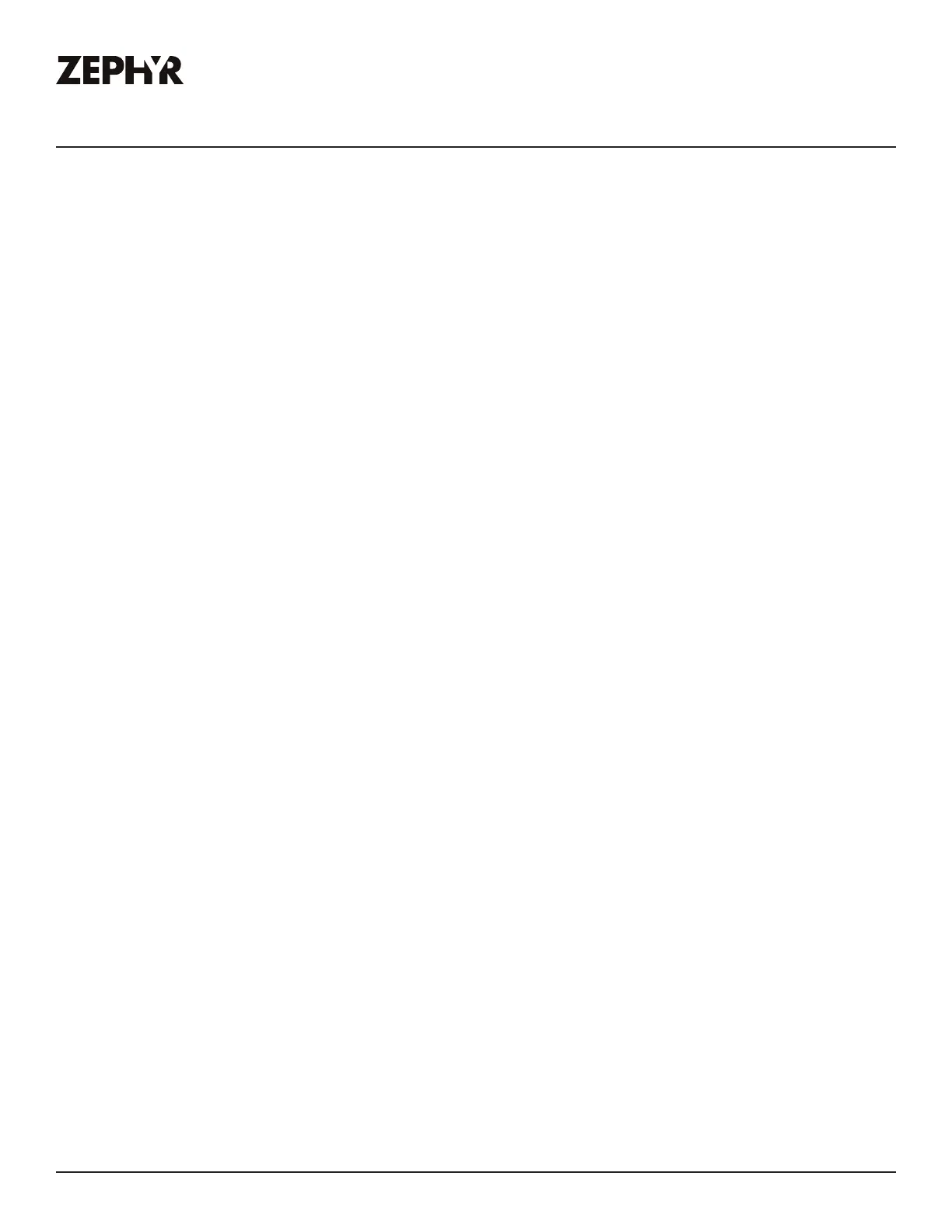
23
PRPB24C01CG Use, Care, and Installation Guide
ZEPHYRONLINE.COM
Operating Your Appliance
Sabbath Mode
Sabbath mode disables system responses to user-initiated activities and all external functions,
including lighting, display and audible alarms. The unit will still maintain internal temperatures and
set points.
To enable or disable Sabbath mode, press and hold the ºC/ºF button for 5 seconds. The interior light
and control display will go dark, excluding the ºC/ºF button, until the user disables Sabbath mode.
NOTE: Although the display will not be visible, the temperature settings will remain active and
preserve the internal temperature. Sabbath mode will remain active until it is disabled by the
user.
Demonstration Mode
In this mode, the compressor and fans never turn on but all other functions remain enabled. When in
Demonstration Mode, the “R” indicator light will slowly blink indicating it is in Demonstration Mode.
To enable or disable Demonstration mode, hold Power Button and tap Decrease Temperature Button
twice.
Temperature Alarm
If the interior temperature is higher than 73ºF (23ºC), “HI” is shown on the temperature control panel
and the temperature alarm will sound continuously after one hour. This indicates that the inner
temperature is too high. If the inner temperature is lower than 25ºF (-4ºC), “LO” is shown on the
temperature display panel and the temperature alarm will sound continuously after 15 minutes. If one
of these situations occur, please reference the troubleshooting section for support.
Bekijk gratis de handleiding van Zephyr Presrv PRPB24C01CG, stel vragen en lees de antwoorden op veelvoorkomende problemen, of gebruik onze assistent om sneller informatie in de handleiding te vinden of uitleg te krijgen over specifieke functies.
Productinformatie
| Merk | Zephyr |
| Model | Presrv PRPB24C01CG |
| Categorie | Koelkast |
| Taal | Nederlands |
| Grootte | 7153 MB |
