Zelmer ZSVC512DF handleiding
Handleiding
Je bekijkt pagina 8 van 43
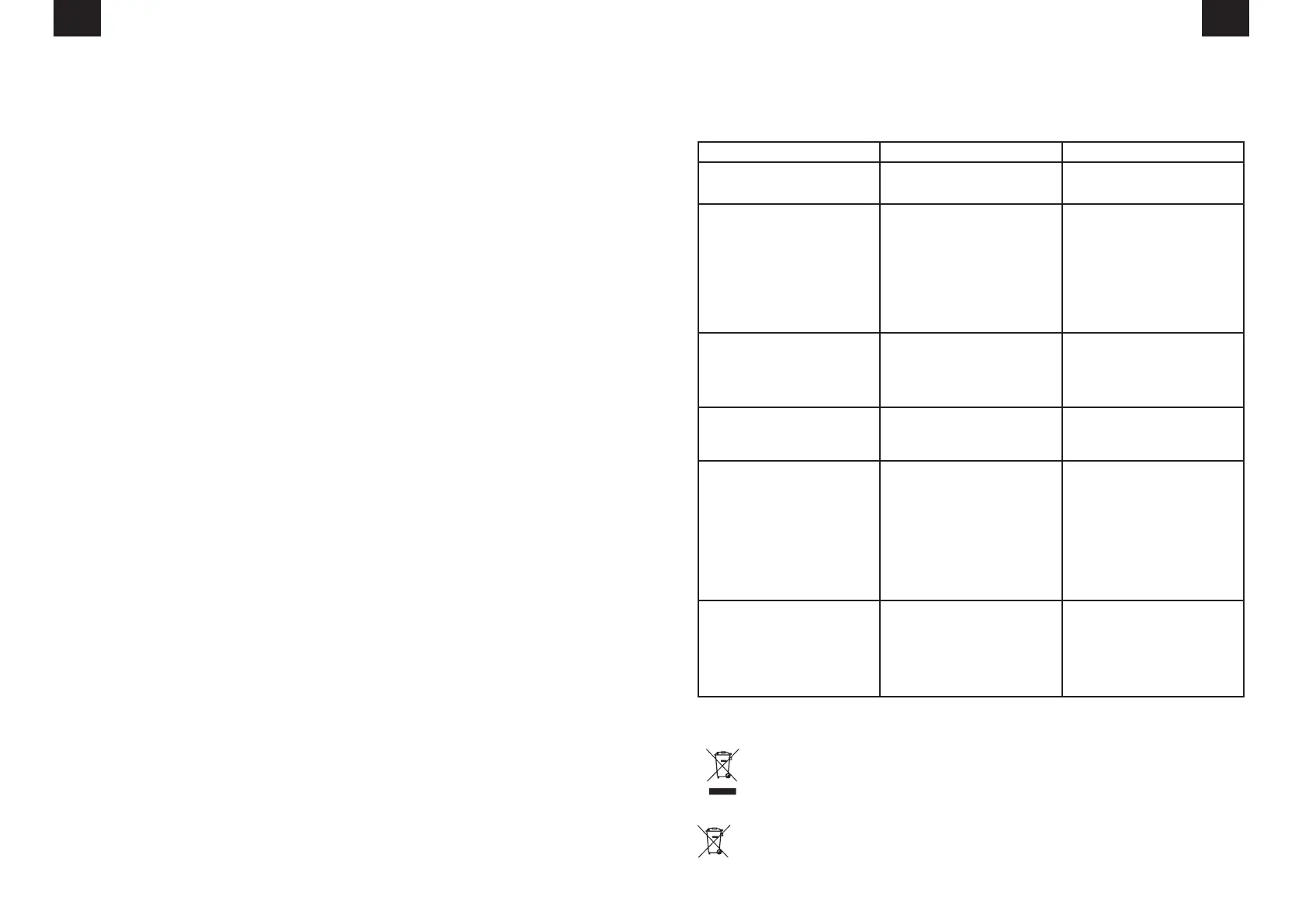
15
14
PL
PL
ENEN
CLEANING THE DUST BOX AND FILTERS
1. Position the vacuum cleaner body over a waste bin
2. Press the dust box lid release button (9) to open the dust box (10) and remove the dirt from it. If necessary,
wipe the box (10) with a dry cloth, do not immerse it in water.
3. Turn the pre-lter (13) counterclockwise and remove it from the box (10) together with the EPA lter (14)
inside it.
3. Rinse the lters (13, 14) thoroughly under cold running water. Do not use soap or other cleaning agents.
FULLY air dry the lters before reassembly.
4. Insert the EPA lter (14) into the pre-lter (13), then place the whole into the dust box (10). Lightly press
the pre-lter (13) against the body of the vacuum cleaner inside the dust box (10) and rotate clockwise
until it slides deeper into one of the three possible positions. Then press the pre-lter (13) down and turn
clockwise again until the lter snaps into place in the box.
5. Close the dust box lid until it snaps shut.
Important: do not use cleaning devices to clean the lter. Do not use drying devices to dry the vacuum
cleaner, only allow it to dry naturally.
Tip: it is recommended to change the bottom lter every three months (according to the conditions of use)
to ensure the best performance.
CLEANING OF THE POWER BRUSH
Hair and threads can accumulate on the revolving brush (8) of the power brush (7) during use.
These must be removed in order for the appliance to operate effectively.
1. Before cleaning, disconnect the power brush (7) by pressing the release button (4, 6).
2. Slide the revolving brush latch (20) in the opposite direction to the brush and remove the brush.
3. Carefully remove hair and dirt from the revolving brush (20), using scissors if necessary. Wipe the brush
with a dry cloth. Do not use soap or other cleaning agents.
4. Once the revolving brush (8) has been cleaned, reinstall it in the power brush (7), lightly press the
protruding octagonal brush (8) piece into the slot next to the latch (20) and push the revolving brush latch
(20) towards the brush until the whole thing is locked in place.
5. If the revolving brush (8) is wet, allow it to dry before assembly.
CLEANING OF MINI POWER BRUSH
During use, hair and threads can accumulate on the revolving brush (21) of the mini electric brush (19).
These must be removed in order for the appliance to work effectively.
1. Before cleaning, disconnect the mini power brush (19) by pressing the release button (4, 6).
2. Turn the revolving brush latch (22) counterclockwise with a coin and remove the brush.
3. Carefully remove hair and dirt from the revolving brush (21), using scissors if necessary. Wipe the brush
with a dry cloth. Do not use soap or other cleaning agents.
4. After cleaning the revolving brush (21), reinstall it in the mini power brush (19) and turn the revolving
brush latch (22) clockwise until the whole thing is locked in place.
5. If the revolving brush (21) is damp, allow it to dry before assembly.
BATTERY REMOVAL AND DISPOSAL
PLEASE REMOVE THE BATTERY BEFORE DISCARDING IT.
The appliance must be disconnected from the supply mains when removing the battery.
Make sure the battery is fully discharged.
Press the battery release button (11) and remove the battery from the appliance.
PLEASE ENSURE THE BATTERY IS DISPOSED OF SAFELY.
Dispose of the battery at a chemical waste collection point.
The battery is replaceable and can be replaced with a new one if necessary.
TROUBLESHOOTING
PROBLEM POSSIBLE CAUSES SOLUTION
The appliance does not switch on. This can happen if the appliance
has not been used for a long time.
Connect the vacuum cleaner to the
charger and wait for a full charging
cycle to complete.
The vacuum cleaner suddenly
stopped working.
A safety element has tripped.
This unit is designed to prevent
overheating.
Make sure the vacuum cleaner
is switched off, disconnect all
accessories and allow to cool
for at least half an hour before
attempting to start up again. Try to
identify the source of overheating
by checking for blockages in the
airow or in the moving parts in
the power brush, metal tube and
accessories. Empty the dust box
and clean or replace the lter.
The vacuum cleaner's suction
power is reduced.
This is probably due to an airow
blockage in the unit.
Switch off the vacuum cleaner.
Disconnect the power brush, metal
tube and any accessories. Check
and remove any dirt from the lter,
dust box and its inlet, metal tube,
power brush and accessories.
The revolving brush in the power
brush does not rotate.
This usually happens when there
are too many bres wrapped
around the roller of the revolving
brush restricting its movement.
For instructions on how to properly
clean the brush roller, refer to
the maintenance section in this
manual.
The battery charge indicator LEDs
do not light up during charging.
Power from the charger may not
reach the vacuum cleaner.
Make sure power is supplied to
the mains socket. Make sure
the charger cable is correctly
connected to the vacuum
cleaner. Make sure the charger is
unplugged from the mains socket
before checking the charging cable
itself. Do not attempt to use the
charger if the cable is cut, frayed or
otherwise damaged. If necessary,
contact your service provider to
obtain a new charger.
The maximum running time of the
vacuum cleaner is shorter than it
used to be.
If the charging cycle is too short,
the operating time of the appliance
will be reduced. The battery may
also be used up.
Make sure that the battery has
completed a full charge cycle. The
capacity of the battery may also
have decreased. This is normal
and occurs gradually over time in
all batteries. If necessary, contact
a service centre to obtain a new
battery.
PRODUCT DISPOSAL
This product complies with European Directive 2012/19/EU on electrical and electronic devices,
known as WEEE (Waste Electrical and Electronic Equipment), provides the legal framework ap-
plicable in the European Union for the disposal and reuse of waste electronic and electrical devic-
es. Do not dispose of this product in the bin, instead going to the electrical and electronic waste
collection centre closest to your home.
The product may contain batteries. Remove them before disposing of the product and dispose in
special containers approved for this purpose.
Bekijk gratis de handleiding van Zelmer ZSVC512DF, stel vragen en lees de antwoorden op veelvoorkomende problemen, of gebruik onze assistent om sneller informatie in de handleiding te vinden of uitleg te krijgen over specifieke functies.
Productinformatie
| Merk | Zelmer |
| Model | ZSVC512DF |
| Categorie | Stofzuiger |
| Taal | Nederlands |
| Grootte | 4445 MB |







