Zeiss DTI 1/25 handleiding
Handleiding
Je bekijkt pagina 11 van 99
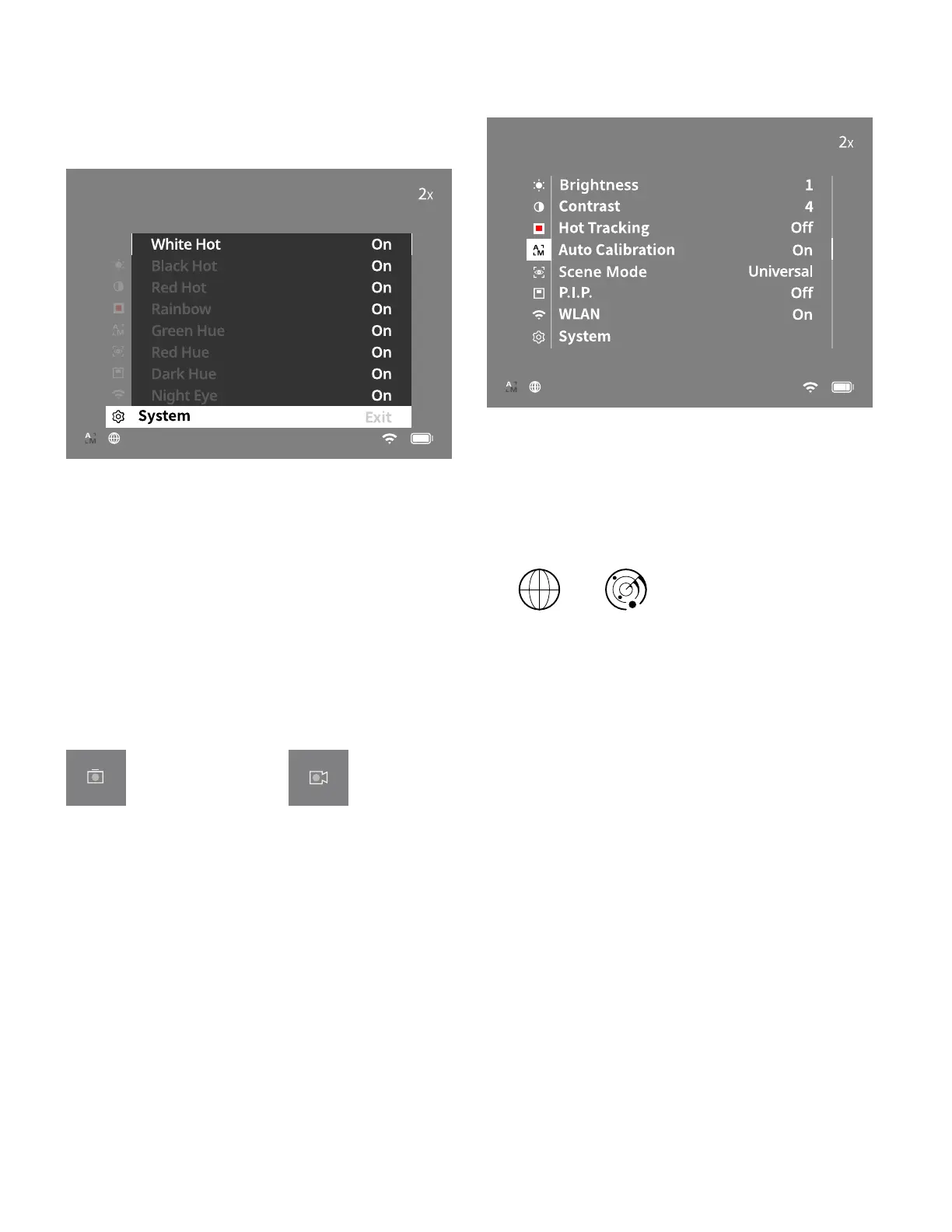
Color modes
The scene can be displayed in dierent color modes. Briey press the menu button(7)
to change the observation mode. When changed, the selected mode is shown on
the display as text for about 2 seconds. You can activate or deactivate the desired
modes under the system menu item “Color Modes”. When changing with the menu
button(7), only the active modes are changed. The following color modes are
available:
Scene Mode
OFF
• White Hot: Cold areas are displayed here in black and warm areas in white.
• Black Hot: Cold areas are displayed here in white and warm areas in black.
• Red Hot: Cold areas are displayed here in black and warm areas in white. In
addition, the warmest areas are shown in yellow to red.
• Rainbow: A varied color palette displays cold areas in black to blue and warm areas
in yellow to white.
• Red Hue: Cold areas are displayed here in black and warm areas in red.
• Green Hue: Cold areas are displayed here in black and warm areas in green.
• Dark Hue: Cold areas are displayed here in a sepia tone and warm areas in violet.
• Night Eye: This is a combination of White Hot and Black Hot. Cold areas are
displayed here in black to dark brown and warm areas in sepia to light brown.
Shooting mode
You have the possibility to take photos and make videos.
Briey press the shutter button(5) once to capture a photo; a photo symbol appears
on the display. Press and hold the shutter button(5) to record a video; a video symbol
appears on the display. During a video recording, photos can also be taken by briey
pressing the shutter button(5); to conrm, the video symbol briey switches to the
photo symbol.
Note: Longer video recordings are automatically split into several smaller les of
10minutes each when saved.
2X
2X
Photo mode Video mode
Menu
Press and hold the menu button(7) to show the main menu on the display. Look
through the viewnder(8). The main menu oers the following options:
• Brightness: Set the brightness of the display here. There are ten brightness levels to
choose from. The brightness is lowest at level 1. The brightness is highest at level10.
• Contrast: Adjust the contrast of the scene here. There are ten contrast levels to
choose from. The contrast is lowest at level 1. The contrast is highest at level 10.
• Hot Tracking: In observation mode, select “Hot Tracking” to highlight the warmest
point in the scene with a small red square.
• Auto Calibration: Set manual (Auto Calibration = O) or automatic calibration
(Auto Calibration = On) here.
• Scene Mode: Choose from two dierent modes.
Universal – Standard mode for general observation.
Detect – The Detect mode generates a high-contrast image to make thermal
signatures more visible.
Universal Detect
You can also cycle through the dierent modes by simultaneously pressing the right
arrow button(6) and the menu button(7).
• P.I.P. (Picture in Picture): A central section of the image is enlarged by a factor of
2 and shown in a small magnication window on the display.
• WLAN: Switch WLAN on/o. When WLAN is switched on, the device creates a
hotspot that allows another device (e.g. smartphone) to make a connection.
• System: Make all system-relevant settings here, including language, time and
factory settings.
The arrow buttons(6) and the menu button(7) are used to navigate in the main menu.
Press the right arrow button(6) to scroll down. Press the left arrow button(6) to scroll
up.
Briey press the menu button(7) to select a menu item. This opens the submenu. Make
your settings using the arrow buttons(6).
Briey press the menu button(7) to conrm your selection and return to the main
menu.
Press and hold the menu button(7) to exit the main menu and return to observation
mode.
11 | 99 EN
Bekijk gratis de handleiding van Zeiss DTI 1/25, stel vragen en lees de antwoorden op veelvoorkomende problemen, of gebruik onze assistent om sneller informatie in de handleiding te vinden of uitleg te krijgen over specifieke functies.
Productinformatie
| Merk | Zeiss |
| Model | DTI 1/25 |
| Categorie | Niet gecategoriseerd |
| Taal | Nederlands |
| Grootte | 17389 MB |







