Zeiss Conquest HDX 10x42 handleiding
Handleiding
Je bekijkt pagina 7 van 57
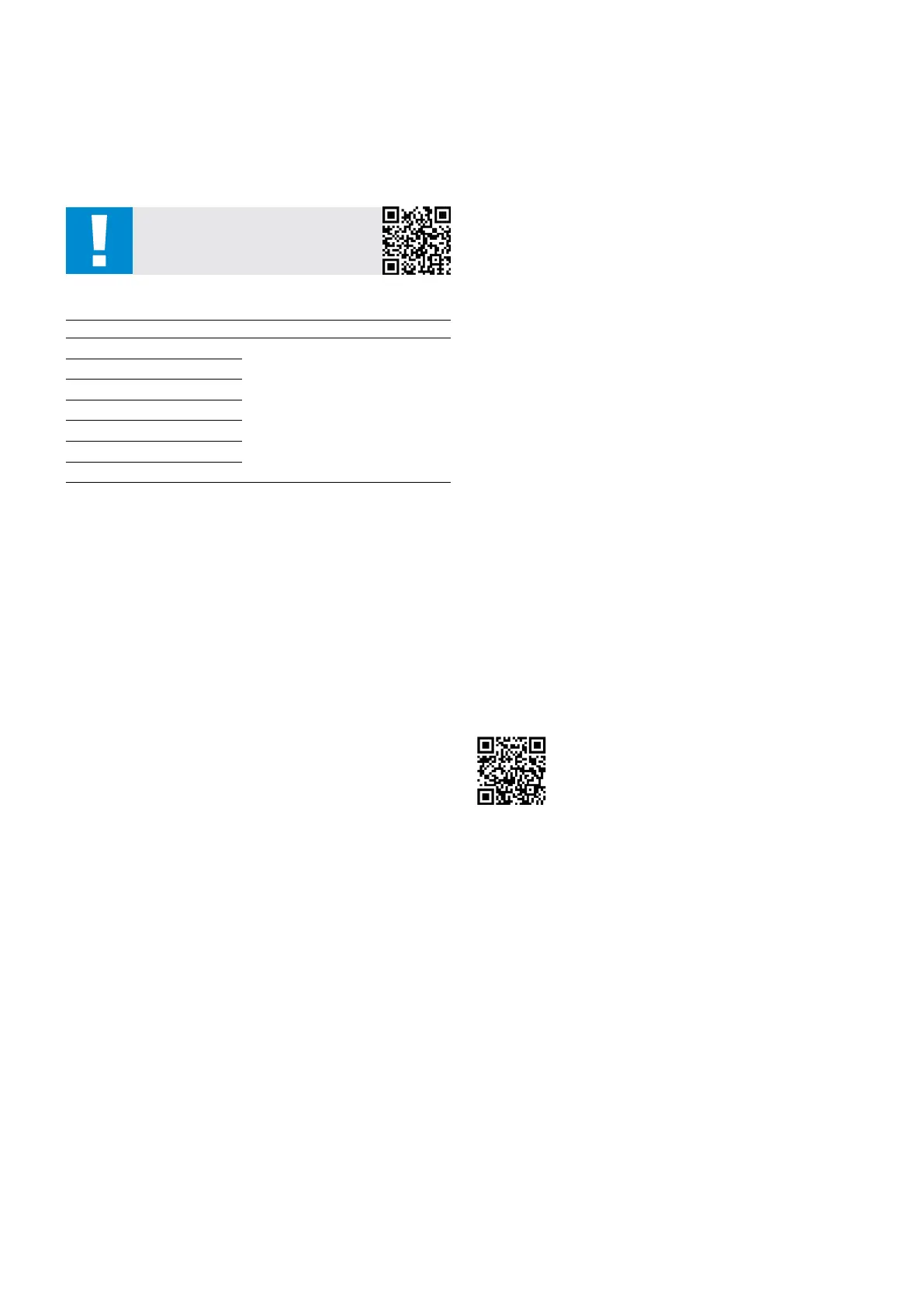
7 | 57
INSTRUCTIONS FOR USE
Congratulations on purchasing your new ZEISS CONQUEST HDX
®
binoculars.
Enjoy the memorable experience of realistic image reproduction, characterized by
brilliance and high color delity.
ZEISS products are famous for outstanding optical performance, precision
engineering and a long service life. Please observe the following instructions for use
in order to obtain the best from your product and to ensure that they remain your
constant companion for many years to come.
Please note the safety instructions, they can be found
under:
www.zeiss.com/cop/safety
SCOPE OF SUPPLY
Product Order number Scope of Supply
8 x 32 52 32 14 Binoculars
Eyepiece cap
Protective lens cap
Carrying strap
Carrying case
Lens cleaning cloth
Quick Guide
Safety instructions
Tripod adapter ¼“ (only for 15 x 56)
10 x 32 52 32 15
8 x 42 52 42 14
10 x 42 52 42 15
8 x 56 52 56 34
10 x 56 52 56 35
15 x 56 52 56 36
Adjusting the eye spacing (pupillary distance)
Bend the two barrels toward each other around the central axis, until the distance of
the two eyepieces corresponds to the distance between your eyes. This will provide
the optimum image for your eyes. The optimum eye spacing is achieved when one
circular image is seen when viewing through the binoculars with both eyes (Fig. 2).
Focusing
The binoculars have a focusing wheel and a diopter adjustment wheel. To adjust,
close your right eye and focus the image in the left barrel using the center focusing
wheel (Fig. 3).
Then close your left eye and, if necessary, adjust the focus in the right barrel using
the diopter adjustment wheel (Fig. 4). Details on this can be found in the next
section. The diopter adjustment wheel features a scale with the signs “+” and “–”,
and has an index point as a reference point. Note your personal setting, then you
can quickly set your own diopter setting on any binoculars.
For additional focusing at dierent distances, use only the focusing wheel (Fig. 5).
Note: Always use the same object to focus both images!
Diopter locking mechanism
The binoculars have a diopter locking mechanism to prevent unwanted adjustment
of the diopter compensation (Fig. 4).
To adjust the diopters, rst unscrew the eyecups (a). Then you can pull the diopter
adjustment ring upwards to unlock it (b). Change the diopters as described above by
turning the diopter adjustment ring (c). After the focus is correctly adjusted, press
the diopter adjustment ring back down to lock it (d).
Aligning the eyecups, Viewing with and without glasses
If you do not wear glasses when viewing, use the binoculars with the eyecups
extended. To do this, turn the eyecups counter-clockwise and upwards to the top
click stop position (Fig. 6 – Illustration A).
The eyecups can be locked in four positions – at the bottom and top and in two
intermediate positions. These adjustment options allow the distance of the eye from
the exit pupil to be varied according to the specic requirements of each user.
When viewing with glasses, turn the eyecups down (clockwise) until it locks in the
lowest click stop position (Fig. 6 – Illustration B).
Note: If the eyecups are turned further counter-clockwise when in the extended
position, they can loosen. This is by design. For more information, see “Cleaning and
replacing the eyecups”.
Cleaning and replacing the eyecups
To replace the eyecups or for cleaning, they can be completely screwed o of the
binoculars. Turn the eyecups out as shown in Fig. 6 to the top click-stop position
and turn the thread in the same direction until the eyecups are completely screwed
out.
After cleaning or replacing the eyecups, turn them completely clockwise on the
eyepiece (also refer to the section "Aligning the eyecups, Viewing with and without
glasses"). By slightly tugging clockwise, the thread of the eyecups engages in the
lowest setting. Finally, you can again set your desired distance between the eye and
eyepiece using the click stops.
Attaching the carrying strap and protective cap
The carrying strap, eyepiece cap and protective lens cap are included in the
packaging. As shown in Fig. 7, the eyepiece cap and carrying strap are attached to
the binoculars by means of the carrying strap eyelet.
The strap length can be set to the desired length by shortening or lengthening the
strap. On the other side of the eyepiece cap follow the same sequence. The eyepiece
cap can also be put on only one side, if preferred.
The lens caps are marked "L" for left and "R" for right and are attached to the left
and right tubes respectively (Fig. 8).
Use of eyepiece and lens cap
The eyepiece cap can be attached to the eyecups (Fig. 8). You can maintain the
desired high-eyepoint design. Remove the cover before using the binoculars.
The lens caps can remain permanently on the binoculars after they have been
attached and only need to be opened before use.
Attachment of tripod adapters
1
Binoculars from the ZEISS CONQUEST HDX series can be mounted on any commercial
camera tripod using the ZEISS tripod adapter 1/4" or the ZEISS Binox universal
tripod adapter (Fig. 9).
The order numbers for ZEISS tripods and tripod adapters and other accessories can
be found in the "Accessories for ZEISS CONQUEST HDX" chapter.
Care and maintenance
The binoculars feature the ZEISS LotuTec
®
coating. The eective protective coating
for the lens surfaces noticeably reduces contamination of the lenses through a
special smooth surface and the strong beading eect connected with it. All types of
contamination adhere less and can be quickly and easily removed, smear-free. The
LotuTec
®
coating is also durable and abrasion resistant.
Please do not wipe coarse particles from the lenses (e. g. sand), rather blow them
away or use a ne brush to remove them. Over time, ngerprints can corrode the
lens surface. Breathing on the lens and polishing with a clean optical cleaning cloth
is the easiest method of cleaning the lens surface. Dry storage and keeping the outer
lens surfaces well ventilated, especially in the tropics, helps to prevent a possible
mold lm forming on the optics. Your ZEISS CONQUEST HDX binoculars require no
further special care.
Contamination on the rubber coating and the housing can usually be removed using
warm water, a cotton cloth and light rubbing.
ACCESSORIES FOR ZEISS CONQUEST HDX
1
www.zeiss.com/nature/binoculars/accessories
1
Accessories are not included in the scope of supply.
CUSTOMER SERVICE, REPLACEMENT PARTS AND WARRANTY
For service or replacement part questions or obtaining the warranty
terms, please see our website:
www.zeiss.com/nature/service
For further questions, please feel free to contact:
ZEISS Customer Service
Carl Zeiss Sports Optics GmbH
Gloelstr. 3–5, 35576 Wetzlar, Germany
Phone +49 800 934 77 33
E-mail consumerproducts@zeiss.com
ZEISS Customer Service USA
Carl Zeiss SBE, LLC
Consumer Products
1050 Worldwide Blvd.
Hebron, KY 41048-8632, USA
Phone +1-800-441-3005
E-mail consumerservice.cop.us@zeiss.com
Bekijk gratis de handleiding van Zeiss Conquest HDX 10x42, stel vragen en lees de antwoorden op veelvoorkomende problemen, of gebruik onze assistent om sneller informatie in de handleiding te vinden of uitleg te krijgen over specifieke functies.
Productinformatie
| Merk | Zeiss |
| Model | Conquest HDX 10x42 |
| Categorie | Niet gecategoriseerd |
| Taal | Nederlands |
| Grootte | 8724 MB |







