Handleiding
Je bekijkt pagina 74 van 344
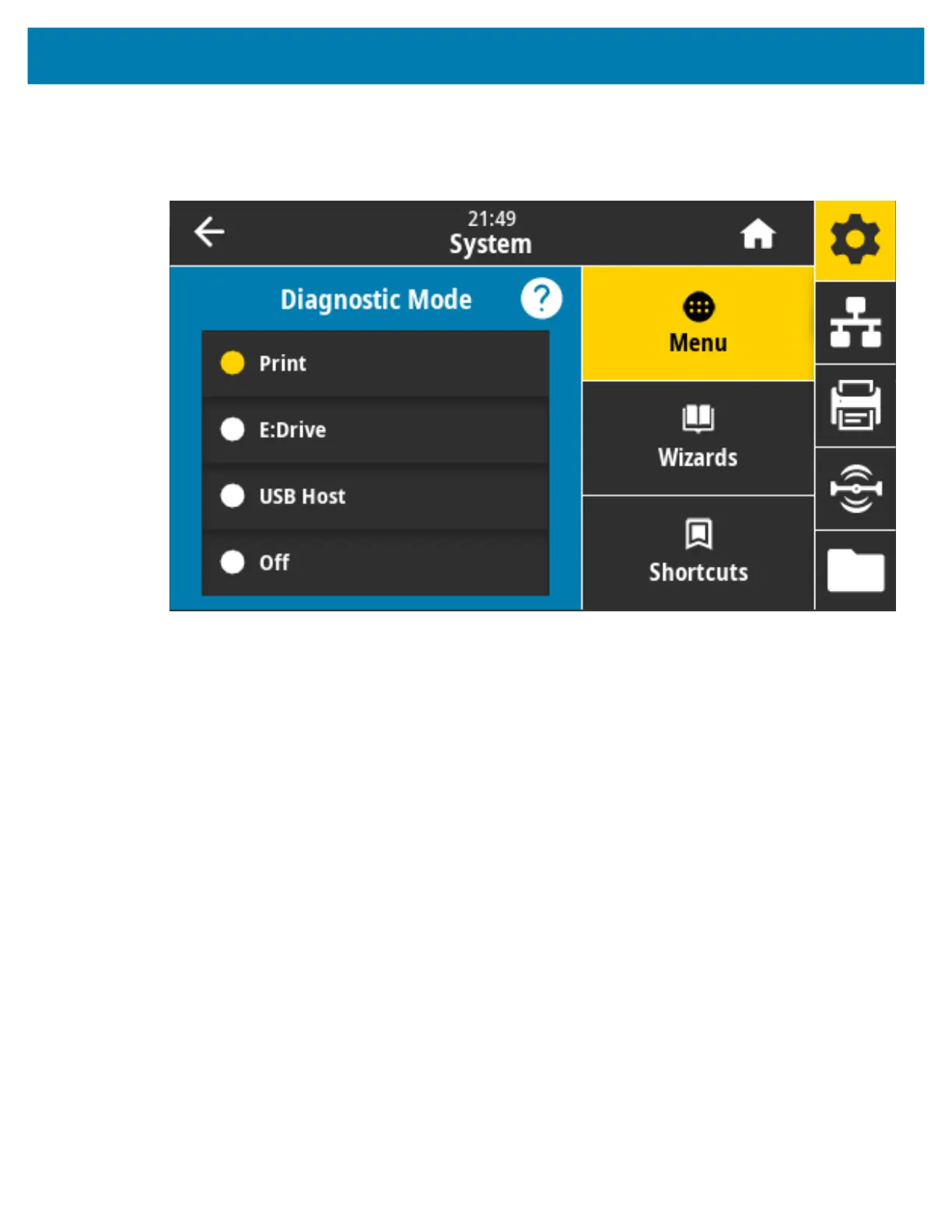
Color Touch Display and Controls
74
System > Program Language > Diagnostic Mode
Use Communications Diagnostics Mode to enable the printer to output all communication as printed data
for advanced troubleshooting.
Accepted values: Print, E:Drive, USB Host, Off
Related ZPL command(s): For Print Diagnostics only:~JDto enable,~JEto disable
Print Server web page: View and Modify Printer Settings > General Setup > Language
Control panel key(s): For Print Diagnostics only: Hold PAUSE + FEED for 2 seconds when the
printer is in the Ready state.
Bekijk gratis de handleiding van Zebra ZD620, stel vragen en lees de antwoorden op veelvoorkomende problemen, of gebruik onze assistent om sneller informatie in de handleiding te vinden of uitleg te krijgen over specifieke functies.
Productinformatie
| Merk | Zebra |
| Model | ZD620 |
| Categorie | Printer |
| Taal | Nederlands |
| Grootte | 67590 MB |
Caratteristiche Prodotto
| Kleur van het product | Black, Grey |
| Gewicht | 1600 g |
| Breedte | 177 mm |
| Diepte | 221 mm |
| Hoogte | 151 mm |
