Handleiding
Je bekijkt pagina 16 van 42
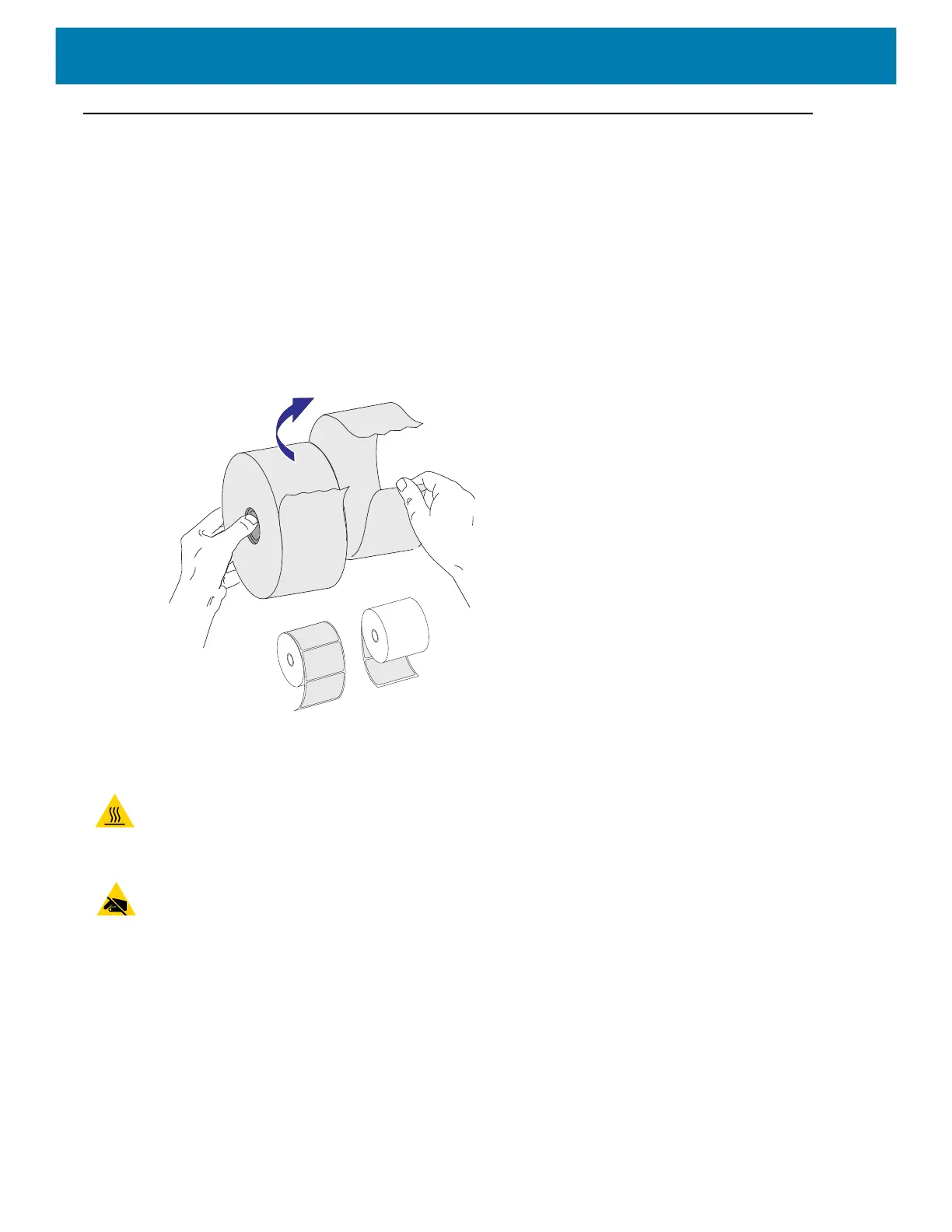
16
Loading Roll Media
When you load media, you must place the roll onto the media hangers.
You must use the correct media for the type of printing you require.
Preparing Media
Whether your roll media is inside or outside wound, you load it into the printer the same way.
• Remove the outside length of media. During shipment, handling, or storage, the roll may become
dirty or dusty. Removing the outside length of media avoids dragging adhesive or dirty media
between the printhead and platen.
Thermal Printing
Caution • The printhead becomes hot while printing. To protect from damaging the printhead and risk
of personal injury, avoid touching the printhead. Only use the cleaning pen to perform printhead
maintenance.
ESD Caution • The discharge of electrostatic energy that accumulates on the surface of the human
body or other surfaces can damage or destroy the printhead or electronic components used in this
device. You must observe static-safe procedures when working with the printhead or the electronic
components under the top cover.
Bekijk gratis de handleiding van Zebra ZD120, stel vragen en lees de antwoorden op veelvoorkomende problemen, of gebruik onze assistent om sneller informatie in de handleiding te vinden of uitleg te krijgen over specifieke functies.
Productinformatie
| Merk | Zebra |
| Model | ZD120 |
| Categorie | Printer |
| Taal | Nederlands |
| Grootte | 3723 MB |
