Handleiding
Je bekijkt pagina 10 van 42
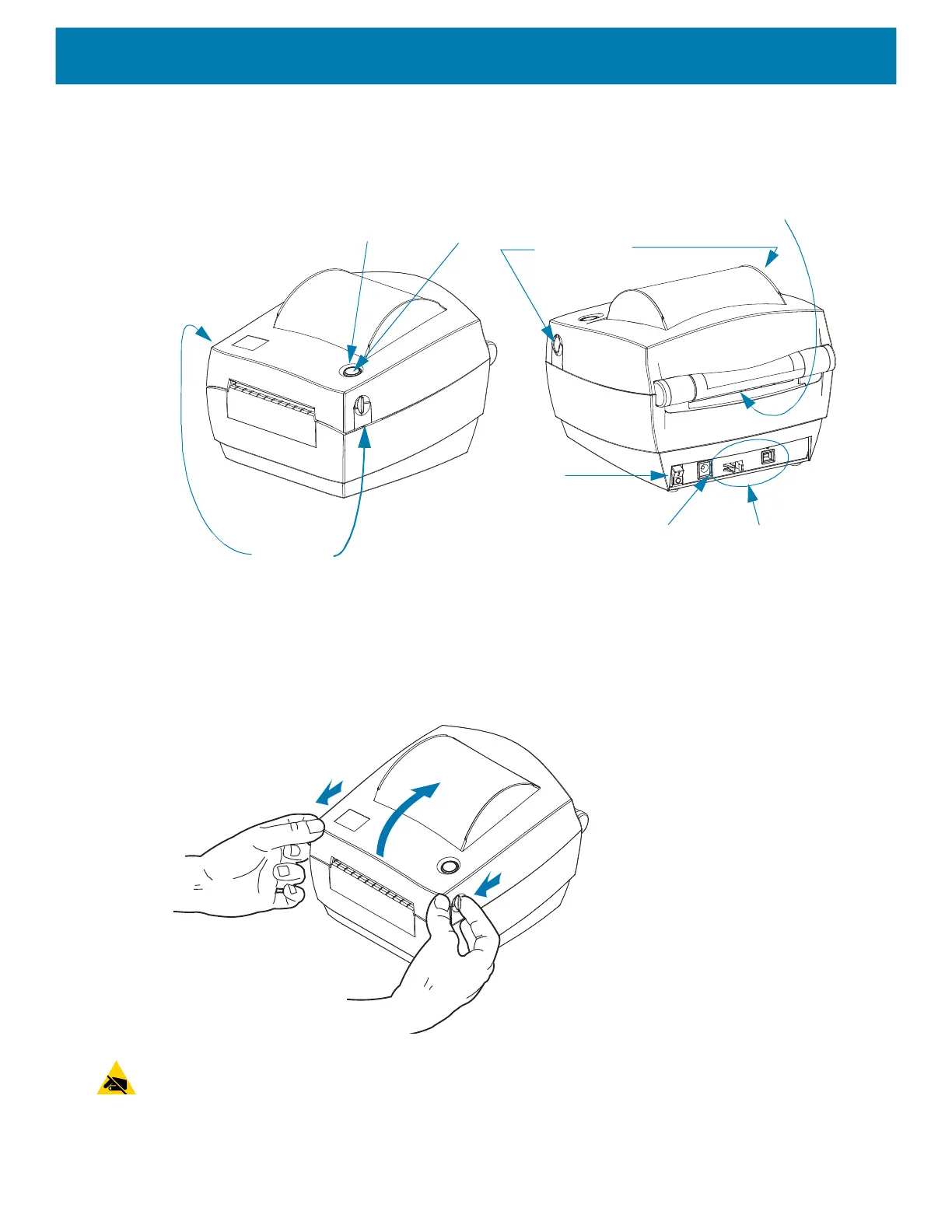
10
Your Printer
Opening the printer
To access the media compartment, you must open the printer. Pull the release latches towards you
and lift the cover. Check the media compartment for loose or damaged components.
ESD Caution • The discharge of electrostatic energy that accumulates on the surface of the human
body or other surfaces can damage or destroy the printhead or electronic components used in this
device. You must observe static-safe procedures when working with the printhead or the electronic
components under the top cover.
USB Interface and
Cable Retainer
Feed
Button
Status
Light
Release
Latches
Release
Latches
DC Power
Receptacle
Power
Switch
Fan-Fold Media Entry Slot
Bekijk gratis de handleiding van Zebra ZD120, stel vragen en lees de antwoorden op veelvoorkomende problemen, of gebruik onze assistent om sneller informatie in de handleiding te vinden of uitleg te krijgen over specifieke functies.
Productinformatie
| Merk | Zebra |
| Model | ZD120 |
| Categorie | Printer |
| Taal | Nederlands |
| Grootte | 3723 MB |
