Zebra WS50 handleiding
Handleiding
Je bekijkt pagina 29 van 166
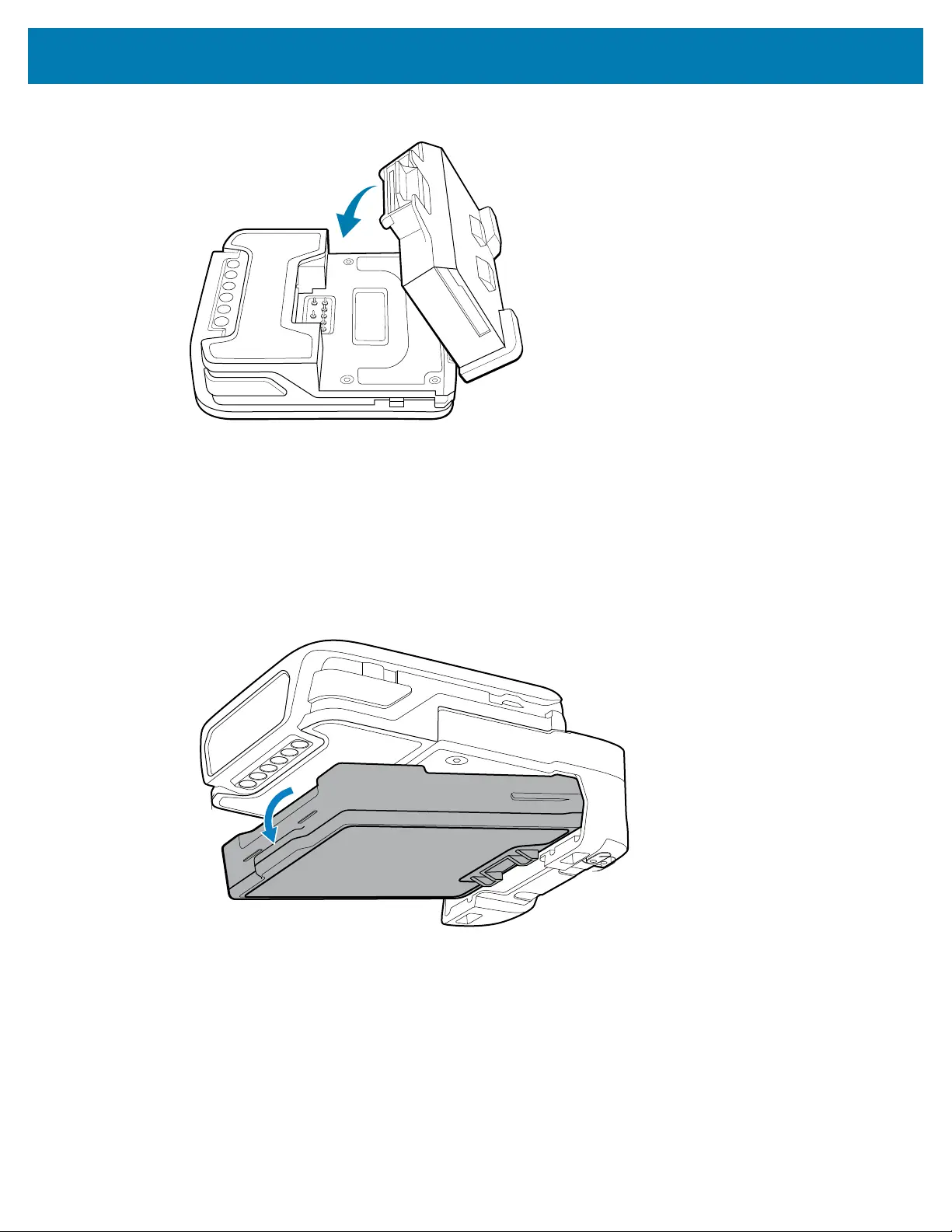
Getting Started
6. Press the battery down into the battery compartment until the battery release latches snap into place.
Removing the WS50 RFID Battery
This section describes how to remove the WS50 RFID battery.
1. Remove the wearable assembly.
For information about removing the finger trigger and wrist mount assemblies, see Removing the
Trigger and Shell Assembly on page 26 and Removing the Wrist Mount Assembly on page 26.
2. Rotate the battery within the support slot.
29
Bekijk gratis de handleiding van Zebra WS50, stel vragen en lees de antwoorden op veelvoorkomende problemen, of gebruik onze assistent om sneller informatie in de handleiding te vinden of uitleg te krijgen over specifieke functies.
Productinformatie
| Merk | Zebra |
| Model | WS50 |
| Categorie | Niet gecategoriseerd |
| Taal | Nederlands |
| Grootte | 14466 MB |
Caratteristiche Prodotto
| Kleur van het product | Zwart |
| Gewicht | 70 g |
| Breedte | 62 mm |
| Diepte | 59 mm |
| Hoogte | 18 mm |




