Zebra WS50 handleiding
Handleiding
Je bekijkt pagina 24 van 166
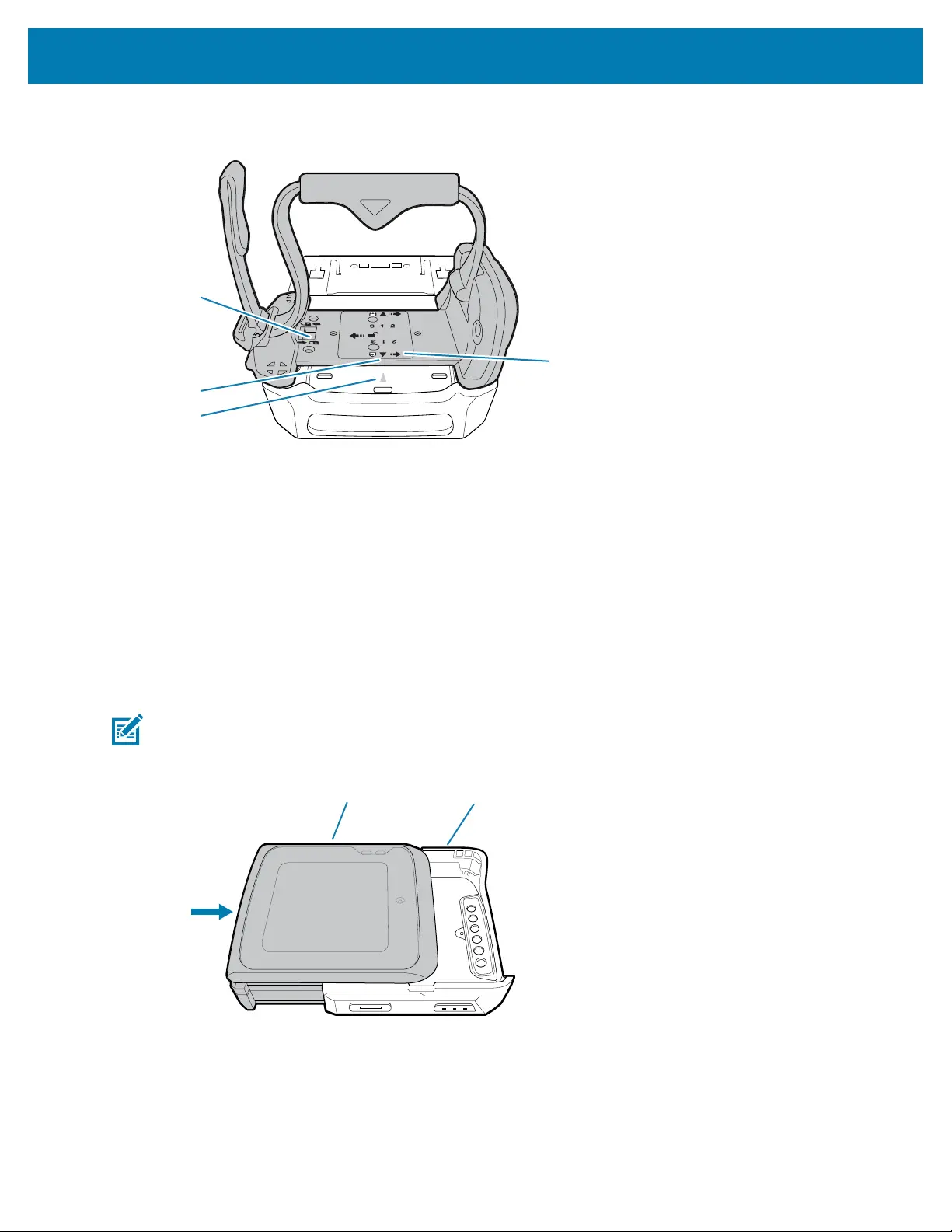
Getting Started
4. When replacing thetrigger assemblyonto the back of thecore in the shell, ensure theblack triangle (2)
is aligned with theengraved triangle (3).
4
1
2
3
5. Slide the trigger assemblyfollowing the Lock (4) direction.
6. Lock the trigger assembly by pushing the latch to the Lock (1) position, if necessary.
7. Reattach the finger comfort pad onto the bottom of the device.
See Also
Locking the Trigger Assembly
Installing the Wrist Mount Assembly
The wrist mount assembly allowsthe operator to wear the device on the wrist.Install the device back onto
the wrist mount assembly afterbatterycharging.
NOTE: Install the battery to the core beforeplacing the core into the shell.
1. Slide the core (1) into the wrist mount shell (2) untilthewrist mount shell release tab snaps into place.
2
1
24
Bekijk gratis de handleiding van Zebra WS50, stel vragen en lees de antwoorden op veelvoorkomende problemen, of gebruik onze assistent om sneller informatie in de handleiding te vinden of uitleg te krijgen over specifieke functies.
Productinformatie
| Merk | Zebra |
| Model | WS50 |
| Categorie | Niet gecategoriseerd |
| Taal | Nederlands |
| Grootte | 14466 MB |
Caratteristiche Prodotto
| Kleur van het product | Zwart |
| Gewicht | 70 g |
| Breedte | 62 mm |
| Diepte | 59 mm |
| Hoogte | 18 mm |




