Zebra WS50 handleiding
Handleiding
Je bekijkt pagina 17 van 166
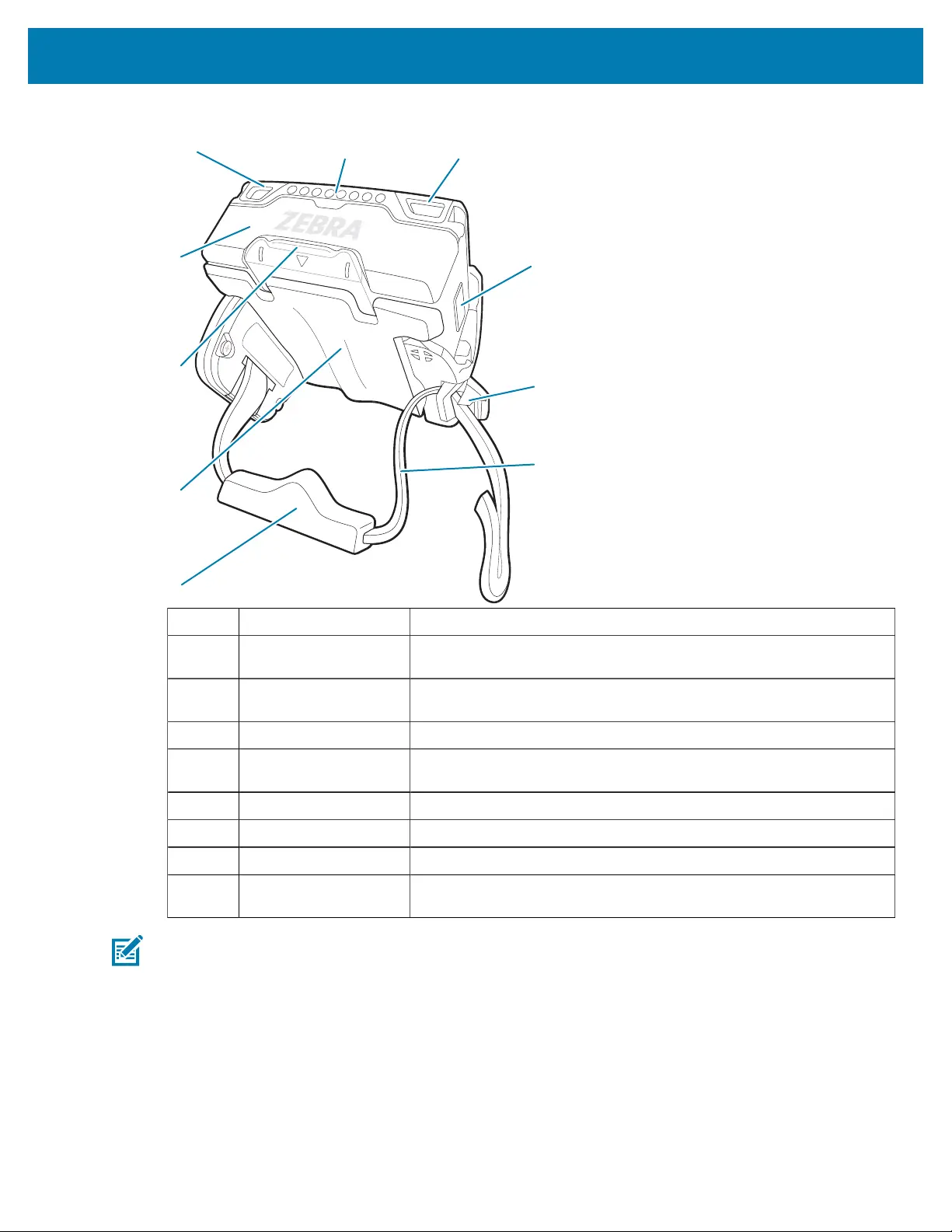
Getting Started
Rear View
3
4
5
2
1
1
8
7
9
6
1 Scan/Custom LED Indicates data capture and custom applications-controlled status.
2 Interface connector Provides USB host and client communication, and device charging
via cables and accessories.
3 Right button User programmable; defaults to Home button; presses to power on
the device.
4 Strap buckle Tightens or loosens the finger strap on the fingers.
5 Finger strap Use for securely holding the device on the fingers. Comes pre-
installed on everyConverged Scanner.
6 Finger wedge Cushionsand stabilizes fingers within the strap.
7 Finger comfort pad Cushions the fingers from the device.
8 Shell release tab Press down to release the core from the shell.
9 Battery High capacity1300 mAh battery, provides power for operating the
device.
NOTE: To use the Converged Scanner with the back of hand (BOH) mount, replace the
triggerassembly with the BOH mount.See Installing the Back of Hand Mount on page 112 for
more details.
See Also
Installing the Trigger and Shell Assembly for the Converged Scanner
Changing the Trigger Position for the Converged Scanner
Removing the Trigger and Shell Assembly
17
Bekijk gratis de handleiding van Zebra WS50, stel vragen en lees de antwoorden op veelvoorkomende problemen, of gebruik onze assistent om sneller informatie in de handleiding te vinden of uitleg te krijgen over specifieke functies.
Productinformatie
| Merk | Zebra |
| Model | WS50 |
| Categorie | Niet gecategoriseerd |
| Taal | Nederlands |
| Grootte | 14466 MB |
Caratteristiche Prodotto
| Kleur van het product | Zwart |
| Gewicht | 70 g |
| Breedte | 62 mm |
| Diepte | 59 mm |
| Hoogte | 18 mm |



